- Home
- InDesign
- Discussions
- Re: page numbering and skipping some pages
- Re: page numbering and skipping some pages
Copy link to clipboard
Copied
Hi,
I have a booklet with page #s set on the master pages.
There are a few inserts scattered within the booklet that do not require page #s.
I Ctrl+Shift+Clicked to release the # on the pages in question and hit delete. However, the page #ing in the booklet does not re-flow accordingly.
It is still counting that page without a visible #, as a numbered page. I would like those extra insert pages (here & there) skipped and the numbers to continue in correct sequence.
Cannot remember how to do this. Please advise about making those #s re-flow accordingly.
Thank you.
 3 Correct answers
3 Correct answers
And to add to that, InDesign uses a tiny (oft-unnoticed) visual aid to help you see what is happening with the page numbers. Each time you change the numbering—skipping, changing the style, etc.—InDesign puts a little triangle above the page icon in the Pages panel. If you click it once, it highlights the section that Will ^^ is referring to. If you double click it, you can update the numbering and section options. When page numbering gets wacky (because perhaps you inherited someone else's docu
...The only way to "ignore pages" for numbering is to make new sections at each point where numbers should stop and restart.
You can leave the numbers for the "unnumbered pages as automatic continuing from the previous page, but you should change the number style so ID doesn't complain about duplicate page numbering when you restart numbering at the next page number after your blank pages.
This is probably scriptable based on master pages, but you'd have to ask over in scripting: InDesign Scripting
Why not run the inserts as separate documents? That eliminates the pagination problems and the printer very likely will be doing a separate imposition for the inserts, so I would think it would make her job easier.
Copy link to clipboard
Copied
In the page menu you can make sections, select a page and in the Panel Menu go too Numbering and Section Options…
I would recommend to add a section marker for the add pages and use none section marker for the normal pages.
For the add pages make a different master without a number.
Copy link to clipboard
Copied
Created a B master page and dragged to the inserts between what we'll call my sections so as to remove the instance of the page number.
However, page #ing still acknowledging that "non-numbered" insert page, by counting it when flowing the #s on the pages that follow it.
Can you specifically let me know now what I need to do to better target these inserts - they are the only exception to the rule and the page numbering must globally ignore them - disregard them.
There are no chapters or anything that needs to be named where text reflecting that displays on the page. It's not that kind of lengthy book. Can you provide more detail?
Thank you.
Copy link to clipboard
Copied
The only way to "ignore pages" for numbering is to make new sections at each point where numbers should stop and restart.
You can leave the numbers for the "unnumbered pages as automatic continuing from the previous page, but you should change the number style so ID doesn't complain about duplicate page numbering when you restart numbering at the next page number after your blank pages.
This is probably scriptable based on master pages, but you'd have to ask over in scripting: InDesign Scripting
Copy link to clipboard
Copied
Here are the specific steps in order to make this work:
You go to the page immediately after the divider (select that specific page in Pages panel).
Then, go to Layout --> Numbering & Section Options and simply type in the specific # you want that first page after divider to be... ie: 15, or what have you.
Continue to do this for every first page immediately following a divider.
Now, how can I force the number on the first page of the new section to always fall on the right hand side of the page? Due to the divider with blank backer in front of it, it would visually be more appealing w/ # on right bottom corner of that initial page throughout the booklet.
Copy link to clipboard
Copied
Why not run the inserts as separate documents? That eliminates the pagination problems and the printer very likely will be doing a separate imposition for the inserts, so I would think it would make her job easier.
Copy link to clipboard
Copied
And to add to that, InDesign uses a tiny (oft-unnoticed) visual aid to help you see what is happening with the page numbers. Each time you change the numbering—skipping, changing the style, etc.—InDesign puts a little triangle above the page icon in the Pages panel. If you click it once, it highlights the section that Will ^^ is referring to. If you double click it, you can update the numbering and section options. When page numbering gets wacky (because perhaps you inherited someone else's document) recognizing the role of the triangles helps you immediately straighten it out.
In my screen shot below, pages i–iv are highlighted because I clicked the triangle over page i. The panel is open because I then double clicked it.
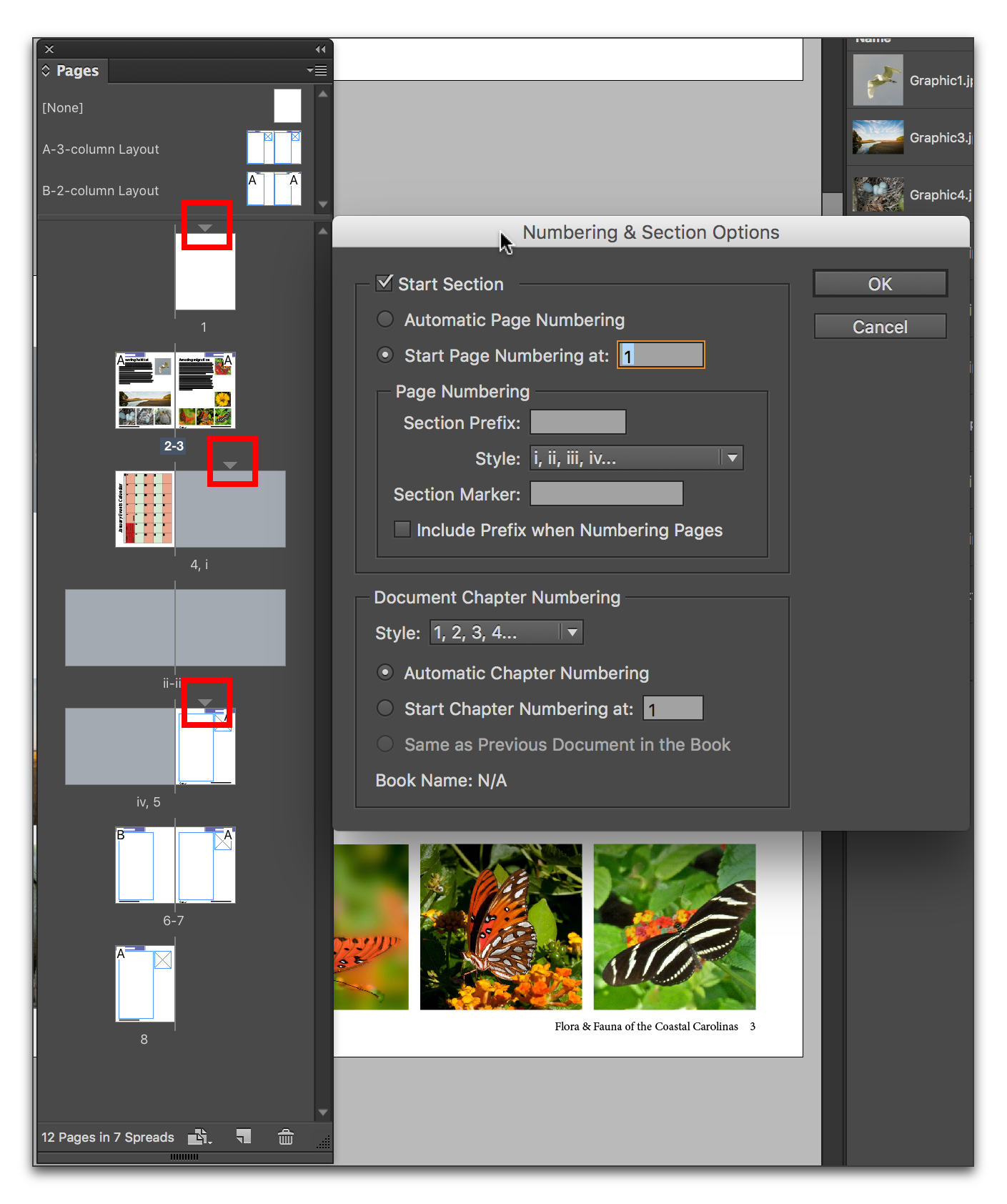
Copy link to clipboard
Copied
Can I just add to this: as someone who used Quark in very pressured publishing capacities, where we would have to prepare different sections of magazines/books etc in prepress and enforce various page numbers (to accomodate late ads, incorrect work from designers etc)... the Indesign approach to page numbering is as clear as mud, always has been.
Within my document, I have an anomaly which will interrupt the normal page numbering flow. I need to re-start the page numbers after the anomaly. Nothing works. I created new master pages. It didn't work. In Quark you would just FORCE the new page numbers from such a part. Anyone have any simple solution? I've tried everything (and by now will have just manually renumbered 60+ pp).
Copy link to clipboard
Copied
In InDesdign you can always force whatever page number you want by creating a new section starting on that page in the pages panel.
This was covered earlier in the thread...
Copy link to clipboard
Copied
Copy link to clipboard
Copied
As already mentioned - Master Spread isn't a solution - you need to use Sections - you can even use the same Master Spread - as the Section controls numbering.
Find more inspiration, events, and resources on the new Adobe Community
Explore Now



