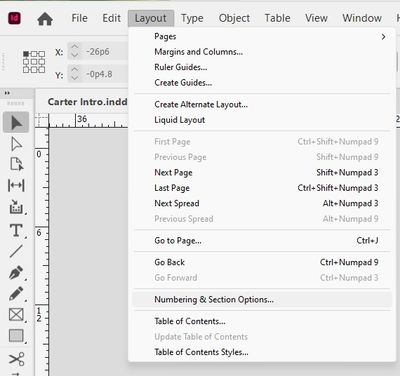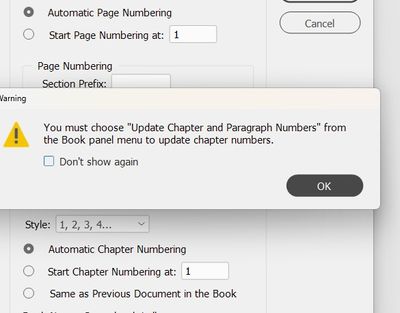Copy link to clipboard
Copied
Hi, new to the forum. I hope someone can help me.
So I have a rather large document (Directory) and I need to split the document into 2 as its becoming too large to work on. It is all page numbered using master pages.
The problem I have is starting the numbering in the second doucment following the first document ending. For example.. If I split the document into 2. The first doument ends on page 16. The next document needs to start as page 17. Does anyone know how to do this? I can only think of numbering the second document the same as the first and leaving the pages previous blank until the numbering starts correctly.
I hope this makes sense.
Thanks
Paul
 1 Correct answer
1 Correct answer
Use a Book File
File>New Book
Insert both documents in to the Book Panel.
Then set the page numbering to continue.
Copy link to clipboard
Copied
Use a Book File
File>New Book
Insert both documents in to the Book Panel.
Then set the page numbering to continue.
Copy link to clipboard
Copied
Amazing. Thanks for the help. I'll give it a go.
Copy link to clipboard
Copied
Hi Paul:
In case you haven't done this before, to set the page number, make sure you're on the first page of the second document, and go to the Layout tab on the menu bar and select Numbering & Section Options:
Then go from there.
If you get a warning box telling you to update chapter numbering,
click on the three-line icon on the top right of the Book panel and select Update Numbering, as below:
Happy numbering!!
Copy link to clipboard
Copied
thanks the only issue is when i am tring to print a PDF using the adobe presets. it takes me to my printer dialogue box instead.
Copy link to clipboard
Copied
When printing from the book panel where can I export using adobe's high-res and low-res preset? I just get taken to my printer software. thanks
Copy link to clipboard
Copied
Are you making a pdf? It's usually the best way.
I'm not sure at the moment I'm not at my computer.
Have you got screenshots?
Copy link to clipboard
Copied
It's ok Eugene I think I've found how to do it. Rather than click the print icon at the bottom of the panel I selected the dropdown menu as there's an option there.
thanks.
Copy link to clipboard
Copied