Copy link to clipboard
Copied
I have this master page with page number text boxes:
I can't select Layout "Numbering and Section Options". How can I set page numbers i, ii, iii, etc starting on page 5 and ending on page 22?
 1 Correct answer
1 Correct answer
Hi @Brigit Ananya:
OK, I think you're asking us how to add the page numbers on the master pages. Is the actual question?
Use Type > Insert Special Character > Markers > Current Page Number to add the markers to your master pages. The numbers will appear when you return to the body pages.
~Barb
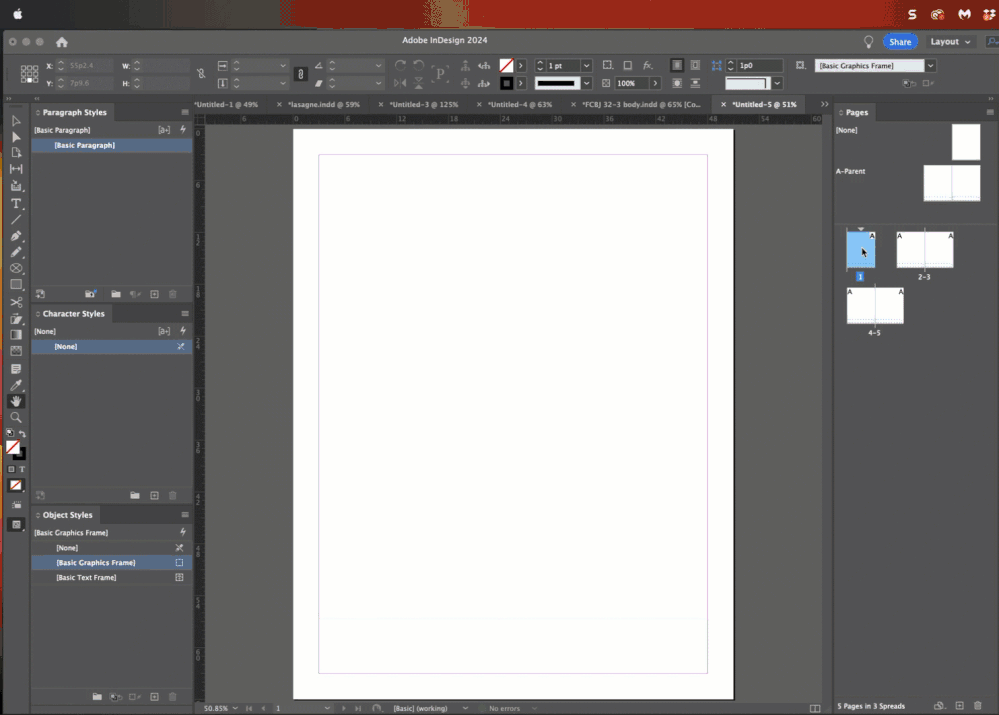
Copy link to clipboard
Copied
You can do whatever you like in your page panel like adding a Prefix. It won't show up on your pages unless you have the section marker on your pages.
Copy link to clipboard
Copied
You need to "separate" what you see in the InDesign's User Interface from what you have on the pages your document.
InDesign have to show you somehow which icon of the page - on the Pages Panel - is which - those texts under the page icons.
In order to have page number "displayed" / printed on your regular page - you need to add TextFrame and insert PageNumber marker.
Please, read / watch some tutorials online - and help pages from Adobe.
We don't mind answering your questions - but you are simply wasting your time waiting for our answers - when you have instant access to unlimited training resources.
-
- 1
- 2
Find more inspiration, events, and resources on the new Adobe Community
Explore Now


