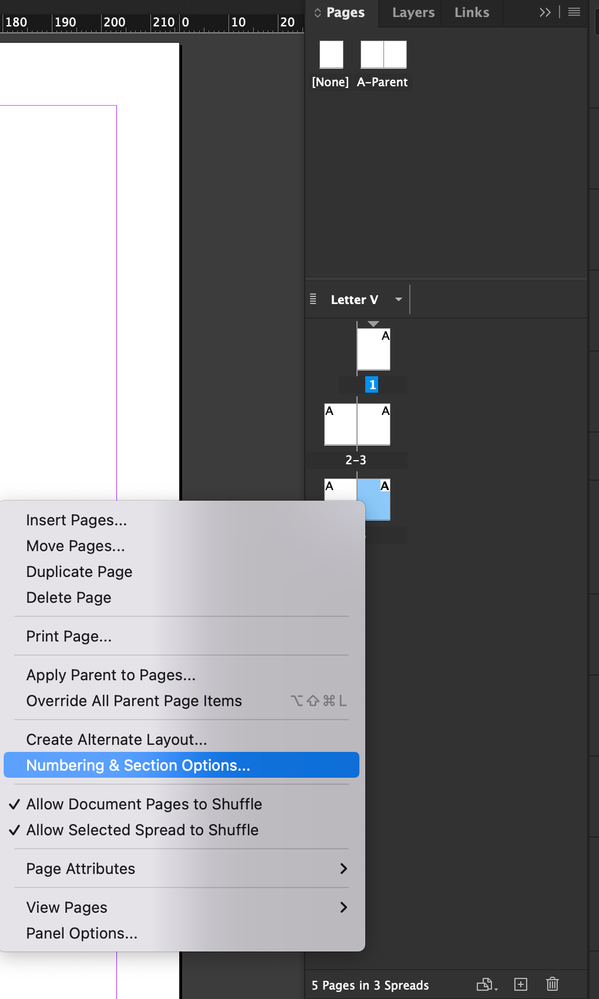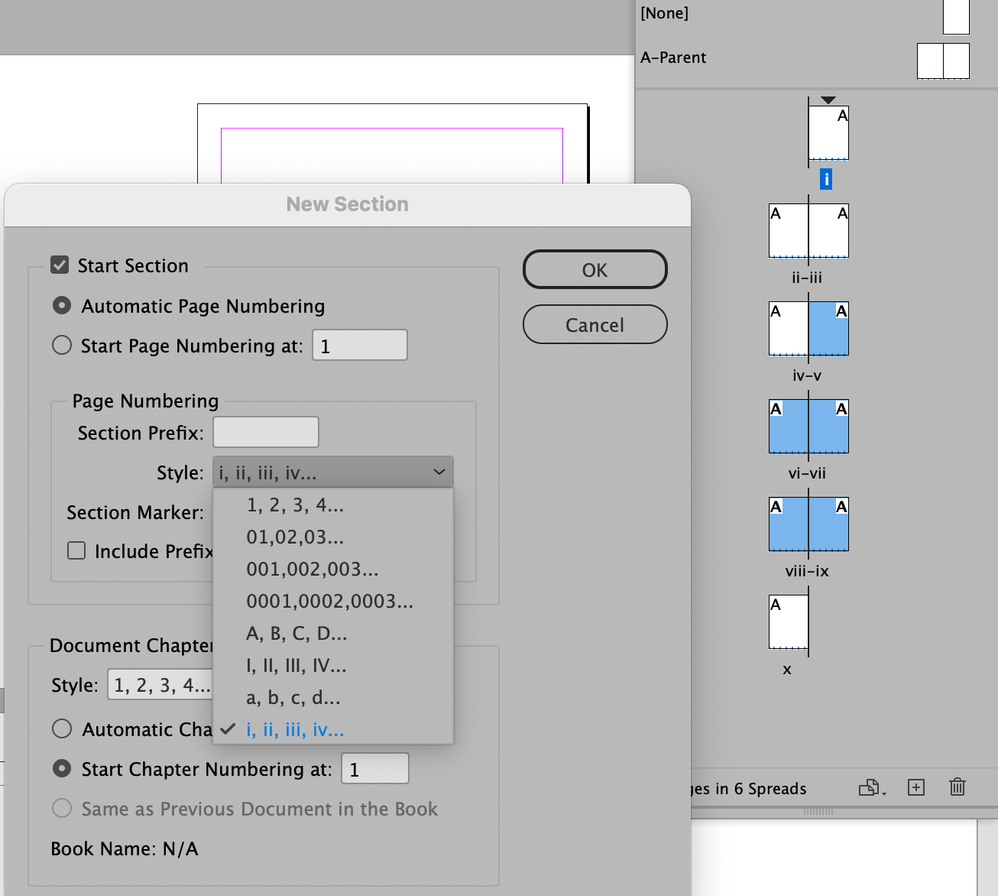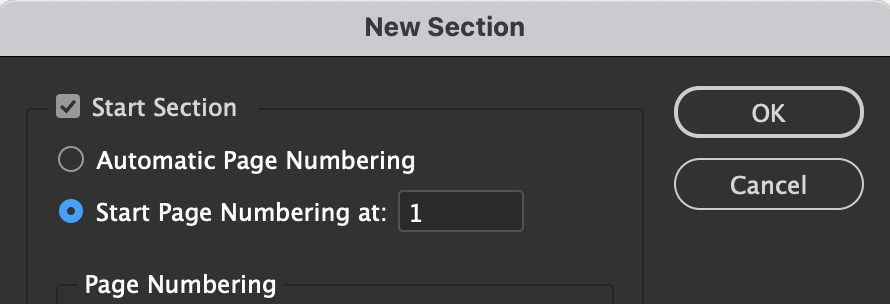Copy link to clipboard
Copied
I have this master page with page number text boxes:
I can't select Layout "Numbering and Section Options". How can I set page numbers i, ii, iii, etc starting on page 5 and ending on page 22?
 1 Correct answer
1 Correct answer
Hi @Brigit Ananya:
OK, I think you're asking us how to add the page numbers on the master pages. Is the actual question?
Use Type > Insert Special Character > Markers > Current Page Number to add the markers to your master pages. The numbers will appear when you return to the body pages.
~Barb
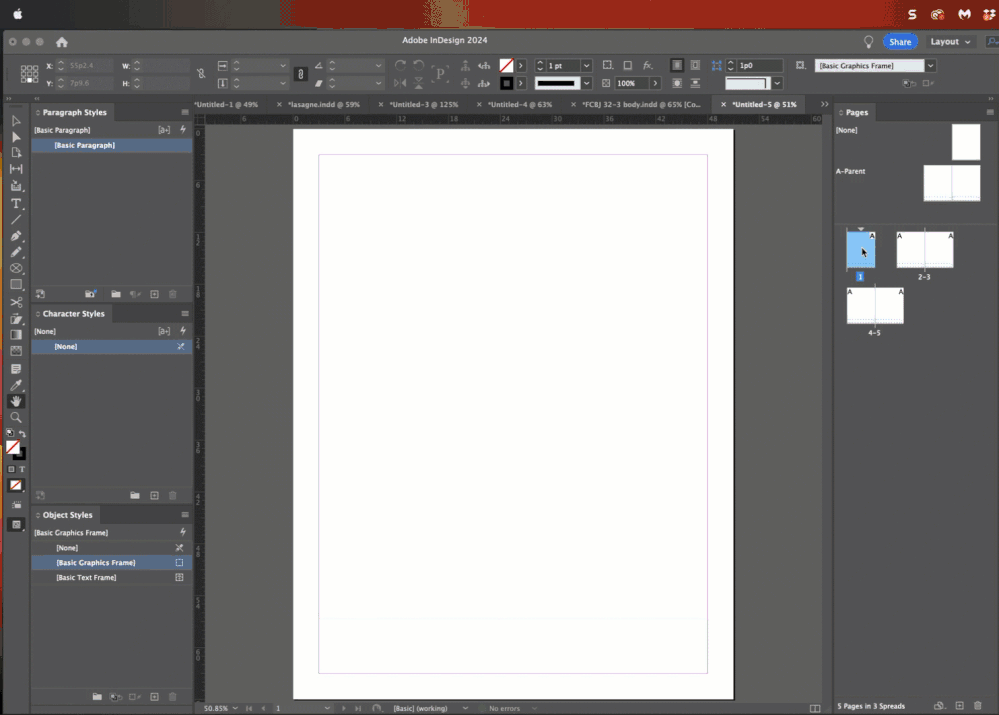
Copy link to clipboard
Copied
Right-click the page thumbnail in Pages panel, page 5 in this case, or select the page thumbnail and from the flyout menu, select 'Numbering & Section Options…'. Change the page numbering style to i, ii, iii for this section.
Do this step on page 23 and change the page numbering style back to your default style.
By looking at your screenshot, make sure page 5 has the right Parent Page applied to have the page number text frame.
Copy link to clipboard
Copied
Right clicking on the text frame for the page number on page 5 doesn't give me the "Numbering and Section Options" (and when I right click on page 5, "Numbering and Section Options" doesn't put the page numbers into the text frames). Please help some more. Thanks.
Copy link to clipboard
Copied
Not on the text frame but on the page thumbnail on the Pages panel.
Copy link to clipboard
Copied
Number styling in "Numbering and Section Options" is set by selecting the pages included on the Pages panel:
Copy link to clipboard
Copied
Yes, but I want my page numbers not underneath the pages in the Pagea Panel, I want the page numbers in the text frames I have set up with the Page Master page I showed before.
Copy link to clipboard
Copied
Changing the page numbering style to what we have described will set how the page number shows up in the text frames you have set up on your pages. Have you done what we have suggested here? You will see the page number on your pages change to i, ii, iii etc.
Copy link to clipboard
Copied
No offence, but you should really watch some tuturial videos or take some training about UI and basic functions.
Things you are asking about are most basic things.
Copy link to clipboard
Copied
If you added the page number marker to the master pages, they will appear in both places: on the page and under the page icons in the Pages panel.
~Barb
Copy link to clipboard
Copied
Copy link to clipboard
Copied
Hi @Brigit Ananya:
You have the answers you need, just wanted to point out that the reason Numbering & Section Options isn't available in your screen shot is because you have master pages selected (note the blue page icons next to C-Master and the black behind the words).
Numbering & Section Options is only available on body pages.
~Barb
Copy link to clipboard
Copied
My text frames are red, because they have to be in the foreground, and my graphics frames for the background colors of all pages are blue, because they are in the background.
Why can't I set the page numbers by right clicking on the text frame for the page number on page 5?
Copy link to clipboard
Copied
Color of the edges of the objects is from the color of the layer the object is on.
Copy link to clipboard
Copied
Have you scrolled down to see my answer on how to add page numbers to the master pages at the bottom of this post?
~Barb
Copy link to clipboard
Copied
Hi @Brigit Ananya:
OK, I think you're asking us how to add the page numbers on the master pages. Is the actual question?
Use Type > Insert Special Character > Markers > Current Page Number to add the markers to your master pages. The numbers will appear when you return to the body pages.
~Barb
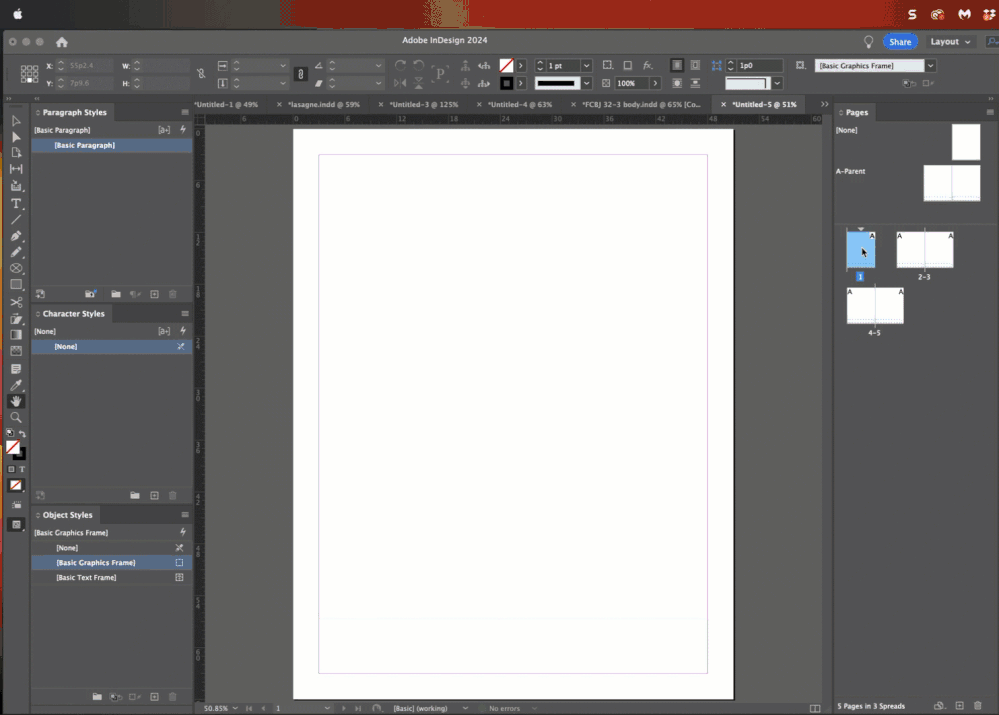
Copy link to clipboard
Copied
OK, thanks, I first had to set my trext frames in the Page Master to contain page numbers.
But now when I set the page numbers i, ii, iii on the page panel starting at page 5, it starts with page v.
I want it to start with page i.
Copy link to clipboard
Copied
Set it to start page at 1 on your page 5.
Copy link to clipboard
Copied
How do I get this "New Section" window up?
Copy link to clipboard
Copied
Again, once the numbers are on the document pages, this change will appear in both places: on the page and under the page icons in the Pages panel. I am only showing the Pages panel.
~Barb
Copy link to clipboard
Copied
Thanks a lot. I'm using page numbers i, ii, iii, through xviii, starting on page 5. But how can I delete page numbers 1-4, so that I can start with page 1 on page xix?
Copy link to clipboard
Copied
???
Copy link to clipboard
Copied
I deleted page numbers 1-4 on the pages by deleting the text frames, but the page numbers 1-4 still show underneath the pages in the page panel. How can I delete them, so that I can start with page 1 at my page xix?
Copy link to clipboard
Copied
You cannot delete the page numbers in the page panel! As long as you don't have the page number marker on those pages the page number won't show on those pages. Just apply a Parent Page that doesn't contain the page number marker to pages 1 to 4.
At your page xix, do the same thing that you did on page 5, and start that page at 1 and change the style to 1, 2, 3,…
Copy link to clipboard
Copied
Please read up on section and chapter numbering from the link @Robert at ID-Tasker has provided above. Essentially you are adding sections to your document to have different page numbering in each sections.
Copy link to clipboard
Copied
Well, I changed page numbers 1-4 underneath the pages in my page panel, by calling them A1 - A4 through applying the Section Prefix A.
-
- 1
- 2
Get ready! An upgraded Adobe Community experience is coming in January.
Learn more