Copy link to clipboard
Copied
Have 16 page booklet set up as document, not book, want page numbers to print near edge of paper over other solid ink on some pages. Have numbers on the border layer, solids on type layer. Number won't print... what am I doing wrong?
 1 Correct answer
1 Correct answer
Create a new layer just for the page numbers. Make sure it's the top layer.
Copy link to clipboard
Copied
Hi :
How "near edge of paper"? Can you see the numbers on screen? If so, it's possible your numbers are outside of the image area for your printer. Try moving them further from the edge to see if that helps.
Otherwise, please share screen shots with so that we can see what you are working with.
~Barb
Copy link to clipboard
Copied
Hi. Please check if the text layer has unchecked the Printing option in Layer options. Also, check if the text has the overprint option activated.
Copy link to clipboard
Copied
Image is just under 1/4" from edge, the solid it should print over prints - is set to bleed... both text and border layer options are set to print layer. The number prints on pages that do not have solids there, and on one page that DOES have a solid there!!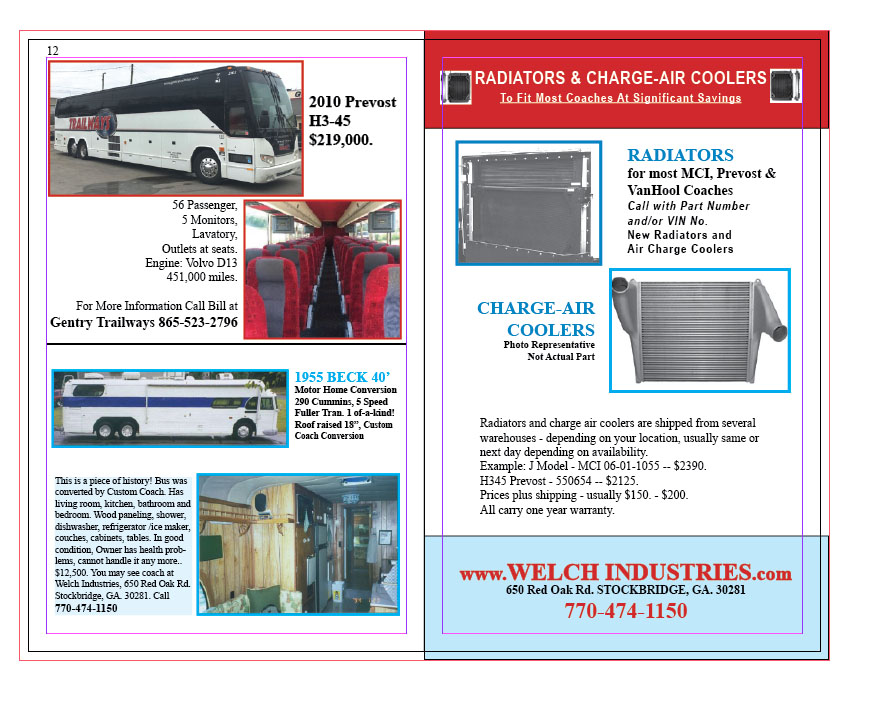
Copy link to clipboard
Copied
Create a new layer just for the page numbers. Make sure it's the top layer.
Copy link to clipboard
Copied
Thanks Bob, that worked... will know for sure when it's sent to
printers.
Lamar
Copy link to clipboard
Copied
I created an in-depth video on InDesign page numbering, including Bob Levine's top tip about creating a layer just for your master page items. You can go to time stamp 4:21 for the tip on layers YouTube
Find more inspiration, events, and resources on the new Adobe Community
Explore Now


