Copy link to clipboard
Copied
Graphic designer creates indd files for catalog - then I take them and turn them to pdfs for online - never had a problem in the past with CS6.
Now we have CC - so I am in Essentials mode (as usual), but when I open a section of pages, the numbering is different than gr. designer has numbered. So her pages numbered 8 -12 in the Pages panel is numbered 1-5 on my computer - which makes it confusing to say the least.
I am IN "Start page numbering at ... " and it will say 8 or 12 or whatever it should be - but in the pages panel to the right, it has the pages as 1, 2, 3 etc.
I've looked everywhere and can't see why this is happening - anyone know?
 1 Correct answer
1 Correct answer
DING DING DING!
Gr. designer figured it out -- I had to go to InDesign>Preferences>General> and then choose Page Numbering/Section Numbering.
Fixed it. Even though I visited there earlier today and saw nothing change - well, it did now. So, thanks again for all of your helps! ![]()
Copy link to clipboard
Copied
I also clicked the triangle and all of the pages were highlighted and tried to choose Start Section and again, grayed out and can't choose it.
Copy link to clipboard
Copied
You can't remove the very first section - that's perfectly normal, we both - Barb and I - already mentioned this. However, your page numbering should restart at 8 ![]() . See my screenshot:
. See my screenshot:
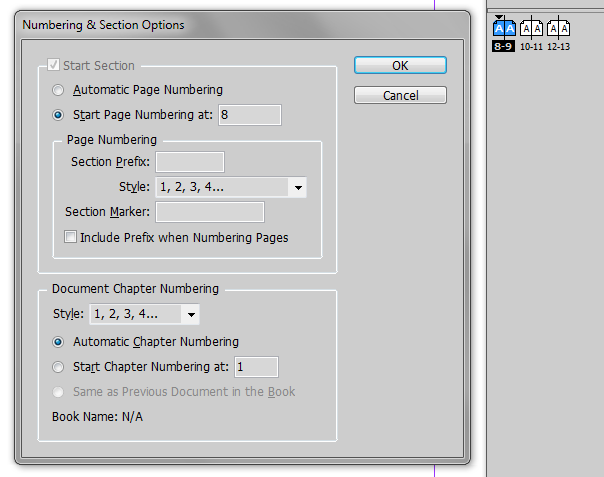
Copy link to clipboard
Copied
The numbers were sequential before you removed all the sections, that's why they didn't change.
More importantly, if you double click the icon for page 1 (it turns blue), you can't right click with your cursor still over the icon and choose Numbering and Section Options?
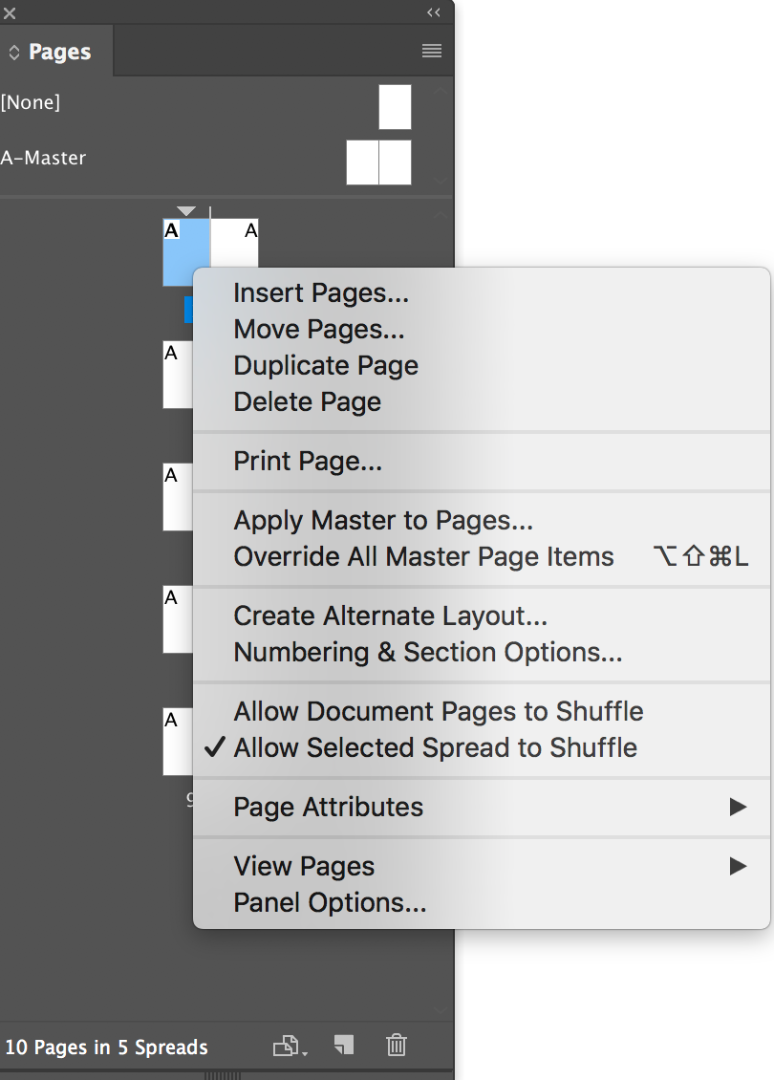
Copy link to clipboard
Copied
Yes, I can open it - that is the screenshot on the right above there -- its where it says "Start Section" that can't be chosen, it is grayed out.
And ok, so it is supposed to be grayed out? Ok, -- well still numbers haven't changed - hmmm
If this is how all of our future catalogs are, my job is going to be very difficult. lol
Copy link to clipboard
Copied
So here is where I am: latest screen shot:
No sections -- and nothing has Allow Document Pages to Shuffle nor Allow Selected Spread to Shuffle... first page set to Start numbering at pg. 8. But nope. And I'm sure the graphic designer is creating the same way as always, and I've always been in Essential mode - so why should it make a difference if we are doing it the same way as we always have in the past.. (in CS6, CS5 etc)
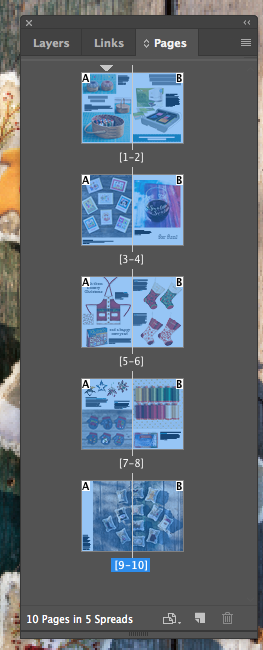
Copy link to clipboard
Copied
I didn't completely understnd what you were saying here but I did it anyways and it worked.... lol thanks
Copy link to clipboard
Copied
Thank you so much for this. I set all my page numbering for multiple documents that are going to print next week. I had an issue running a script afterwards so I trashed my preference files, then this morning I noticed all my numbering vanished but the chapters and settings were still there. This saved my sanity, thanks again!!
Copy link to clipboard
Copied
I'm very grateful for everything
Copy link to clipboard
Copied
I freaking love you... I searched hours and hours and wasted so much time, should have googled it first. Thank you!!!!!!!
-
- 1
- 2
Find more inspiration, events, and resources on the new Adobe Community
Explore Now
