Copy link to clipboard
Copied
Graphic designer creates indd files for catalog - then I take them and turn them to pdfs for online - never had a problem in the past with CS6.
Now we have CC - so I am in Essentials mode (as usual), but when I open a section of pages, the numbering is different than gr. designer has numbered. So her pages numbered 8 -12 in the Pages panel is numbered 1-5 on my computer - which makes it confusing to say the least.
I am IN "Start page numbering at ... " and it will say 8 or 12 or whatever it should be - but in the pages panel to the right, it has the pages as 1, 2, 3 etc.
I've looked everywhere and can't see why this is happening - anyone know?
 1 Correct answer
1 Correct answer
DING DING DING!
Gr. designer figured it out -- I had to go to InDesign>Preferences>General> and then choose Page Numbering/Section Numbering.
Fixed it. Even though I visited there earlier today and saw nothing change - well, it did now. So, thanks again for all of your helps! ![]()
Copy link to clipboard
Copied
Screen shots please.
Copy link to clipboard
Copied
Here you go, thanks, Bob -
These pages should be numbered as 8 -17. On the graphic designer's Indesign workspace, they are. On mine, they are 1 - 10.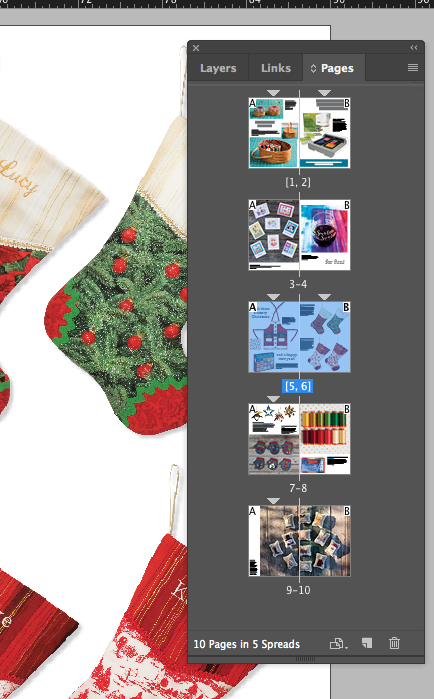
Copy link to clipboard
Copied
This is what I have under Numbering and Section options.
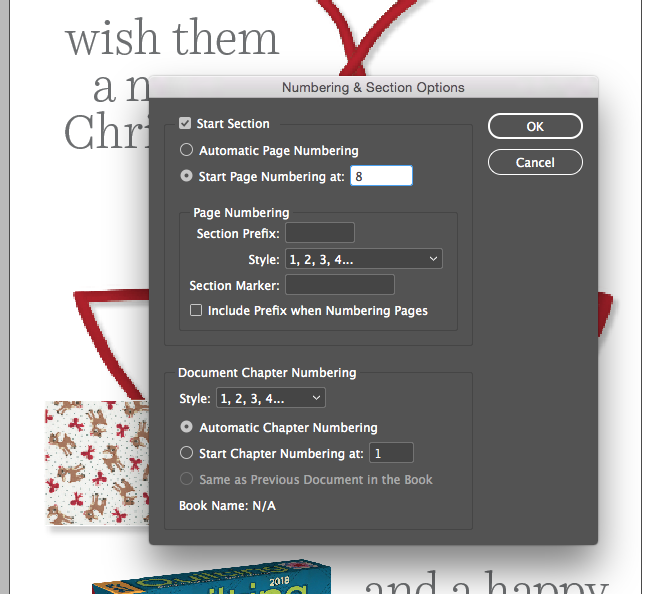
Copy link to clipboard
Copied
6 sections in a 10 pages document? With the same and consistent page numbering? Don’t you find it’s a bit overkill?
Turn off Allow Document Pages to Shuffle, while Allow Selected Spread to Shuffle can be left ON (and there won’t be any brackets around page numbers), leave just the first section (you can't remove it), and see how it goes.
Copy link to clipboard
Copied
I'm not sure what you mean about 6 sections in a 10 pg. document. I don't create the indd files, I just export them to .pdf. There are two sections of an 17 pg. lookbook of 5 spreads. This screenshot was of Sec. 2 only and the pages should number 8 - 17. On the designer's computer, they are. On mine, they say 1-10.
I am wondering why they don't say 8 - 17 like on her computer.
I've turned off Allow Document Pages to Shuffle, turned on Allow Selected Spread to Shuffle, and back again - the numbering does not change in the pages panel. I have no clue why.
Copy link to clipboard
Copied
The gray triangle above page icon indicates start of a new section. You don't need them, and they should be removed. See your own screenshot in post 3. With the very first page active, define here Start Page Numbering at 8 (exactly as shown), all other sections should be removed: select page with triangle, invoke Numbering & Section Options panel, untick Start Section. That's it.
Copy link to clipboard
Copied
Sounds like this is part of a book and you should be exporting from the book panel.
Copy link to clipboard
Copied
Hi,
BobLevine Exactly.
Also if you only export to pdf(you mentioned that above) you can any day alter page numbering using Acrobat. You can skip doing changes to InDesign file and just learn to manipulate page numbering using Acrobat
-Aman
Copy link to clipboard
Copied
Quite possible. I didn't take into account this may be a part of the book (did OP mention this anywhere?). But I see no other good reason why page numbering won't change.
Copy link to clipboard
Copied
Hi,
When i said so in my first response, i assumed the "catalog" in the question referred to the book and the "indesign files" were the book documents.
-Aman
Copy link to clipboard
Copied
Yep, I agree. My InDesign CC is broken. lol Graphic designer's works and has the pages correct.
As far as numbering in Acrobat, I can do that but I need to put the correct page in the Export -- Custom v range field -- with a potential 90 page catalog, I could easily mess it up with page numbering if it doesn't show me the right pages in InDesign.
And I just tried opening older indd files of catalogs we just did (in CS6) and it doesn't respect the numbering in those either. I guess I just got an Adobe InDesign Cloud dud. Super!
Copy link to clipboard
Copied
IMO, the only thing broken here is your workflow.
Copy link to clipboard
Copied
Work flow is definitely broken - and is going to be a major inconvenience many times a year.
Copy link to clipboard
Copied
DING DING DING!
Gr. designer figured it out -- I had to go to InDesign>Preferences>General> and then choose Page Numbering/Section Numbering.
Fixed it. Even though I visited there earlier today and saw nothing change - well, it did now. So, thanks again for all of your helps! ![]()
Copy link to clipboard
Copied
You probably stripped out all the references to the book with the IDML export.
Copy link to clipboard
Copied
Another pc of the weird puzzle - so I took the InDesign cc files of one of these lookbooks and saved it in a separate location and saved in "InDesign CS4 or Later". Opened up the same section I've been dealing with all day here and it has all the page numbers correct! (Edit; the #s are there if opened in CS6, still 1-10 in CC.)

So my InDesign CC definitely seems to have a problem.
I am going to have to save all of the future catalog pages in a separate location as an older version. Of course, the graphic designers could create them in CS6 still too, but I mean, the company just insisted we get this Adobe CC -- it just doesn't work in my case for ID.
Weird. Anyone know who/how I could contact Adobe about a fix for this?
And thank you for all your help, I don't think anything we do is going to fix that.
Copy link to clipboard
Copied
one fix is to use InDesign2025 Beta for anything to do with books and page numbering.InDesign 2025 does not work reliably with books, repaging, and a few other things. Whenever it doesn't work right, I temporarily switch to Beta do the task andthen switch back. a PITA
Copy link to clipboard
Copied
Every time you see a gray triangle above the page thumbnail, numbering has been updated manually on that page. It seems to me that you want to turn off the sections and restore automatic numbering on pages 2, 5, 6, 7 and 9 and then go back to the first spread and set the numbering to 8. The remaining pages will update accordingly.
Copy link to clipboard
Copied
Hi,
Doesnt the triangle mark the start of a section from that page till the next page with the triangle on top which in a way implies manually changing numbers?
Can this be related to the designer working on book documents and OP on a single document?
-Aman
Copy link to clipboard
Copied
Yes to the first question, and maybe, not sure what's going on there for the second question. But either way, all the resets in the middle make it difficult to fix. It should be straightforward in a document (see below) and the designer can still update later if necessary in the book window. Or am I missing something, Aman?

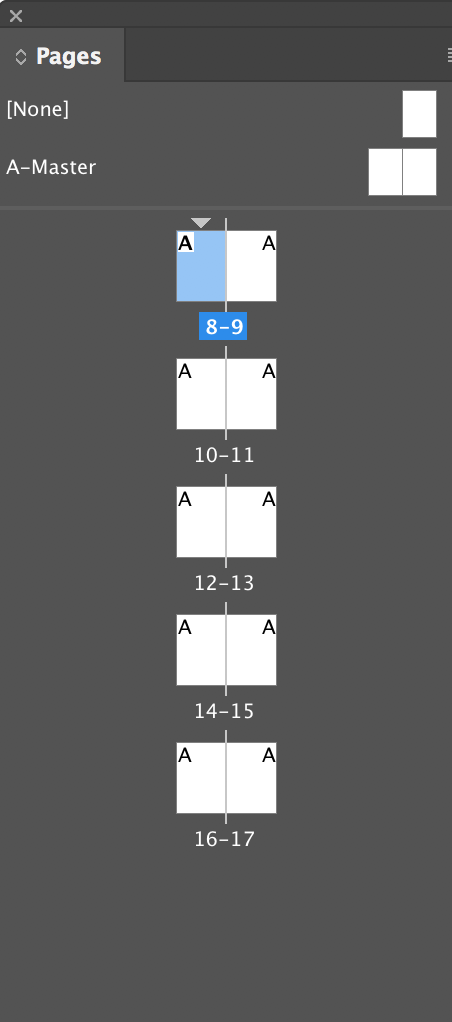
Copy link to clipboard
Copied
Barb, I tried your suggestion - page numbers didn't change at all. Thank you!
Copy link to clipboard
Copied
On the pages with the triangles, right click > Numbering and Section Options and uncheck Start New Section (which puts it back to automatic numbering). Once all the triangles are gone (except the first one), go back to the first page as per my last two screen shots and set the first page to start at 8.
Copy link to clipboard
Copied
You type faster ![]()
Copy link to clipboard
Copied
I do feel like you are getting to the heart of the issue -- and I did everything you said, I believe.
Now my only issue(s) are - 1. I can't choose Start Section when I'm on the first page (pg. 8) - it is grayed out and can't get it to not be.
and the numbers didn't change...

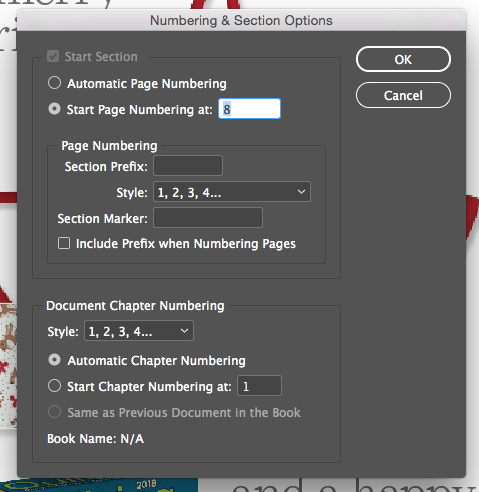
-
- 1
- 2
Find more inspiration, events, and resources on the new Adobe Community
Explore Now
