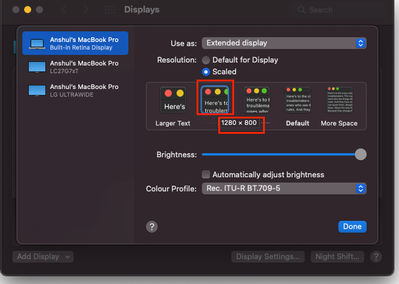Adobe Community
Adobe Community
- Home
- InDesign
- Discussions
- Re: Page redraws with fractured/scrambled appearan...
- Re: Page redraws with fractured/scrambled appearan...
Page redraws with fractured/scrambled appearance, seemingly randomly
Copy link to clipboard
Copied
Seemingly randomly, the page redraws (when entering text, or when chaning from normal view to preview, for example). Switching views agaoin usually clears the problem. It's intermittent, happens maybe a few times a week on average. It can occur on any document, old or new.
The screenshot shown is from a very simple document - just text and vector line art, no linked images. I can't share the page without the artefacts because the content is embargoed, but it conists of only text and a couple of vector elements which create buttons, which use the blue colour shown. The issue also arises without vectors or buttons.
I've had this problem for some time, perhaps a couple of years. I had put it down to my older iMac and it's dated graphics card. But I've just switched to a new MacBook Pro with M1 Pro integrated chip, which has very powerful graphics processing. I did a fresh install of everything - OS, Creative Cloud apps, everything.
Adobe InDesign 17.0.1
macOS Monterey (version 12.0)
MacBook Pro (16-inch, 2021) - Apple M1 Pro, 16GB
Copy link to clipboard
Copied
Hi there,
Sorry to hear about the trouble you are facing. I would request you to share a few more details like:
- The exact version of InDesign
- Does this happen while working on a specific file or all?
- What was the last action performed or tool/ feature used when this happened?
- Screenshot of Displays tab from “About This Mac.”
- Are you using an external monitor(s)? If yes, with which port and cable combination it is connected.
- Does turning off “GPU Performance” from InDesign Preferences > GPU Performance > uncheck GPU Performance helps to resolve the issue?
We are here to help. We just need more information.
Thanks & Regards,
Anshul Saini
Copy link to clipboard
Copied
Many thanks for responding Anshul. Here are the answers to your questions:
- InDesign version 17.0.1 (see my OP).
- It happens with many different files, but not all the time - the issue is intermittent.
- As per my OP, it most often happens when changing between view modes - from preview to normal view, for example. But it sometimes happens just when I'm pasting an object or text.
- I've attached a screenshot of the display information but please note that the issue also occurs when I do not have the external monitor attached and it also occurred on the iMac (Late 2015, 27" Retina Display, Core i5, 32GB RAM) I was using previously, which had no external display attached.
- The external display is attached via a USB-C to USB-C cable.
- I've not tried turning off GPU Performance on this machine - I'm using a compatible GPU and display and I'm keen to get the best display performance I can - the GPU has 16 cores and can support two external displays at up to 6K each. I did try turning that off on my previous Mac and it seemed to help, but at the expense of slowing down other processes that made demands on the CPU. But I will give it a go and see if it helps, as a temporary measure.
Just to reiterate, this issue has occurred on two different Macs, one old and one very new, with and without external monitors attached and with multiple different files.
Thnaks again for your support.
Copy link to clipboard
Copied
A few other details:
- The issue can occur with something as simple as adding a paragraph return when typing in a text box, which sometimes results in the text in the box having a scrambled appearance.
- The MacBook Pro and the Huawei MateView display are connected directly with a new Huawei USB-C cable which was supplied with the display, with no daisychain. The MacBook, display and cable are all new.
- There are no other apparent display issues using this configuration and the issue has occured without the external display attached. Other Adobe CC apps - Illustrator, Photoshop, Acrobat and Bridge - all work perfectly.
Copy link to clipboard
Copied
Thank you for sharing the detailed information. We are working on a fix for this issue. Multiple users have reported this issue, and they have confirmed the following workarounds which worked for them:
- Turn off GPU Performance
- Disconnect External Monitors
- Using Scaled Display resolution of 1080p (1920 x 1080) or below
- Changing the UI scaling from the InDesign Preferences
Let us know which workaround helps you out. I will be looking forward to your response.
Regards,
Anshul Saini
Copy link to clipboard
Copied
Thanks Anshul,
I'm trying out turning off GPU performance, but it can only be a temporary measure for diagnostics. As graphics and photography professional, switching constantly between InDesign, Illustrator, Photoshop, Lightroom and some non-Adobe photography apps, I need great GPU support for my workflow.
I'm afraid I can't work without the second monitor or using a 1080p scaled display - I simply would not be able to do my job.
I guess what I'm really saying is, this is a bug that Adobe ought to fix. Adobe's products are for visual arts professionals who require high levels of image quality all the time. If there is a long running bug that gets in the way of this, I think Adobe should be looking to fix it, so I look forward to hearing news when the fix is available.
Thanks for your help.
Ian
Copy link to clipboard
Copied
Thanks for replying. I can understand your situation right now. I appreciate your understanding & patience. We are trying to fix this issue ASAP. We will update everyone once it is fixed. Till then, please be patient and stay tuned for updates.
Regards,
Anshul Saini