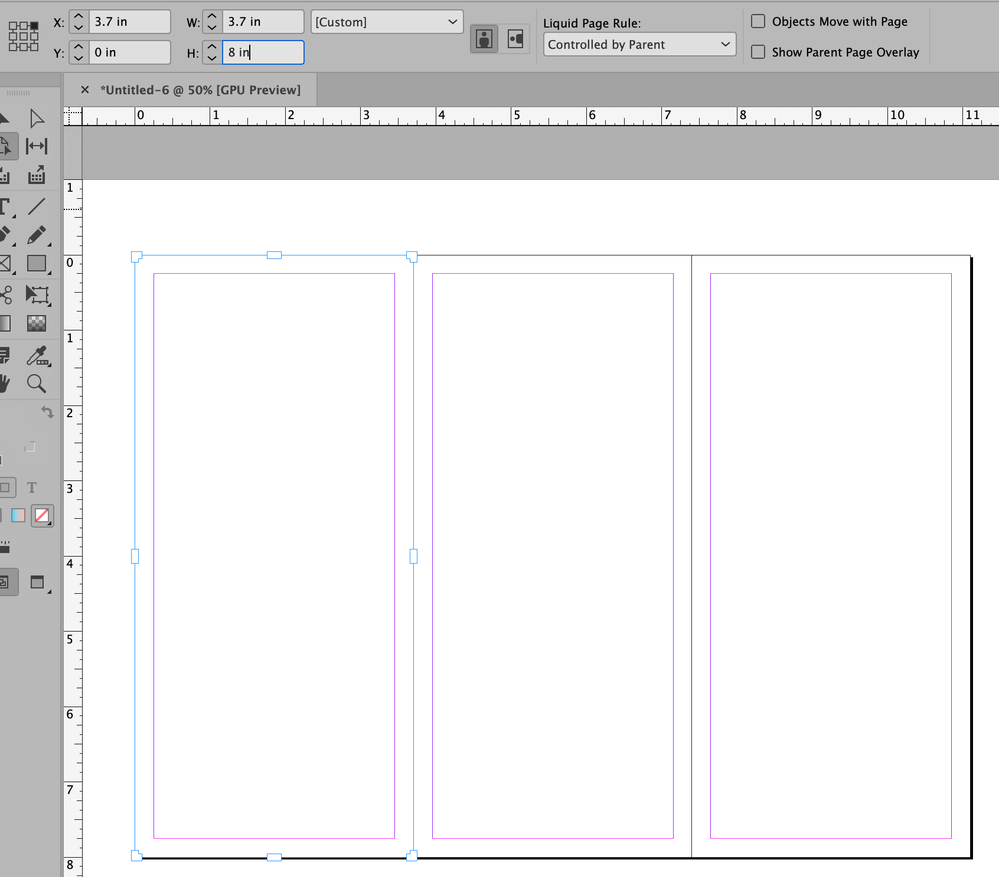Adobe Community
Adobe Community
Page Tool
Copy link to clipboard
Copied
I have made a Parent Page with 3 pages in setting up a brochure. I want to adjust one of the pages. I have selected only one of the pages. I set the width in field, i.e. (3.7 in-.1). When I hit Tab, the adjustment applies to all three pages instead of just the one. Any ideas why?
Copy link to clipboard
Copied
Where are you doing that? Can you post a screenshot?
Copy link to clipboard
Copied
I have some students who are experiencing this. I cannot replicate on my computer so I cannot send a screenshot. We are doing what Steve Warner mentioned below. I works fine for me by a few students had problems. I am trying to diagnose the problem.
Copy link to clipboard
Copied
It works fine for me. You appearing to be setting up a 3-panel brochure, and then compensating for the panel to be folded in (I put mine on the left). To start with each panel is 3.7 inches wide. Page tool is selected, and the left-most panel:
The upper right reference point is selected. When I add -.1 to the field it looks like this:
I press Tab to apply the subtraction. The result is that the left panel becomes 3.6 inches wide, the remaining panels remain 3.7 inches.
Copy link to clipboard
Copied
I finally found the answer. It was quite simple. Sometimes if a student clicks on the page quickly, it will select all three pages. If you click and hold for a second, it will select just the one page.
Thanks all for help!
Copy link to clipboard
Copied
@GRAPHICPROF said: "… Sometimes if a student clicks on the page quickly, it will select all three pages. …"
That should not happen.
Tried it with InDesign 2023 on macOS.
The two ways I currently see to select all parent pages of a parent spread is to have one parent page selected with the Page tool and to:
[1] Use the keyboard command for "Select All".
FWIW: If the Page tool is the active tool and no page is selected "Select All" will not work. That could be a bug.
[2] Hold the Shift key and click other parent pages.
Regards,
Uwe Laubender
( Adobe Community Expert )
Copy link to clipboard
Copied
solution to just click and hold a second or two. Works.
Cam Davis
*Associate Professor of Visual Communication Design*
Art/Design/Theatre
*Cedarville University*
cedarville.edu
yellowjackets.cedarville.edu
<>
<>
<>
<>
o. Tyler 103
p. 937-766-7441
*"**Discipline is choosing to what you want most over what you want now.*
*" *
*- Craig Groeschel*