Pages suddenly went blank
Copy link to clipboard
Copied
So frustrating - !!!
I can see all of the content in the Pages sidebar, but nothing appears on the actual pages.
Any ideas? I'm using InDesign CC
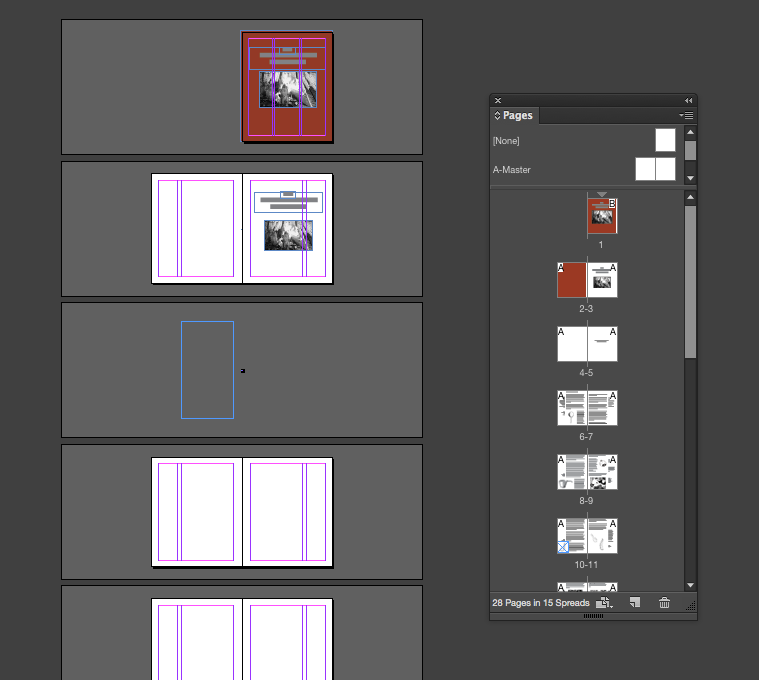
Copy link to clipboard
Copied
Hi,
I request you to try restoring your InDesign preferences.
Trash, Replace, Reset, or Restore the application Preferences
let me know if this solves your issue.
Regards,
Aman
Copy link to clipboard
Copied
I'm having trouble getting this method to work.
Trying the quick method, but there is no dialog box appearing to reset the prefs. I must be too late?
Thanks for the suggestion - will keep this in mind.
- E
Copy link to clipboard
Copied
Here's the trick, emmietsumura:
- Place the fingers of one hand over the three keys so that you are ready to go
- As soon as you start InDesign, press and hold the keys until you see the Reset Prefs message
- Then you can let go and click on OK.
It often takes my students about 3 three tries to get the timing right. ![]()
Copy link to clipboard
Copied
Hi emmietsumura,
Did the above trick work for you? And if not, can you try the other method for deleting the preferences and let us know if it solved your problem.
Regards,
Aman
Copy link to clipboard
Copied
Hi, thanks for checking back - BarbBinder amaarora
So this happened again, and was able to reset the prefs. However, it didn't seem to affect the pages, some of which are blank, and some missing all together. I'll see if I can figure out the other method.
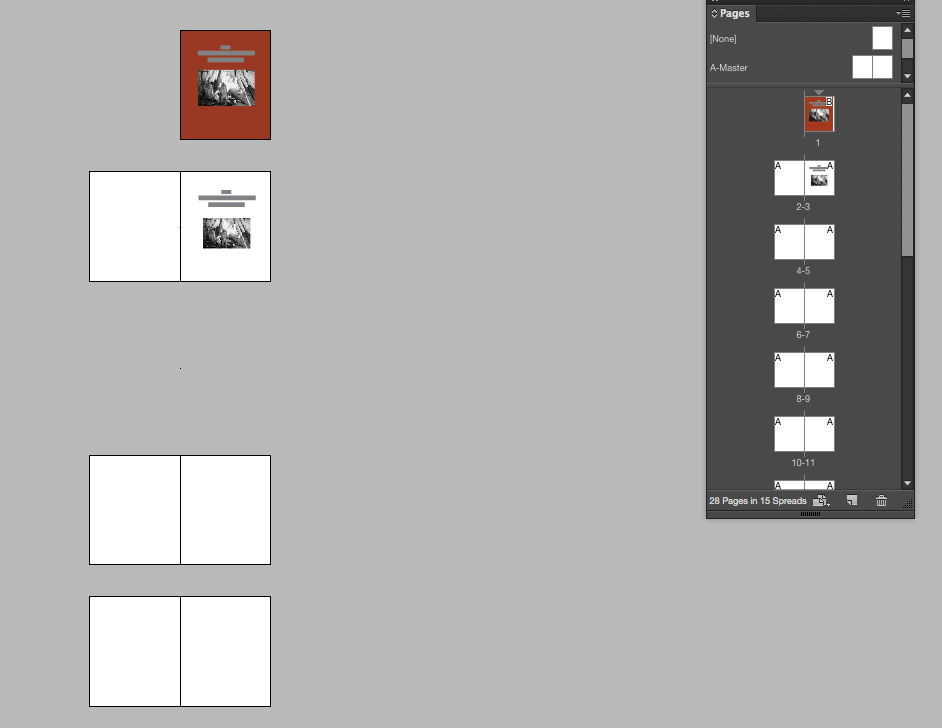
Copy link to clipboard
Copied
Or, maybe it's this one document? How about
Troubleshooting 101: Export to .idml or .inx to clear file corruption
Copy link to clipboard
Copied
BarbBinder Update: Thank you so much for this link. I upgraded to the 2017 version last night and it wouldn't open(application not responding) or getting unexpected crash reports until about 30 minutes ago. Once it finally stayed open long enough for me to resave as an .idml file, it seems to be working again(fingers crossed).
Copy link to clipboard
Copied
Hi Emmie,
Thanks for reporting the issue.
At first, Please check if the text frames are actually there on the pages, or complete text frames are lost?
To confirm this go to Layers panel. Look for the missing text frame in the corresponding layer.
If the text frame is there, using square at the end of the row of the text frame in layers panel, select the hidden frame. Press Cmd/ctrl+Y, add/delete any character from the existing story. Text frame should reappear.
If the Entire Text frames are lost, i need to investigate the issue further. Please share you document(previous version) with me @ monsingh@adobe.com
Thanks,
Monica Singh
Copy link to clipboard
Copied
No, I've tried recreating the files and it keeps happening. Now I've made the fatal error of upgrading to InDesign CC 2017, and the program crashes immediately after opening. InDesign is unusable on both my laptop and desktop. I can't believe I am paying for this ![]()
Copy link to clipboard
Copied
Is there any other software that you recommend I try as a workaround for a simple 36 page booklet? I can't waste any more time fussing around trying to open InDesign CC 2017.
Copy link to clipboard
Copied
This happened to me and I right clicked on the file to select version history to restore the file to some few hours before I lost the pages and it worked.
Copy link to clipboard
Copied
Hi @samoboh ,
what also could work in this situation:
Export the document to IDML, open the IDML file as document in InDesign, save to a new name.
Trashing InDesign Cache and/or Preferences will not mend a broken document.
Regards,
Uwe Laubender
( Adobe Community Expert )
