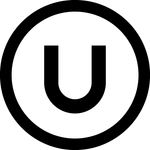- Home
- InDesign
- Discussions
- Re: Pages turn grey in Indesign and content on pag...
- Re: Pages turn grey in Indesign and content on pag...
Copy link to clipboard
Copied
We are working with an Indesign file where the pages suddenly turns grey, and the content on the pages dissapears.
- We have tried saving the document as an idml file, but cannot open it.
- We are using Indesign version 19.1 and have tried to open it in an older version, but that didn't solve the problem.
- We have also tried to turn of the CPU to no avail.
Does anyone have any suggestions to solve the problem? That would really be a great help - else it will be MANY hours wasted...
 1 Correct answer
1 Correct answer
Hi,
Sorry to hear about the trouble. Please update macOS to 14.3 and let us know if that solves the issue or if you need further assistance.
Thanks
Rishabh
Copy link to clipboard
Copied
What operating system? This sounds like the Sonoma bug that causes display issues. If that's the case try turning off the rulers in InDesign.
Copy link to clipboard
Copied
Thank you very much for your reply!
We use mac with Sonoma 14.1.2.
We have tried deleting all the rulers in the document. It didn't recover the grey pages - but sofar no more pages have turned grey.
Do you know if there is somewhere we can get more information regarding this problem?
Copy link to clipboard
Copied
At the present time only InDesign CC 2024 (Version 19.x) is even partially supported for Sonoma. So make sure that your InDesign is up to date (19.1 is the latest version). For more info about Sonoma compatibility with Creative Cloud apps see: https://helpx.adobe.com/download-install/kb/macos-sonoma-compatibility-common-issues.html.
Copy link to clipboard
Copied
Thank you for your reply Bill. We will try that!
Copy link to clipboard
Copied
If you're having an issue with one document only, export it to IDML and open that file in InDesign.
Copy link to clipboard
Copied
Hi Bob
We have tried that several times, but the IDML file will not open in Indesign?
Copy link to clipboard
Copied
Thank you very much for your reply!
We use mac with Sonoma 14.1.2.
We have tried deleting all the rulers in the document. It didn't recover the grey pages - but sofar no more pages have turned grey.By @Ink Stain Studio
You can't delete Rulers - you need to turn them off:
https://helpx.adobe.com/uk/indesign/using/rulers-measurement-units.html
Copy link to clipboard
Copied
Thank you for your reply.
Unfortunately turning them off has no effect...
Copy link to clipboard
Copied
Hi,
Sorry to hear about the trouble. Please update macOS to 14.3 and let us know if that solves the issue or if you need further assistance.
Thanks
Rishabh
Copy link to clipboard
Copied
I'm have the same issue whenever I plug/unplug my laptop from my desktop monitor. In order to see my layouts I have to force quit and reopen. I've updated software and now on macOS Sonoma 14.4.1 so that didn't help as I've read in other forums.
Copy link to clipboard
Copied
Fighting with same issues, been for more than a year. Always updated OS and CC to the latest versions. Newest InDesign 19.4 and Sonoma 14.5 make the documents turn gray as well. - nothing is respondind or selectible. Restart is the only help and annoying many times a day.
Copy link to clipboard
Copied
I am also having this issue and nothing is making it go away.
Copy link to clipboard
Copied
Same here. I have to quit Indesign when it happens, several times per day my layout/pages turn grey.
Very irritating. So force to quit and re-open. But really hard too know if I should save or not save befor quit, because I dont see the layout and the recent changes, tests, schetches I might have done.
Copy link to clipboard
Copied
Myself and fellow colleagues have also been having this issue more quite a while now. If my computer goes to sleep mode of if I disconnect from a external monitor, this greyed out artwork issue will ALWAYS happen. It's been a real nuisance and pain to always save, close and reopen the files. I wasn't sure if it was connected to us working from files off a onedrive server, but this seems like an issue that will never go away. Adobe needs to fix this issue or let users know a solution.
Copy link to clipboard
Copied
Copy link to clipboard
Copied
Shift+E on the mac "fixes" it. It switches the rendering from graphics processor to CPU processing, which solves the issue. It seems Adobe has some glitches to figure out with this generation of mac graphics processors.
Copy link to clipboard
Copied
Tay
Copy link to clipboard
Copied
Same, and it's totally effecting my productivity. Happening more frequently now too!!! Ugh
Copy link to clipboard
Copied
Same for me aswell, only workaround seems to be quit and restart. Very frustrating
Copy link to clipboard
Copied
Having the same issue. All apps and operating system are updated to the most recent. It started about 3 weeks ago.
Copy link to clipboard
Copied
Having the same issue. All apps and operating system are updated to the most recent. It started about 3 weeks ago.
By @o77o
What's your operating system version and how much RAM do you have? Also, did you try toggling GPU Performance on or off as suggested above?
Find more inspiration, events, and resources on the new Adobe Community
Explore Now