Copy link to clipboard
Copied
Why can't I find certain pantone colours in Indesign swatch libraries?
Specifically 2158c from the solid coated Pantone Plus series.
How can I use this colour for my artwork when I can't even see it as an option in the swatches panel?
Thanks in anticipation.
 1 Correct answer
1 Correct answer
See this thread, #7&8 have links to the new .acb libraries
Copy link to clipboard
Copied
See this thread, #7&8 have links to the new .acb libraries
Copy link to clipboard
Copied
I think this advice should be pinned to the forum, having the missing colors is a nusiance.
Could Rob's advice be pinned to the top of the ID forum? i.e.:
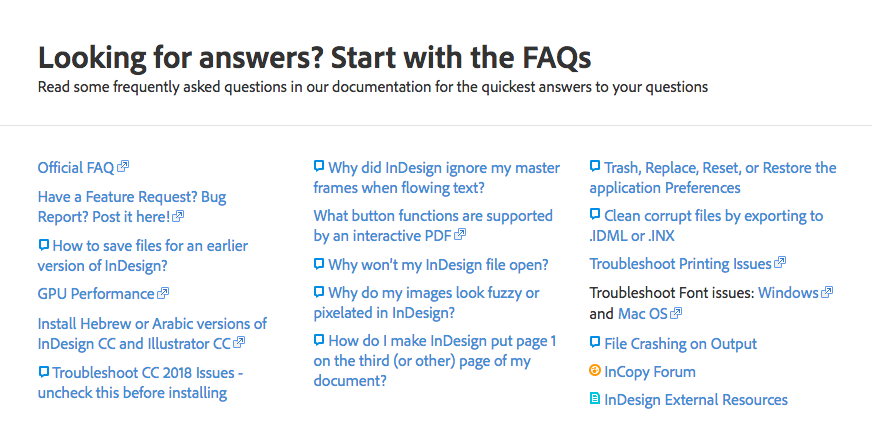
Copy link to clipboard
Copied
I, too had missing Pantone colours. Pantone Color Manager is up to date and showed the colour I needed in the Fly Out book (a Pastel, Pantone 9064C), but I just couldn't access it through inDesign. I tried all ways.... a dirty cheat, in my case was this: I could access Pantone 9064C in Illustrator, so created a new illy document, drew a circle, coloured it with Pantone 9064C, and imported that to my InDesign document. The Pantone colour came with it and placed itself into swatches. So at least I got my Pantone colour where I needed it to be, but I still don't know why I couldn't access it the way I was supposed to...
Copy link to clipboard
Copied
Each application looks to different folders for the Pantone .acb files. It sounds like your InDesign and Illustrator .acb versions are different
Check your book versions. For Illustrator it is:
/Applications/Adobe Illustrator CC 20XX/Presets.localized/en_US/Swatches/Color Books
InDesign:
/Applications/Adobe InDesign CC 20XX/Presets/Swatch Libraries
Copy link to clipboard
Copied
The thing is, because I was having problems, I deleted all the old Pantone books in inDesign, and reinstalled them using the up to date Pantone Color Manager (File/export/InDesign/Lab. As you can see by screengrab, my colour I need is there (Pantone 9064C) but it just never makes it to InDesign Pantone Color books, yet I can access it in Illustrator. It was very frustrating until I invented my work around.
Perhaps it won't work nicely with CS6?
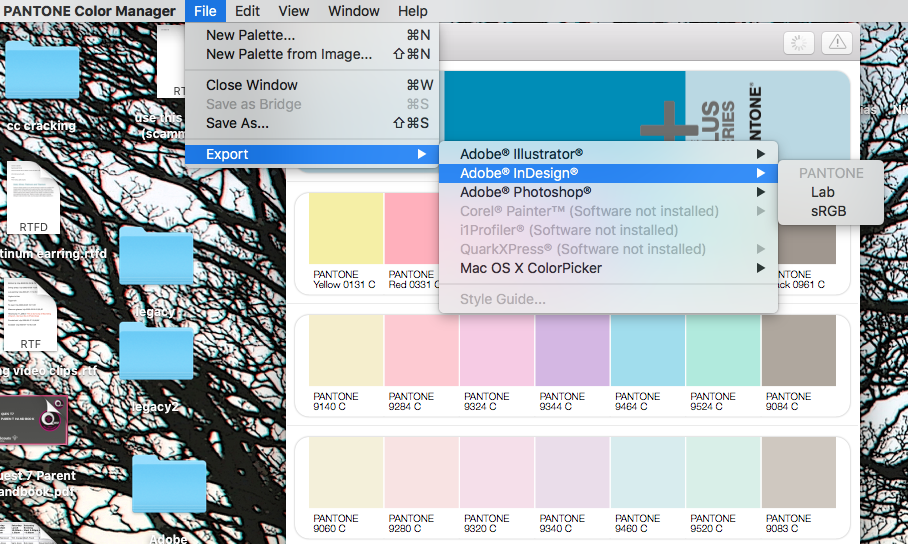
Copy link to clipboard
Copied
Did you look in your InDesign Presets folder to make sure the exported .acb file was actually saved there? Check its modification date:
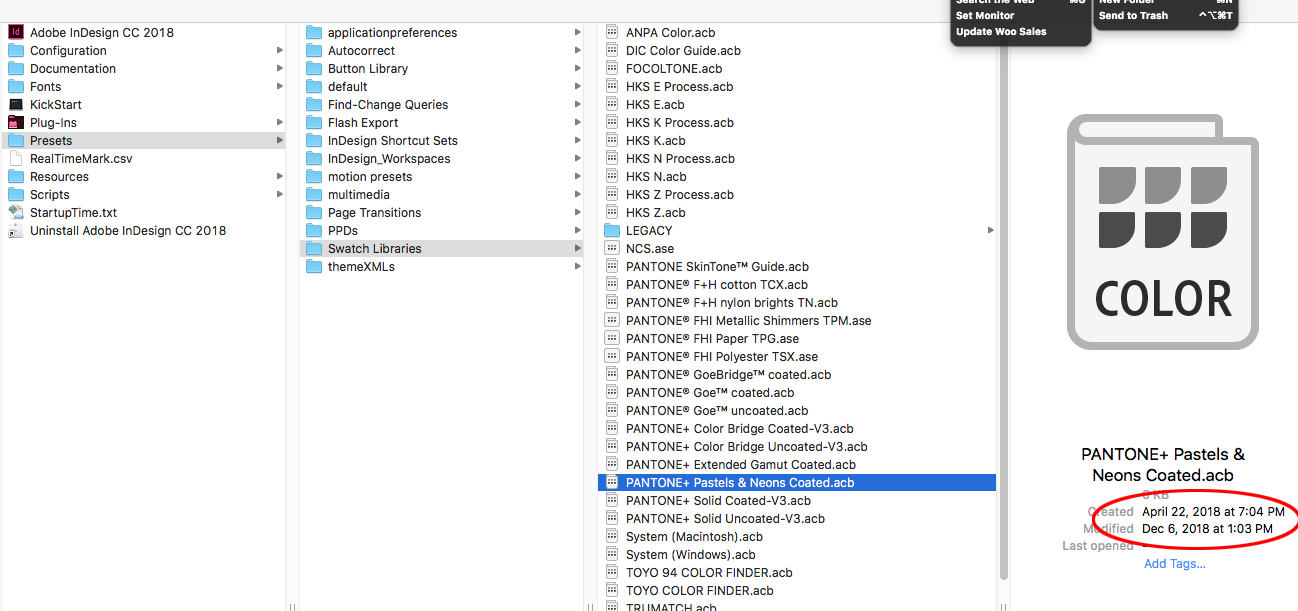
Find more inspiration, events, and resources on the new Adobe Community
Explore Now