- Home
- InDesign
- Discussions
- Re: Paragraph Borders InDesign CC 2018
- Re: Paragraph Borders InDesign CC 2018
Copy link to clipboard
Copied
Hey all!
I've got a paragraph style set to have a border on the left side and it's offset on top and bottom so that the line appears to be continuous for a certain section of paragraphs. Is there any way to have it not offset on the top when continuing onto a new page (i.e. new frame)? I see a "clip to frame" option for paragraph shading, but not paragraph border.
Any help is appreciated!
Thanks!
 1 Correct answer
1 Correct answer
Copy link to clipboard
Copied
Can you please share a screen shot (or two) so that we can see what it looks like now, and what your border settings are?
~Barb
Copy link to clipboard
Copied
Is it this what you want to achieve?
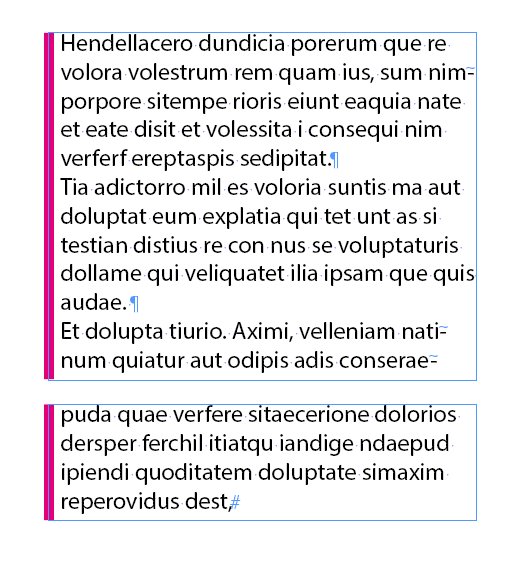
It's done with Offset "Bottom" only and "Bottom Edge": Standard.
If not, show a screenshot, where we can see what you want.
Fenja
Copy link to clipboard
Copied
Thanks, BarbBinder and fenjas29325284 I can't share a screenshot of the actual file right now - I don't have access to it right now. This is basically what I've got. There are different style paragraphs that all need to be part of one section (There are actually four, and one of them has paragraph shading applied and much more space before and after). It's a long, complicated book, part textbook, part workbook, with many styles of paragraphs all set into a single story. There's a new frame on each page.
Thanks for the help!
Copy link to clipboard
Copied
At the moment, we're just doing an override whenever a paragraph breaks onto the next page. ![]()
Copy link to clipboard
Copied
Thanks. I was trying to keystroke this for you, and just wasn't sure.
I think this comes down to how you handle the spacing between paragraphs. I've been playing with the numbers and split the spacing above and below. I also changed the End cap to a projecting cap which gives a little more length to the lines. But mine is hanging down a bit now. Will that work?
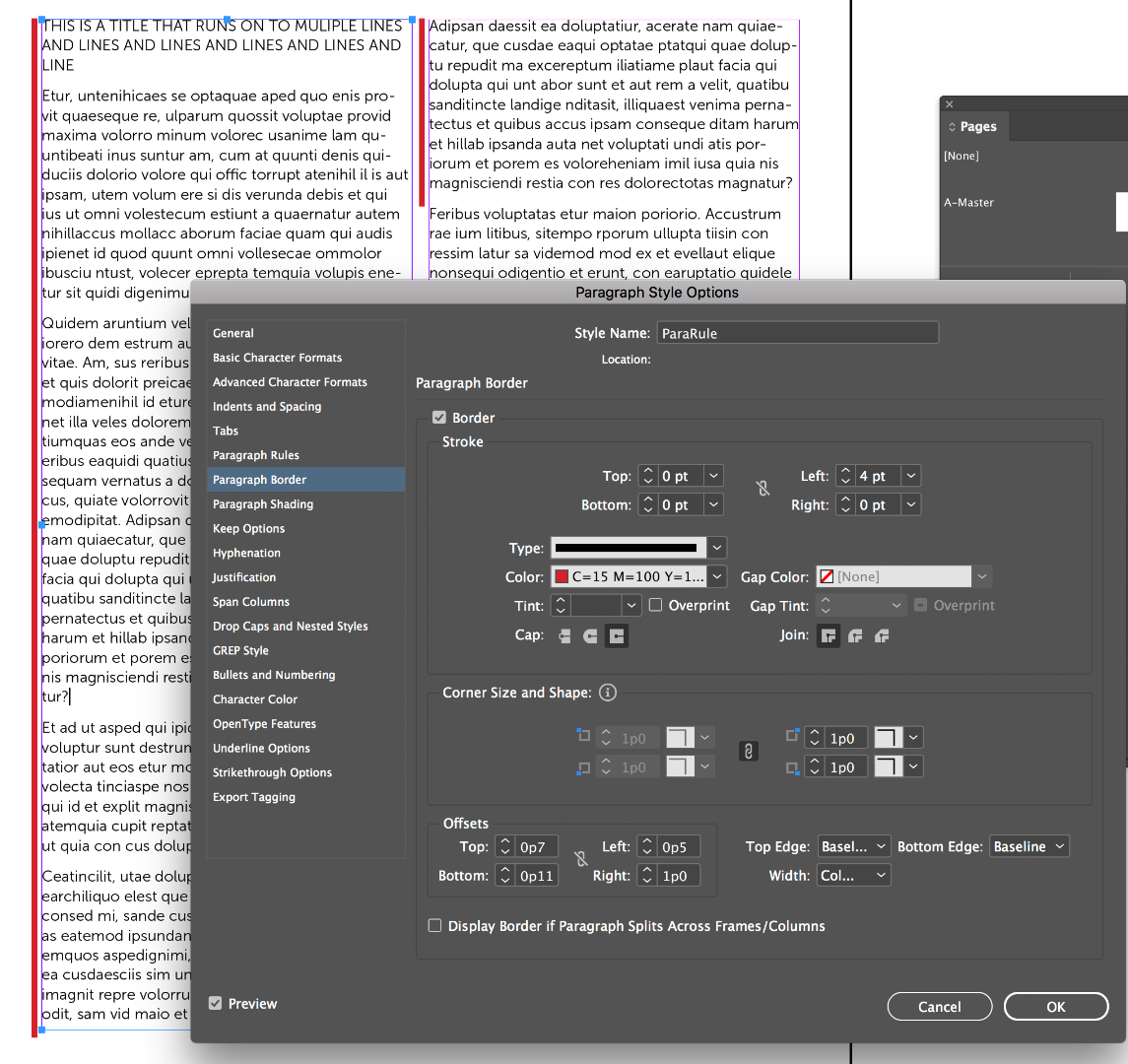
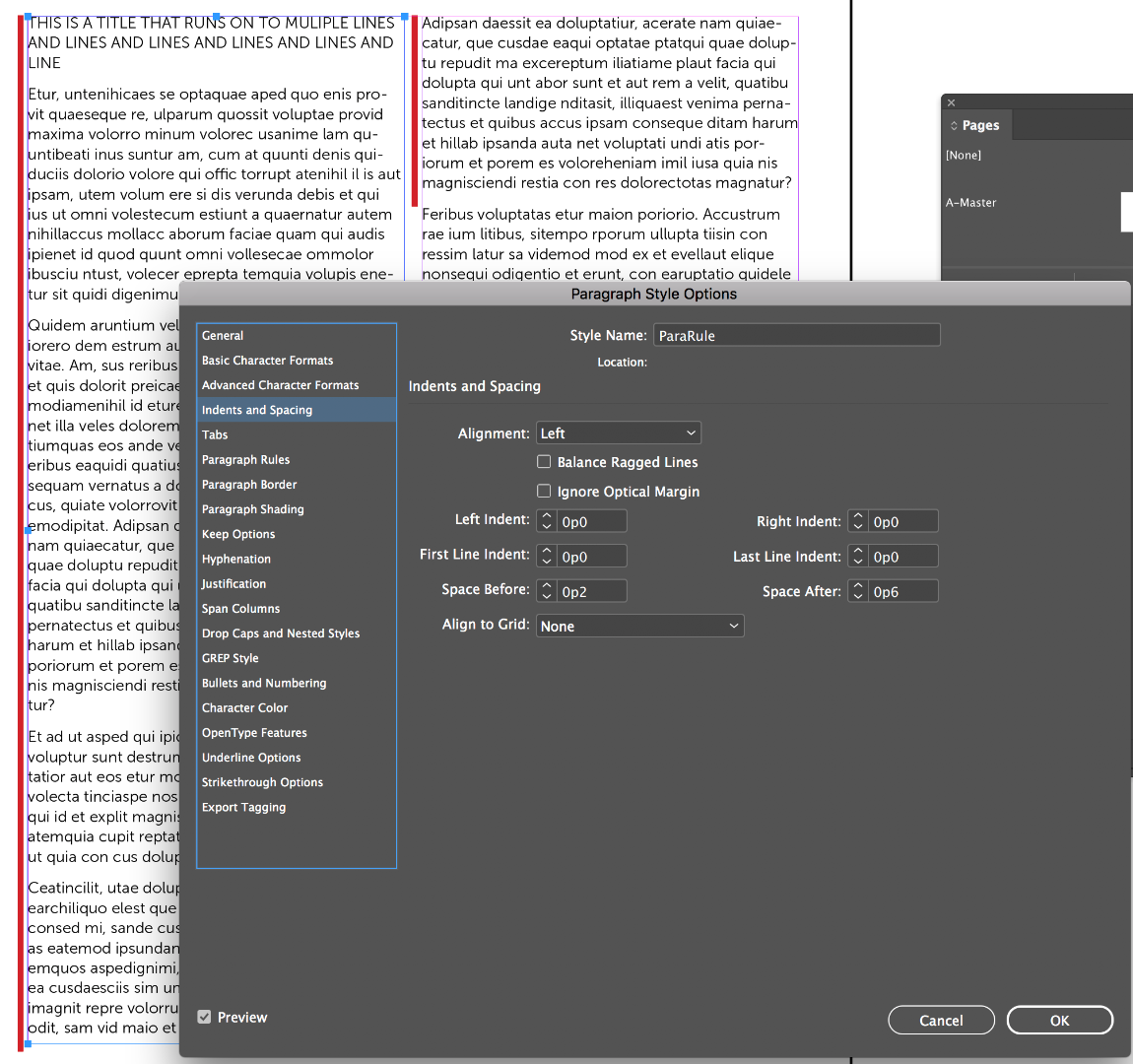
EDIT: I blocked the end of the column with the dialog box and that para wasn't breaking. Now it is. But you can see the line is a bit low.
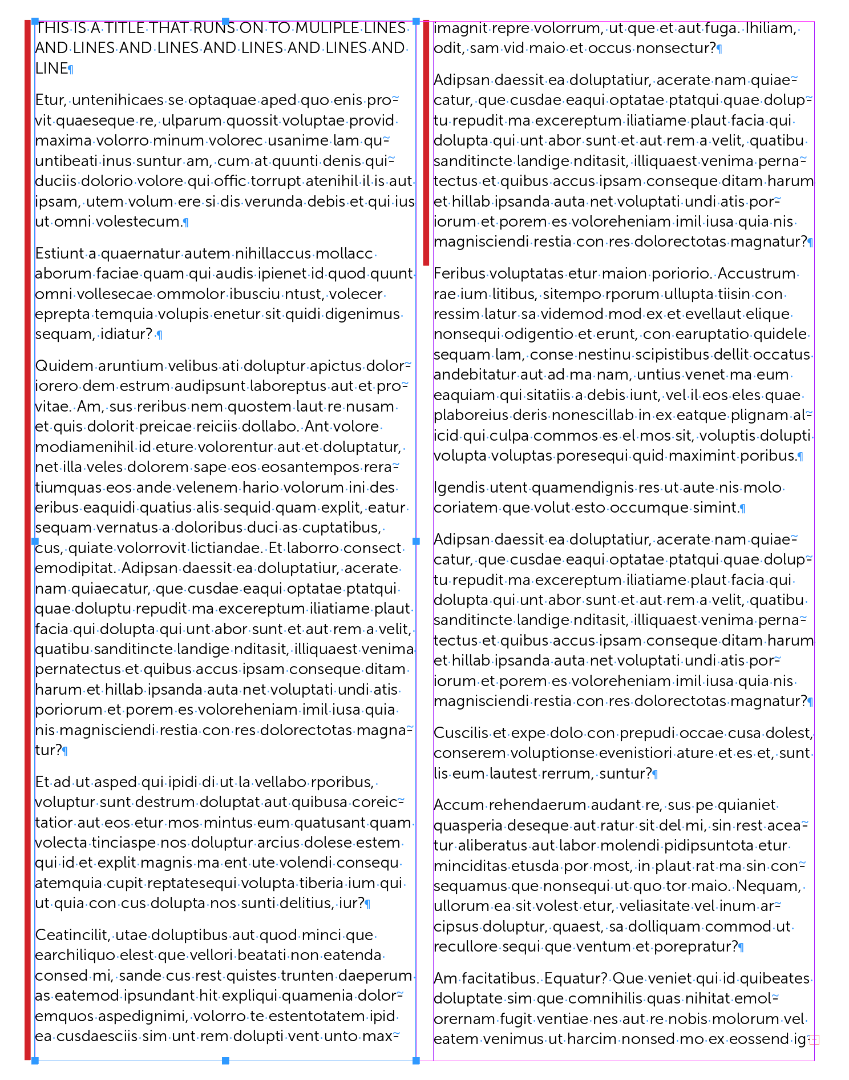
Copy link to clipboard
Copied
Hi Barb,
you pinpointed the issue. Paragraph border is simply missing one feature RaizelDesign already mentioned: "Clip to Frame".
What could be done? Cover the border with a rectangle filled with the "background" of the text frame. Or with [Paper] in case there is no background color.
Using a different paragraph style is possible as well, but not very flexible if there are text edits.
Regards,
Uwe
Copy link to clipboard
Copied
FWIW: "Clip to Frame" would be welcome, but possibly would be a solution that would not fit as well.
A different control would be better:
"If paragraph breaks between columns or frames" restrict border to:
1. "baseline" of last line in text column
2. "Cap Height" of first line in next column
Plus maybe a value to offset this.
Regards,
Uwe
Copy link to clipboard
Copied
Right, Uwe. The good old white box standby. You could add them on top (or bottom) after the edits are done, RaizelDesign.
And perhaps add Clip to Frame as a feature request here: Adobe InDesign Feedback
~Barb
Copy link to clipboard
Copied
So are you doing this to indicate paragraphs that have been edited (Change bars)? And how many of these do you need?
Just playing around with the new paragraph border seems tough to control for your needs and maybe an override is your best bet.
Other ideas are anchored frames or put them on the master, and then override them when you edit the documents. None of these will update automatically though. ![]()
~Barb
Copy link to clipboard
Copied
Hey,
Yes, I couldn't get back to a computer until now. I do really appreciate the help.
As I said, it's a sort of text book, and the side-rule is used to indicated a reading that includes a title, source, and the actual text in two languages. At times it overflows onto the next page. The line is always aligned to the baseline of the last line and the cap-height of the first line, so your first solution wouldn't work in this case. Laubender Uwe's suggestions
A different control would be better:
"If paragraph breaks between columns or frames" restrict border to:
1. "baseline" of last line in text column
2. "Cap Height" of first line in next column
Plus maybe a value to offset this.
would actually be exactly what's needed. Especially since the frame sometimes extends beyond the lines of text.
How exactly would I go about putting in a request for this?
Thanks so much!
Copy link to clipboard
Copied
RaizelDesign wrote
How exactly would I go about putting in a request for this?
I think this was posted earlier, but here is again:
Post the link so we can go back and vote for it!
Copy link to clipboard
Copied
Copy link to clipboard
Copied
Voted! ![]()
Copy link to clipboard
Copied
Voted!
(And I am Vote #5)
Copy link to clipboard
Copied
40 votes in two weeks. That's not bad 🙂
( Of course I voted as well. )
Regards,
Uwe
Copy link to clipboard
Copied
Thank you ![]()
Copy link to clipboard
Copied
And you may be gone for the day by now, RaizelDesign, leaving Uwe and I to talk amongst ourselves (![]() ) but if the goal is change bars, you might add that as the feature request. FrameMaker (Adobe's other page layout program) has them—you can turn them on so they appear automatically when you edit a paragraph or on by paragraph tag.
) but if the goal is change bars, you might add that as the feature request. FrameMaker (Adobe's other page layout program) has them—you can turn them on so they appear automatically when you edit a paragraph or on by paragraph tag.
~Barb
Copy link to clipboard
Copied
I have the same problem too with borders and the March update doesn’t help. Actually in the case of the OP, there is a better solution – which only works in the case of the OP – you can use paragraph shading! Make the shading a narrow box on the left of the text and then you can do it.
However, the problem below cannot be fixed. On the top of the verso I have used the paragraph shading trick, but on the bottom of the verson and the top of the recto there is still no good solution. Yes a white box would help and honestly, never thought of that, so thank you, but REALLY – let's still an anchored white box to cut off the boxes?
Does Adobe not think things through till the end?

Copy link to clipboard
Copied
… Does Adobe not think things through till the end?
Hi Raphaël,
I made a recommendation and a feature request in that direction.
Not only a checkbox like [ ] Cut To Frame is needed. It would require some more control.
Maybe a "Cut to baseline" plus an edit field to add a value in minus and plus direction.
Regards,
Uwe
Copy link to clipboard
Copied
yes I saw and I added my vote too!



