Paragraph Panel Bug
Copy link to clipboard
Copied
Indesign 2017 Paragraph Panel is waaayyy buggy. When I go to manually change the "Space before" or "Space After", it replaces all my selected text rather than the value I have selected to change within the panel.
Any fix or update to the new Apps coming out soon?
Copy link to clipboard
Copied
I do not have this problem with InDesign CC 2015 or 2017. Are you saying that if you select the text in the Space Before field (say, “0 in”) and the new value the selected text in your document is replaced, rather than the text in the field? Again, not my experience. Does this also happen with the Control panel?
Copy link to clipboard
Copied
Interface problems often relate to corrupt cache files. Try deleting you ID caches (saved data) #1 in this thread:
Troubleshooting 101: Replace, or "trash" your InDesign preferences
Copy link to clipboard
Copied
Hi Kalyn,
If you are a MAC user, Could you please check the same workflow with Application Frame "Checked"?
Navigate to Window->Application Frame
Thanks in advance.
Regards,
Vineet
Copy link to clipboard
Copied
I have the same problem and I have this setting checked.
Copy link to clipboard
Copied
I have this issue too.
In the Control Window when you type a number in the 'space after' box it puts the number in your document text box rather than the 'space after' box.
Copy link to clipboard
Copied
Hi Trevor/Zoran,
We are looking into this focus issue mentioned above. However as a workaround you can try the following:-
1. Instead of text selection, if you just place the insertion pointer in the paragraph, then it works fine or
2. You can click (or select) any another field and come back to the desired field.
Hope this helps.
Regards,
Vineet
Copy link to clipboard
Copied
I also have this issue, it would be interesting to know if there is a fix, this only happened since upgrading to CC2017. I updated to Mac OS X Sierra and also updated my font software as well as binning the preferences, but nothing seems to help...
Thanks
Mick
Copy link to clipboard
Copied
vineet Chauhan wrote:
Hi Trevor/Zoran,
We are looking into this focus issue mentioned above. However as a workaround you can try the following:-
1. Instead of text selection, if you just place the insertion pointer in the paragraph, then it works fine or
2. You can click (or select) any another field and come back to the desired field.
Hope this helps.
Regards,
Vineet
1. no, that doesn't work fine necessarily. In my case, putting in 0.5mm (via keypad or top of keyboard), it went weird and entered 05.mm?!
2. Didn't work either.
Here's my video reflecting that: Adobe InDesign issue with the top paragraph palette - YouTube
That said... THIS post from Momir seems to fix the issue (based on one test from me!):
Copy link to clipboard
Copied
This came up on a different thread yesterday, and is definitely an issue:
InDesign space after in Paragrphs
My suggestion is to use the Control panel or the little arrow button in front of the text boxes until this is resolved:
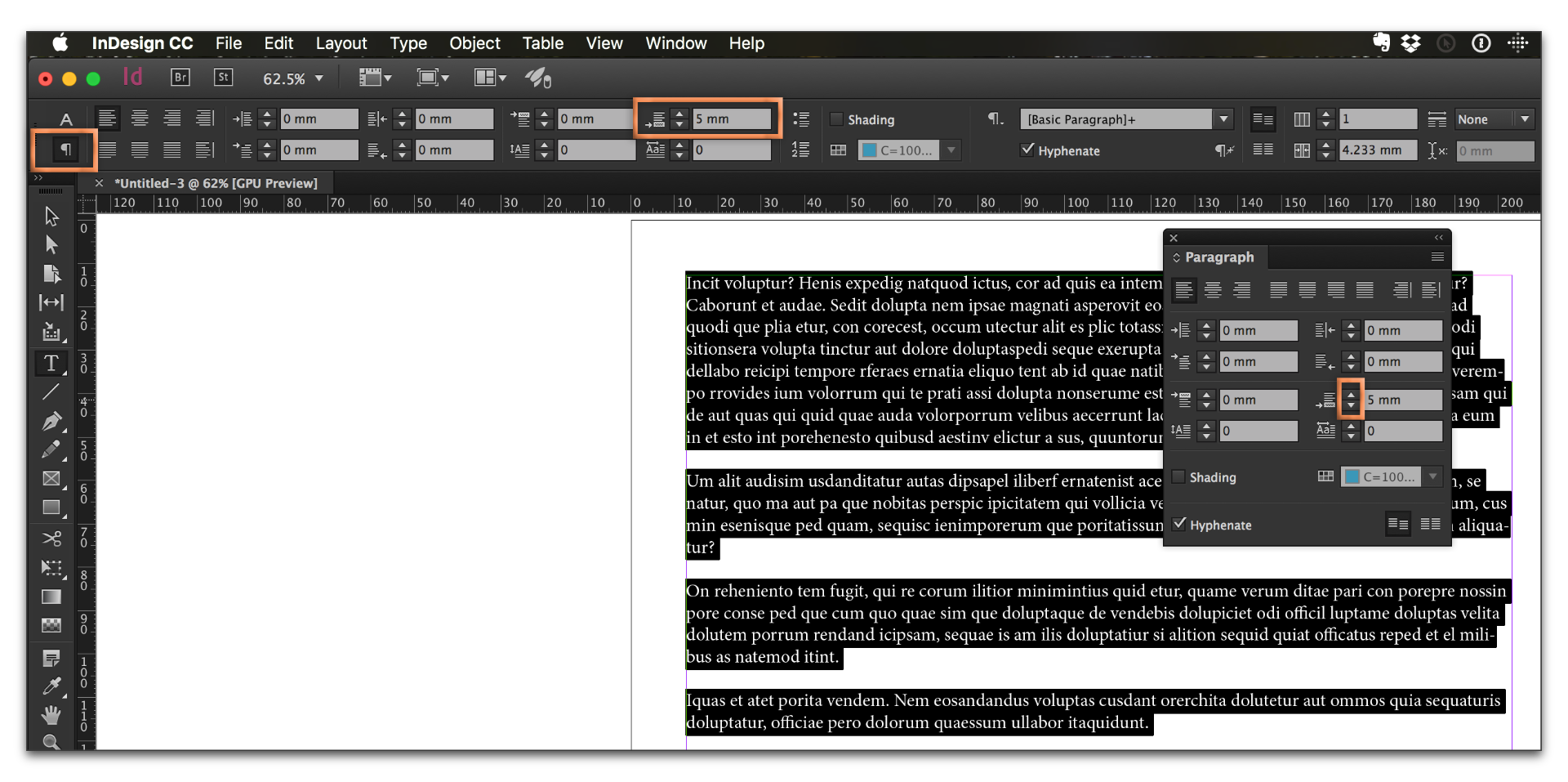
Copy link to clipboard
Copied
I also see this issue, Application frame activated or not.
Since I do not use the Paragraph panel very often (always using the Contol panel or doing paragraph styles), I did not come accross this bug until yesterday.
Regards,
Uwe
Copy link to clipboard
Copied
I can't even find the Paragraph panel, it sure [removed] NOT in the Window pull down.
[Profanity removed... this is a family friendly forum... Mod]
Copy link to clipboard
Copied
NOT in the Window pull down
That's right it should be under Window>Type & Tables>Paragraph
Copy link to clipboard
Copied
Thanks, Rob!
Copy link to clipboard
Copied
Everyone in our studio has this same bug, it affects the Paragraph panel and the same functions in the toolbar. First time I contacted Adobe two weeks ago I did a screen share and they deleted all my preferences but it was a temporary fix and it was back within 24 hours, though I find it's inconsistent when it works and when it bugs out so it may never have been fixed at all.
Contacted Adobe again today and they said it was a known issue. When I asked for a fix they said "Install a previous version of InDesign". Wouldn't say I consider this a fix, especially as we now have hundreds of files we would have to take back to IDML between the 6 of us. They had no estimated release of an update to fix this issue.
Copy link to clipboard
Copied
Unfortunately that's the issue with a subscription service. I'd love to be able to go back to a stable version of all the creative cloud programs instead of this buggy rubbish we get at the moment. Does anybody at Adobe doing any testing or just send it and apologise later.
I can't install the latest dreamweaver because of an error (117) which apparently means i need to use another ISP to download the software. Interesting since all the other CC apps installed fine. To be honest it's probably a blessing given how buggy InDesign is.
Gone are the days when InDesign was the underdog and had to get it's S**T together to be considered in a professional workspace.
Copy link to clipboard
Copied
I have this too and it is a feature I use constantly.
Can't believe something that has worked for versions and versions gets broken in an update.
C'mon Adobe, we are all paying you good money for a functioning product. Now where is it?
Copy link to clipboard
Copied
The workaround that helped me is to go to Indesign Preferences>Advanced Type>At the very bottom of the panel is a check box that says "Show Adornment on Text Selection/Text Frame for more Type controls" Make sure this is unchecked.
This solved the problem for me and I can now used the paragraph panel and the toolbar as normal!
Copy link to clipboard
Copied
I've been using this workaround since Monday and the bug hasn't happen so I think it works
Copy link to clipboard
Copied
Works for me as well. Excellent, thank you!
Copy link to clipboard
Copied
Worked for me. Thanks!
Copy link to clipboard
Copied
This worked for me, but I had to close and reopen the file I was working on. But it worked! Thanks!
Copy link to clipboard
Copied
I tried what you propose and actually it works well now. Thank you, micks20364032.
micks20364032 : The workaround that helped me is to go to Indesign Preferences>Advanced Type>At the very bottom of the panel is a check box that says "Show Adornment on Text Selection/Text Frame for more Type controls" Make sure this is unchecked.
I work with 4 other designer who do not have this problem. However, I realized that the 4 other designers do not use their second screen to lay out their tool panels, unlike me who uses my second screen to put all the panels. I don't know if I'm the only one who is experiencing this problem because of the second screen, but I figure that if it can help to find a diagnosis for future releases, all the better.
Copy link to clipboard
Copied
Same problem since upgrading to CC 2017.
Workaround works for me but would like this issue to be fixed with an update. Been paying $50 a month for about 5 years now, so would appreciate a feature that I use daily to work! Thanks!
Copy link to clipboard
Copied
Glad the workaround is working for you for know. Adobe is aware of this issue and is working on it.
-
- 1
- 2


