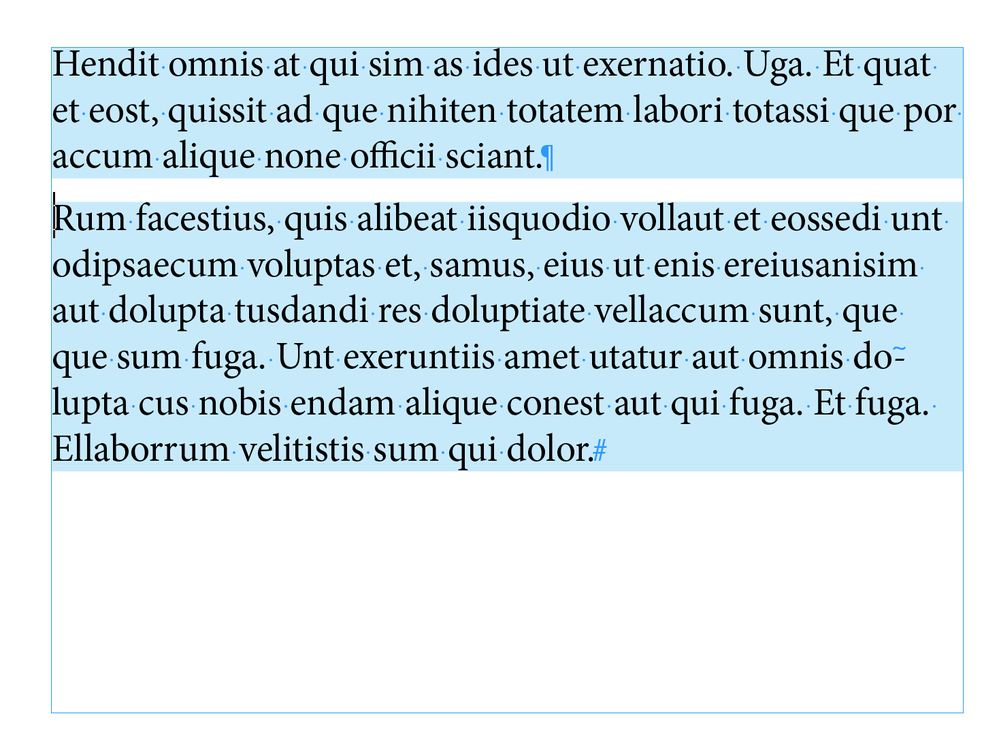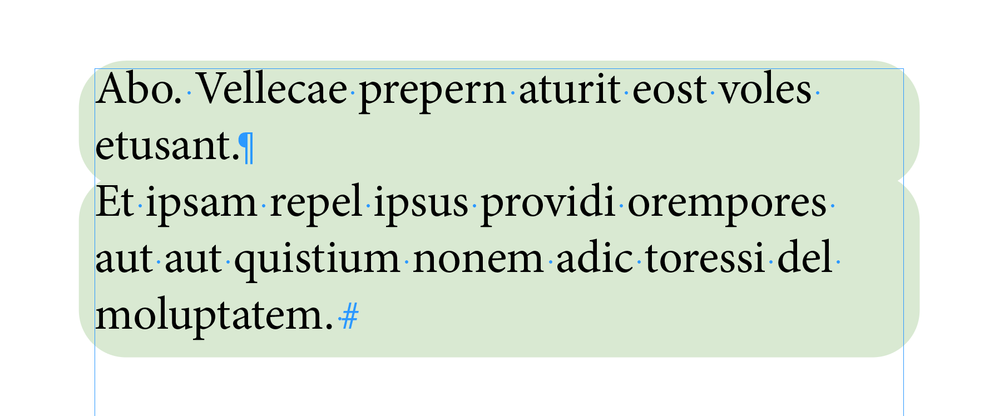- Home
- InDesign
- Discussions
- Re: Paragraph shading between paragraphs?
- Re: Paragraph shading between paragraphs?
Copy link to clipboard
Copied
Just wondering if it's possible to have the shading continue between paragraphs separated by a standard return.
Thanks
 1 Correct answer
1 Correct answer
You can join the shading, but it is a bit of a workaround.
For some reason, the setting Merge Consecutive Borders and Shading with same Settings is only availabe under the Borders settings, and is not activated if Borders is not checked.
You can get around this by also setting a Paragraph Border in your style, but setting it to 0 pts

Copy link to clipboard
Copied
Yes, you can extend the shading. But use Space after in your Paragraph Styles rather than a Return.
Copy link to clipboard
Copied
Hi Derek -
I think you mean Offsets?
Anyway - the reason this doesn't work is because ID still makes separate paragraphs of the same style discontinuous, as you can see with rounded corners:
Copy link to clipboard
Copied
You can join the shading, but it is a bit of a workaround.
For some reason, the setting Merge Consecutive Borders and Shading with same Settings is only availabe under the Borders settings, and is not activated if Borders is not checked.
You can get around this by also setting a Paragraph Border in your style, but setting it to 0 pts

Copy link to clipboard
Copied
Thanks, I guess that could work for a workaround.
So... THIS is the kind of stuff I wish Adobe would improve before adding new features.
Find more inspiration, events, and resources on the new Adobe Community
Explore Now