- Home
- InDesign
- Discussions
- paragraph style applies to wrong places
- paragraph style applies to wrong places
Copy link to clipboard
Copied
Hey all,
I created a paragraph style and it adds indents to wrong places. how do I fix them? manually is fine, but I cant even use backspace to bring the text back.
Thank you, thank you, thank you!
 1 Correct answer
1 Correct answer
Hi SundayMorning:
Indents can be added to four locations: Left, Right, First Line and Last line. Right click your style name in the Paragraph Style panel and choose Edit [Your Style Name]. Then set all four values to 0 in Indents and Spacing.

~Barb
Copy link to clipboard
Copied
If you will post a screen shot of your paragraph with Hidden Characters showing, and a screen shot of the indents panel of your paragraph style, it will help with figuring out what is going wrong.
Copy link to clipboard
Copied
Hi SundayMorning:
Indents can be added to four locations: Left, Right, First Line and Last line. Right click your style name in the Paragraph Style panel and choose Edit [Your Style Name]. Then set all four values to 0 in Indents and Spacing.

~Barb
Copy link to clipboard
Copied
Hey, thanks! When I do that. And add left indent, it adds it to the beginning of a paragraph just like I want it to, but then it also adds it to places where I don't want it. And when I go to those spots where I don't want it, I cant get rid of it. Is there a way to fix that?
Copy link to clipboard
Copied
Once again, show us what you mean. Add a screen grab in your reply. Make sure Show Hidden Characters is on and that we can see the indents in the Paragraph panel.
It sounds like you want a first line indent but are adding a left indent. The left indent will add a left marking to every line in the paragraph.
Copy link to clipboard
Copied
Hey, im sorry but the content is something personal that id rather not share ![]()
It is not adding it to every line, just random lines here and there. ..but thanks!
Copy link to clipboard
Copied
If you can't share the file, then take a look at the file yourself with Hidden Characters showing, and see if there are random tabs or extra returns in the text.
Copy link to clipboard
Copied
Are you want to find a solution or you wanna talk? Do your indd not personal but with your problem and send us link to dropbox/yandexdisk and may be someone help you. There is no file - there is no help.
Copy link to clipboard
Copied
Then replace the text with nonsense. We can't help you without a better understanding of the problem, and your description is not adequate.
Copy link to clipboard
Copied
Hi SundayMorning:
We'll need more info on what you mean by "then it also adds it to places where I don't want it." A left indent will only add an indent on the left hand side.

But if you have tabs in the paragraph and/or line breaks, that might account for the unexpected spacing. That's why others are suggesting that you show your hidden characters. (Type > Show Hidden Characters).
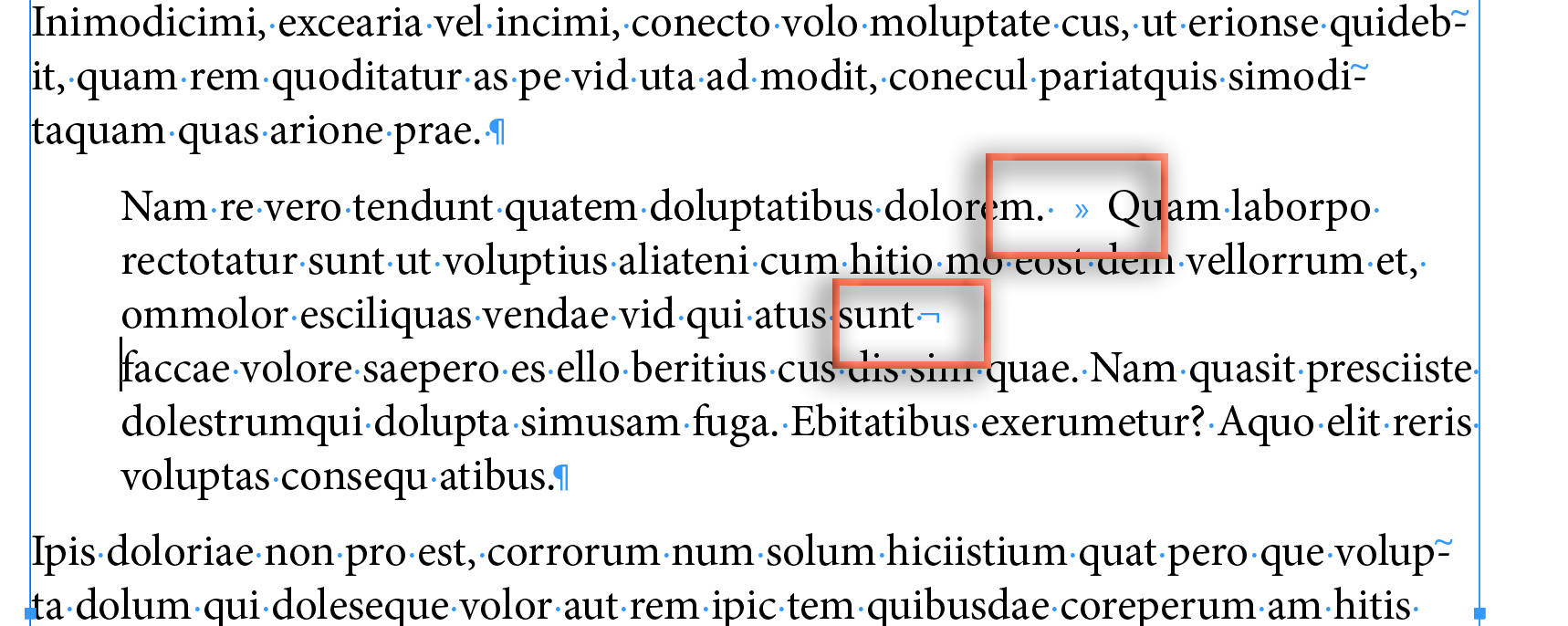
I understand that you can't share your content online, but another suggestion that has been made is to copy a paragraph, paste it, change the text to something not private, (i.e., placeholder text like I am using or "The quick brown fox..." and then share a screen shot. You have some very talented folks on this thread and we will be able to tell at a glance what is going on. If we can't see it, we are just guessing.
~Barb
Find more inspiration, events, and resources on the new Adobe Community
Explore Now

