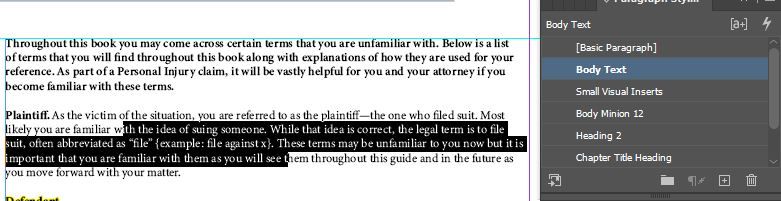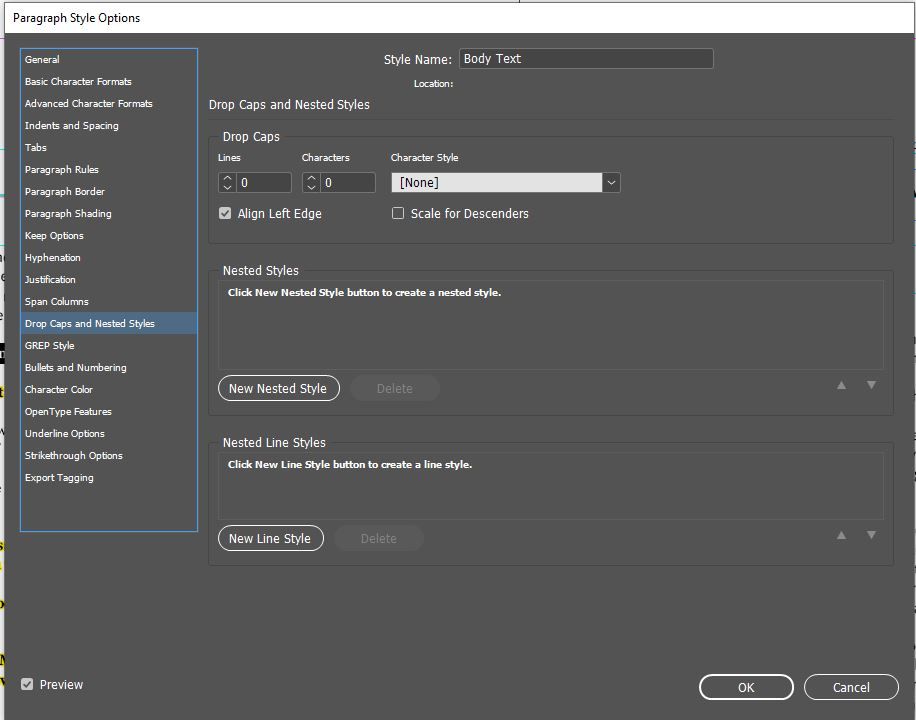- Home
- InDesign
- Discussions
- Re: Paragraph Styles applying different Font Style
- Re: Paragraph Styles applying different Font Style
Paragraph Styles applying different Font Style
Copy link to clipboard
Copied
I am setting up a book in Indesign using paragraph styles. My 'body text' paragraph style is set to Minion Variable Concept, Font Style Regular, Font size 12. However, whenever I apply 'body text' to a paragraph, it changes the style from 'Regular' to 'Semibold' or doesn't change anything. Below you can see the text selected shows up as 'body text' for the normal paragraph and the semi-bold paragraph. However, the 'clear formatting' option doesn't seem to be available. Highlighting manual overrides suggests that semibold is the set paragraph style, but the 'body text' style clearly shows it to be Regular text (not Semibold). Does anyone have any suggestions on how to fix this? Thanks in advance!
Copy link to clipboard
Copied
Do you perhaps have a Character Style applied that you are not aware of?
Copy link to clipboard
Copied
Check Nested Styles. It looks like the Semibold is a character style that is applied up to the first period.
Copy link to clipboard
Copied
Nested styles was a really good idea (Thank you for the suggestion). Unfortunately, there aren't any nested styles applied
Copy link to clipboard
Copied
How about GREP Styles (under the nested styles)?
How about the character panel?
You can also show the overrides by clicking the [a+] in the Paragraph Panel.
Or can you share a sample file with us?
Copy link to clipboard
Copied
If you hold down Option and then click the style, does it clear the override?
Copy link to clipboard
Copied
I'm using windows so I tried pressing the 'Alt' key while the text was selected and pressing the style in the paragraph styles window. Unfortunately, it still seems to be glitching and reset the selected text to a previous style... I'm honestly just confused at this point lol