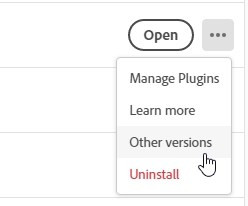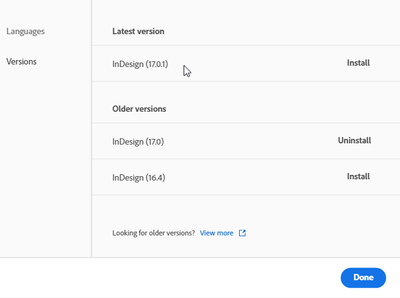Copy link to clipboard
Copied
Everytime I try to change/update my paragraph styles or even create a new one my whole indesign document crashes. I have tried un-installing it and re-installing indesign, re-starting my computer (MacBook Pro) , and changing the document to an IDML file and trying it that way and none of these solutions have worked.
If there is any other solution or if there is something i could be doing differently to fix this problem that would be helpful everytime it crashes it sends a report but then after says that there is no problem...
 1 Correct answer
1 Correct answer
Hey! I was having the same error, after trying a lot of different ways I finally solved it! 🙂
So, to change the paragraph style you need to ONLY do it this way :
1. Click "Window"
2. Go to "Styles >"
3. Click Paragraph styles
4. When the window opens right click on the style you want to edit and click "edit style"
5. Now you can make changes to the style freely and save it.
This way worked from me, hope it helps someone here too !
Copy link to clipboard
Copied
Hi @Taylor22853486zy6h Sorry to hear about the trouble. Is this only happening with one document? If so, describe the document (i.e, graphic heavy, text heavy, lots of pages, a multi-file book format, etc.). It might be corrupted.
If you crash with any file you work on, then it could be something in your system. How much memory and disk space do you have? Have you tried a preferences reset? Deleted or moved your Caches file? Checked GPU Performance settings?
To reset the preferences, restart InDesign and hold down Ctrl + Alt + Shift (Windows) or Cmd + Ctrl + Opt + Shift (Mac). After a few seconds, you should see a pop-up box that asks if you want to reset the preferences.
Also, are you able to send your crash report to Adobe and/or copy it to a text document and share it here? Any more info you can provide will help us narrow down what's happening.
Copy link to clipboard
Copied
its happening on all my documents even if i try to start on a whole new document it still happens. it is a text heavy, 15 pages 7 x 8.5 in size and only crashes when i try to change or create the paragraph styles and will crash after selecting the changes on the paragraph style. and i am not to tech savy so im not sure how to see how much disk space and not sure how to do a preference rest or what the caches files are. (still learning over here and strugging hard to get my assignments done crash after crash)
each time it crashes i send the report yes but then it says nothing seems to be wrong after so i clicked send report everytime after so now that box doesnt pop up anymore after crashing.
Copy link to clipboard
Copied
I can screen shot the report/code that pops up after the crash if that helps? however it is very long/a few pages of code.
Copy link to clipboard
Copied
Which version of InDesign and OS?
How much RAM and spare hard disk capacity do you have?
Do you have a third party app, such as a font manager installed?
Copy link to clipboard
Copied
my Indesign is up todate verison 17.01 2022 and my computer is a macbook pro version 12.01 and i have 118.29 GB available on my flash storage. and no i dont believe i have a third party app its all off of the adobe creative cloud.
Copy link to clipboard
Copied
How much RAM?
Have you tried resetting the InDesign preferences?
Copy link to clipboard
Copied
My Ram is 8GB2133 MH2 CPDR3
and re-setting the indesign preferences to what?
Copy link to clipboard
Copied
You need to upgrade to at least 16GB of RAM.
To reset your preferences :
1) Close InDesign
2) Double click on Adobe InDesign's icon to launch it
3) QUICKLY hold down Ctrl+Alt+Shift. (for Windows) or CTL+OPT+CMD+Shift (for Mac OS X)
4) When a dialogue appears, asking you “Delete InDesign Preference Files?” Click Yes.
(If you don't see the question do it again.)
Copy link to clipboard
Copied
and re-setting the indesign preferences to what?
To original defaults. Follow Jain's instructions or see Reset InDesign Preferences and Other Troubleshooting
Copy link to clipboard
Copied
@Taylor22853486zy6h Two more thoughts if a preference reset doesn't clear the problem. Your system has the bare minimum requirements to run the program.
Are you running Time Machine? If so, turn it off. Some users have reported issues with it.
Roll back to a previous version where you were stable, perhaps 17.0. If you need to revert to the last 16.0 release, contact Adobe support to see if they can help you. From Creative Cloud Desktop on the App tab, click on the three dot menu to the right to see what earlier versions you have available.
Online Chat: https://helpx.adobe.com/contact.html?rghtup=autoOpen (type “agent” to get a live person)
Phone: Monday–Friday, in the US, 24 hours per day. All support phone numbers are listed here: https://helpx.adobe.com/contact/phone.html
Copy link to clipboard
Copied
I have tried Win 10, Win 11, different machines. Indesign 2022, Indesign 2023. Nothing. Sooner or later it starts crashing. It doubles my work time usually. I have to wiggle through some wierd moves and designing some pages separately on another file. Learning and buying new program would have already profited me.
I have I have design fat books with it in the past with no crashes. Now even 25 pages is too much. What is latest stable version before 18?
Copy link to clipboard
Copied
Hey! I was having the same error, after trying a lot of different ways I finally solved it! 🙂
So, to change the paragraph style you need to ONLY do it this way :
1. Click "Window"
2. Go to "Styles >"
3. Click Paragraph styles
4. When the window opens right click on the style you want to edit and click "edit style"
5. Now you can make changes to the style freely and save it.
This way worked from me, hope it helps someone here too !