- Home
- InDesign
- Discussions
- Re: Paragraph Styles - Setting Big Numbering with ...
- Re: Paragraph Styles - Setting Big Numbering with ...
Copy link to clipboard
Copied
I am creating paragraph styles for install instructions. I created a large style for the install steps (based on what we liked) and set it up in the Numbering field:

I would like the text to be aligned with the top of the number, does anyone know how I can achieve this?

 1 Correct answer
1 Correct answer
Change the definition of your "SG - Install Step Numbers" character style. As it is, the large font height forces InDesign to use a much larger line height for the first line. You cannot prevent that, even if you move down the numbers by shifting the baseline.
To get larger numbers without messing up the line height do not use Size but Horizontal and Vertical Scale (in the Advanced section). Set these both to something like 200%, and then use Baseline Shift with a large-ish negative value to set
...Copy link to clipboard
Copied
Change the definition of your "SG - Install Step Numbers" character style. As it is, the large font height forces InDesign to use a much larger line height for the first line. You cannot prevent that, even if you move down the numbers by shifting the baseline.
To get larger numbers without messing up the line height do not use Size but Horizontal and Vertical Scale (in the Advanced section). Set these both to something like 200%, and then use Baseline Shift with a large-ish negative value to set the vertical position. You need to do this by eye, there is no preset or function for it.
This is what it should look like:
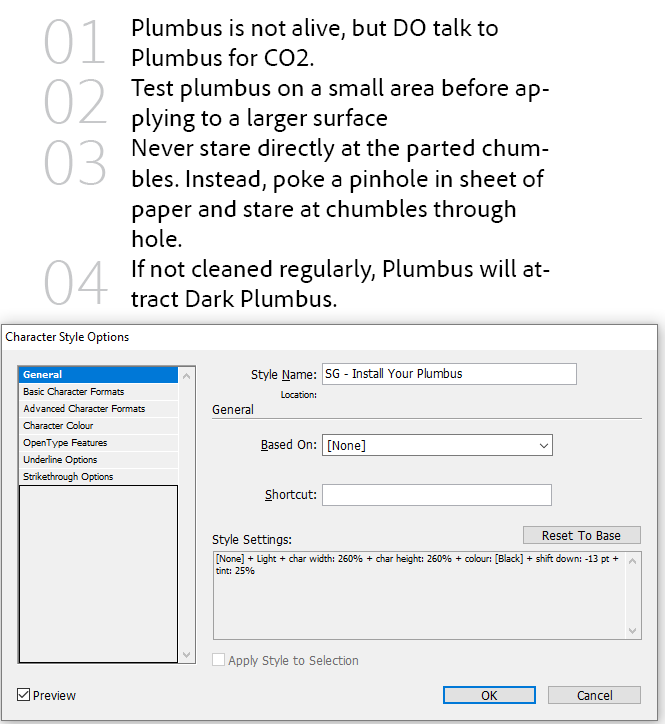
Copy link to clipboard
Copied
https://forums.adobe.com/people/%5BJongware%5D wrote
As it is, the large font height forces InDesign to use a much larger line height for the first line.
Hi Jongware
I'm not sure to understand what you mean here...
I can't replicate a situation where character style applied to number changes the leading of the first line, even if I force it by defining huge leading. ![]()
Cs6 here (if that makes any difference)
Did I miss something?
Thanks in advance for your expert clarification
Either way, nadines81997130 you should insert a tab ^t instead of en-space ^> after numbering, in order to keep things aligned...
And also maybe use ^# instead of ^2, in case you change your multi-level list (but that's another story...)
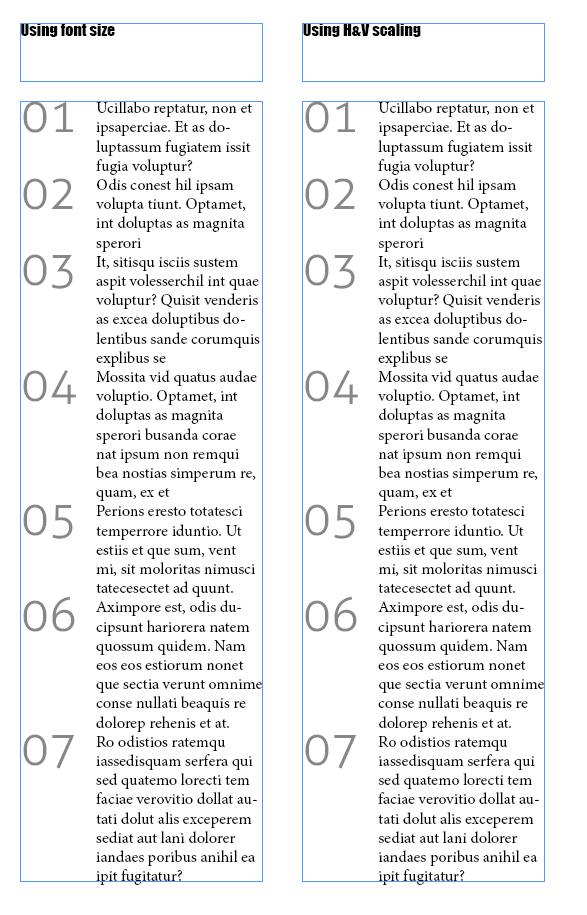
Copy link to clipboard
Copied
vinny38 wrote
… Did I miss something?
Hi Vinny,
perhaps this:
Preferences > Type > Type Options
[ ] Apply Leading To Entire Paragraphs
Checked or not checked?
Regards,
Uwe
Copy link to clipboard
Copied
Hi Uwe
Sure is checked!
This is a preference that I would recommend to anyone to make sure it's checked by default ![]()
Besides, if you manually apply a character style with large leading to a part of a paragraph, it wouldn't apply the leading to entire paragraph even with this pref ON.
That said, my point is that character style applied to auto-numbering does not seem to take leading into account.
If you convert numbering to text, then of course, leading changes...
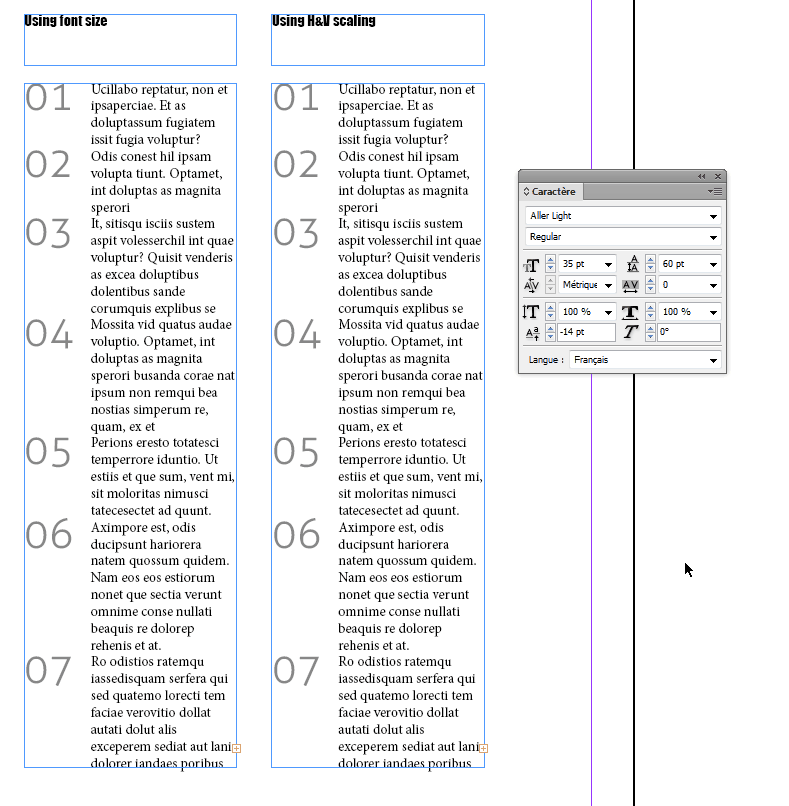
Copy link to clipboard
Copied
vinny38 wrote
That said, my point is that character style applied to auto-numbering does not seem to take leading into account.
If you convert numbering to text, then of course, leading changes...
I only discovered this just now, all the while thinking I must have been crazy or something. Nice of Adobe to think of this. (I think -- it must be intentional and I cannot see any drawbacks.) There is another setting that influences the top line spacing: the First Baseline setting of the text frame.
I wonder what the OP's original settings are, to get the result as shown.
Copy link to clipboard
Copied
Well, I was also worrying about my own sanity ![]()
About OP's setting, here's my guess:
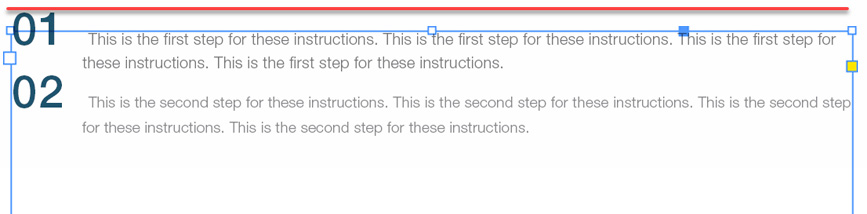
Find more inspiration, events, and resources on the new Adobe Community
Explore Now