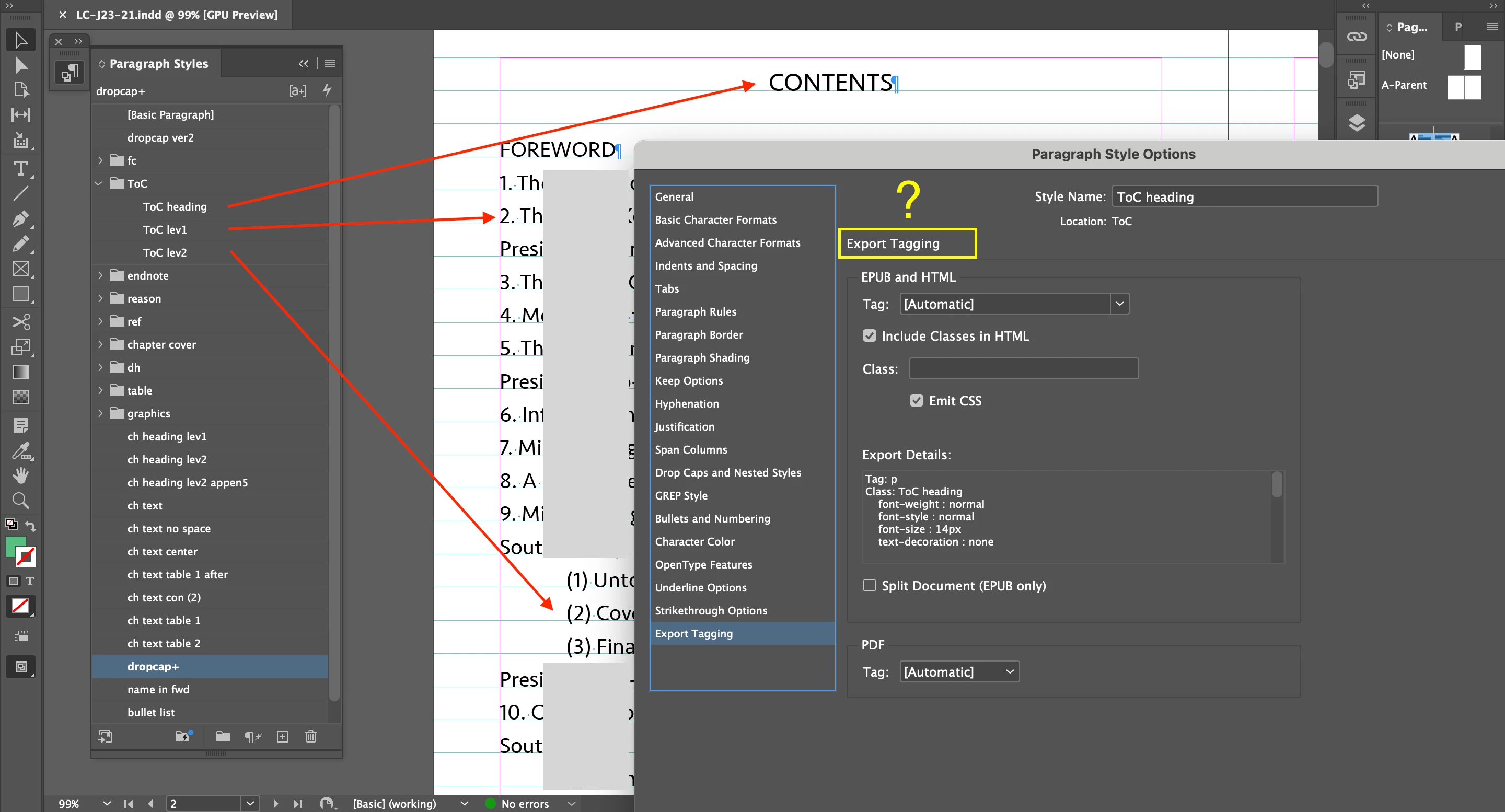Export tagging is essential but... flexible. Unless you are going to completely define a style in CSS, with no defaults or base style elements assumed, ID should export CSS for that style. (That is, the badly named "Emit CSS" box should be checked for it, in either the style's Export Tagging pane or the overall Export Styles menu.) If the style is a default (which shouldn't be used in layout) or peculiar to print or editing notes or the like, unchecking it will reduce export clutter. (Any content, and the empty style, will be exported, but without CSS).
Whether you leave the export tagging at the default or overrride any of it, such as renaming the style to something more suitable at the HTML/CSS level, is up to you. The content, the style and the style definition will all be exported then.