- Home
- InDesign
- Discussions
- Re: Paragraphstyle options "ResetToBase" and "Styl...
- Re: Paragraphstyle options "ResetToBase" and "Styl...
Paragraphstyle options "ResetToBase" and "Style Setting" button
Copy link to clipboard
Copied
Hi Friends,
I need to use "ResetToBase" (or) "Style Setting" in ParagraphStyle Options in indesign CC2018 Script. Can anyone help me, please? I can't seem to find the answer in the scripting guide and javascript "Data Browser". I have attached the screenshot for your reference in the below:
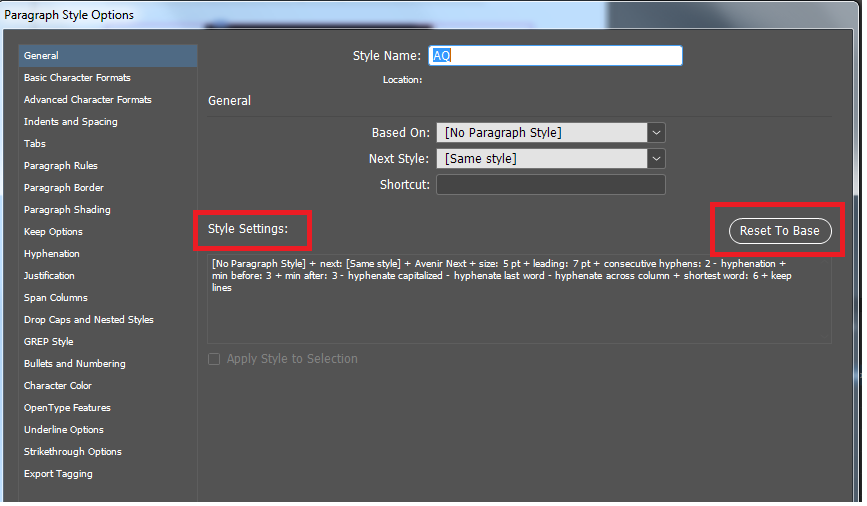
Regards,
SK
Copy link to clipboard
Copied
Hi Friends,
Any suggestion? Please share your knowledge.
Thanks,
KS
Copy link to clipboard
Copied
If you want to reset the paragraph style to its base then it effectively having a paragraph style with the same settings as the one on which it is based on. One way could be to create a new paragraph style based on same paragraph style that you want to reset. Like below
Suppose you want to reset to base PStyle named A based on PStyle named B
Create a new PStyle named C based on B
Now you could use Find/Change to find all the places where paragraph style A is applied and then change it to C.
-Manan
Find more inspiration, events, and resources on the new Adobe Community
Explore Now