 Adobe Community
Adobe Community
Turn on suggestions
Auto-suggest helps you quickly narrow down your search results by suggesting possible matches as you type.
Exit
0
Advisor
,
/t5/indesign-discussions/pastboard-theme-color/td-p/8982665
May 15, 2017
May 15, 2017
Copy link to clipboard
Copied
When I remove the option for Match pasteboard to theme color the dark color for my pasteboard gets white, just like I want. However, when I make a preview (W) of my document the pasteboard gets a light gray color. How do I change or affect that?
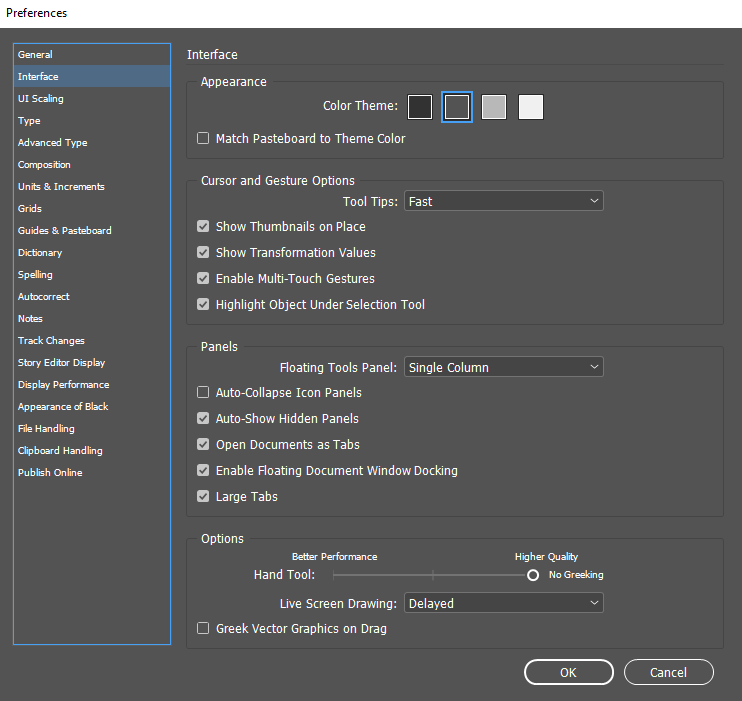
Community guidelines
Be kind and respectful, give credit to the original source of content, and search for duplicates before posting.
Learn more
 1 Correct answer
1 Correct answer
Adobe Employee
,
May 15, 2017
May 15, 2017
Hi,
Navigate to preferences and then to "Guides & Pasteboard" section. There you can set the pasteboard color as desired for the preview mode. Below is the option that you need to change...
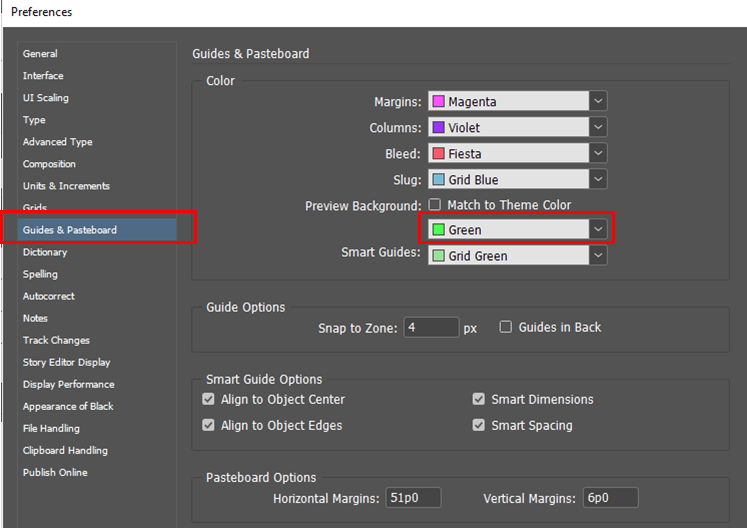
-Aman
Adobe Employee
,
/t5/indesign-discussions/pastboard-theme-color/m-p/8982666#M48420
May 15, 2017
May 15, 2017
Copy link to clipboard
Copied
Hi,
Navigate to preferences and then to "Guides & Pasteboard" section. There you can set the pasteboard color as desired for the preview mode. Below is the option that you need to change...
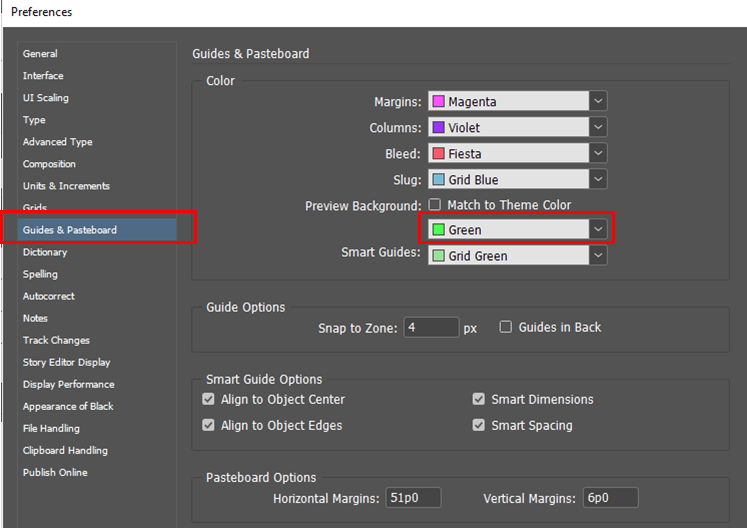
-Aman
Community guidelines
Be kind and respectful, give credit to the original source of content, and search for duplicates before posting.
Learn more
perrybrus
AUTHOR
Advisor
,
LATEST
/t5/indesign-discussions/pastboard-theme-color/m-p/8982667#M48421
May 16, 2017
May 16, 2017
Copy link to clipboard
Copied
Thanks! ![]()
Community guidelines
Be kind and respectful, give credit to the original source of content, and search for duplicates before posting.
Learn more
Resources
Learn and Support
Resources
Crash and Slow Performance
Copyright © 2024 Adobe. All rights reserved.