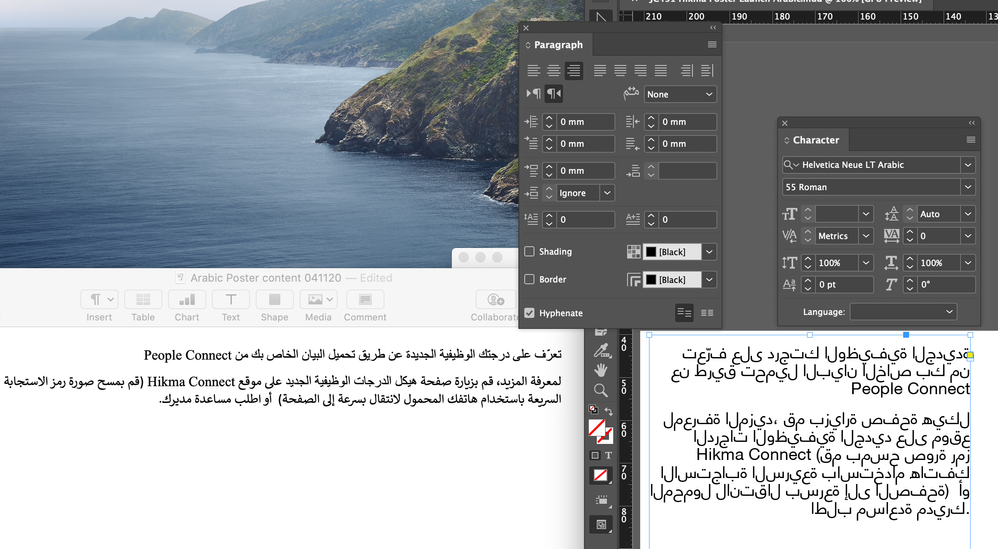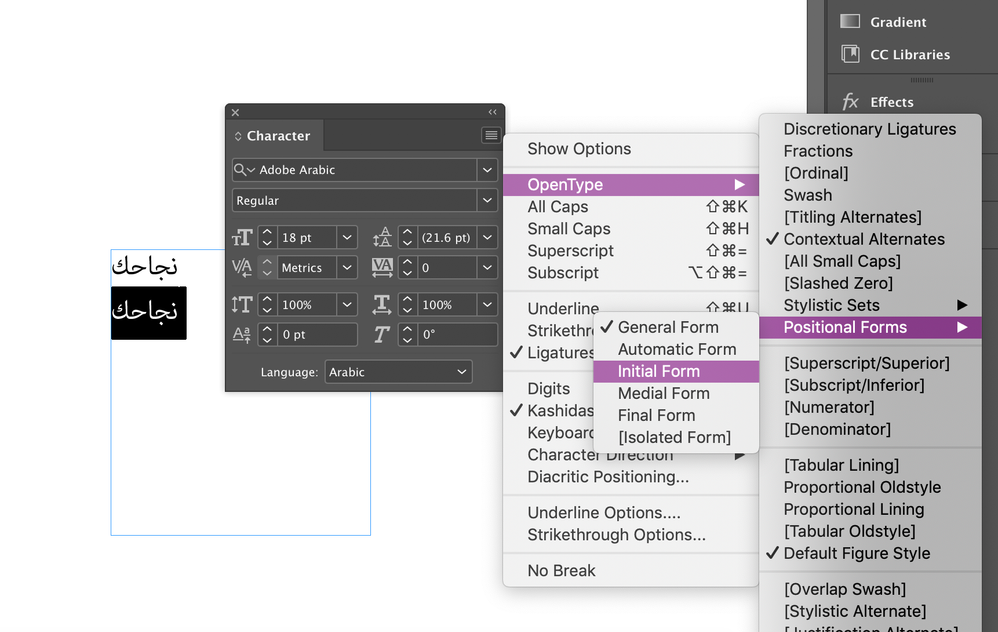- Home
- InDesign
- Discussions
- Paste Arabic Text from Word into InDesign Layout
- Paste Arabic Text from Word into InDesign Layout
Copy link to clipboard
Copied
Hi! I am working on putting Arabic text into an InDesign document that is currently in English. I've switched my Language preferences to English/Arabic and reinstalled the InDesign app. I'm trying to copy, cut and paste the Arabic translation from Word into the InDesign document, but when I paste the selected text it shows up as blank. Any help troubleshooting is much appreciated as I have limited experience with InDesign. Thanks!
 1 Correct answer
1 Correct answer
- There is no need to uninstall and reinstall. Arabic, Hebrew, Asian or Indic versions can be installed above extisng languages.
- Having RTL tools does not change text properties.
- To work with RTL (RIGHT TO LEFT) documents you have to set it up on several levels:
- Document Level: Binding left or right
- Object Level: Set up Object Styles: Text frame, start the text frame in the left or right column. It should be set up correctly even if you work with a single column, so that you are able to change it late
Copy link to clipboard
Copied
Moved from Adobe Creative Cloud to InDesign forum.
Copy link to clipboard
Copied
why to copy past? if its a word doc. you can place the text.
make sure that re draw the text frame in ME Type Tool
then place the text inside.
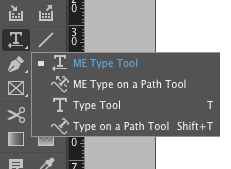
also you make sure that you have arabic fonts. by default you will have ADOBE ARABIC font.
Copy link to clipboard
Copied
Yes, copy/paste is highly unreliable, especially when switching languages/encodings. Use File > Place as Manal suggests.
Copy link to clipboard
Copied
- There is no need to uninstall and reinstall. Arabic, Hebrew, Asian or Indic versions can be installed above extisng languages.
- Having RTL tools does not change text properties.
- To work with RTL (RIGHT TO LEFT) documents you have to set it up on several levels:
- Document Level: Binding left or right
- Object Level: Set up Object Styles: Text frame, start the text frame in the left or right column. It should be set up correctly even if you work with a single column, so that you are able to change it later without any problem.
- Story Level
- Paragraph: Set up Paragraph Styles, several additional settings, language, direction, etc.
- Character: Set up Character Style for each language. If you have the main text LTR and some words in RTL (or vice versa) take care that no line break occurs in the string with different characters as contradictionals directions, both with line breaks cause problems.
Copy link to clipboard
Copied
Willi, thank you. This is very helpful. I work in RTL (Hebrew/English) documents frequently and often miss one of these settings. Having a list like this in front of me will help to avoid that.
Copy link to clipboard
Copied
Like manal shanableh wrote, I do believe that your InDesign is not the ME version. You may download another older InDesign copy that supports Arabic without removing existing version.
Copy link to clipboard
Copied
Thank you! Can you tell me which older InDesign versions would have the ME option?
Copy link to clipboard
Copied
All Indesign can be configured (or downloaded) as ME version if I remember well.
Copy link to clipboard
Copied
Thanks! Can you advise on how enable the ME version?
Copy link to clipboard
Copied
Find and install Hebrew or Arabic editions of InDesign CC or Illustrator CC
Copy link to clipboard
Copied
I am an arabic user...
Go to Creative cloud app menu (the three dots on the right)
Preferences
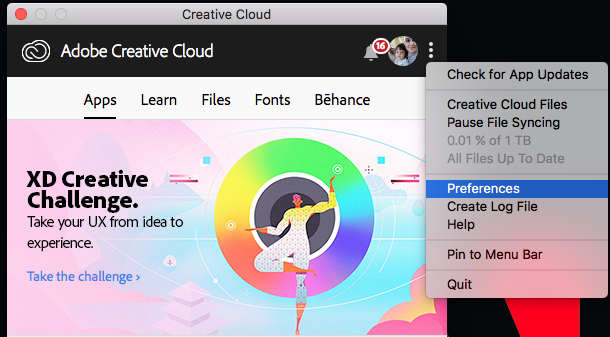
then go to Creative cloud tab, App language: choose English يدعم العربية
then you have to close the application if its opened already and Update. no need to uninstall and reinstall.
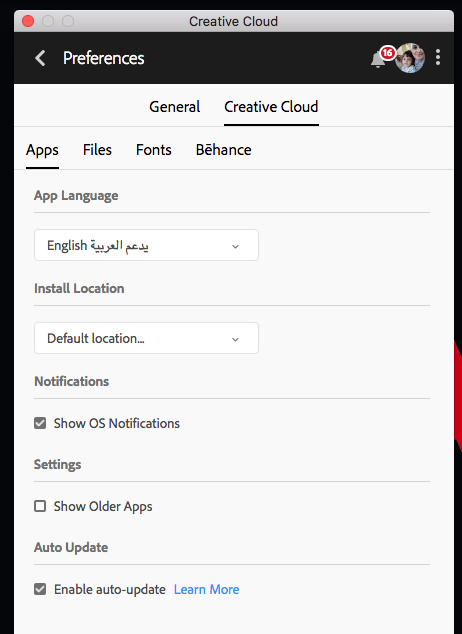
make sure that you choose ME type tool to draw text frame, then place the text, I suggest place text not copy past.
Copy link to clipboard
Copied
Thank you so much Manal! Been trying to figure this out for months.
Copy link to clipboard
Copied
Hi Mana
That looks great but can't find any of those settings in the latest creative cloud??
What am I missing, desperately need to copy some arabic text out of word and into indesign urgently!
Thank you
Copy link to clipboard
Copied
also, when place the arabic text please note the following:
rigt-to-left paragraph direction. (you will not have this option if you did not set the preferences in the creative cloud, App language to: English يدعم العربية
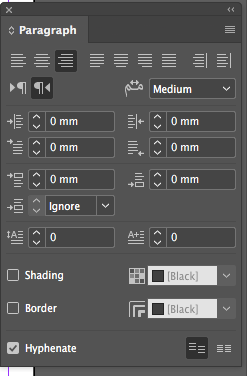
-default of set up correctly or right to left
language arabic if you want to digits to set in arabic. (some times we keep the digits in English inside the arabic letters)
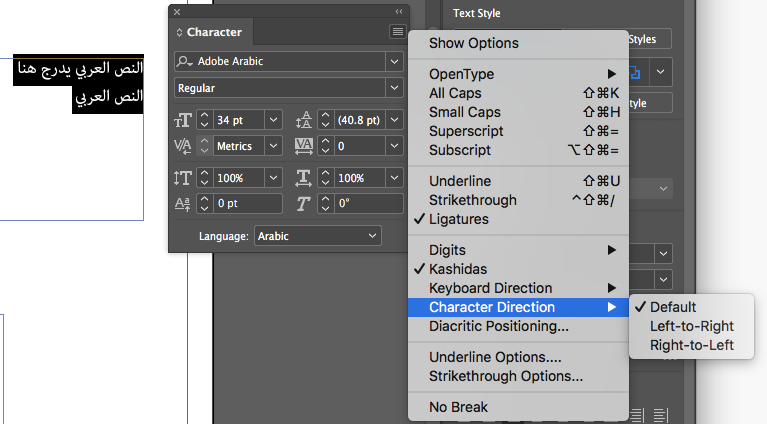
now you have the full answer!
for more information you contact me.
manal
Copy link to clipboard
Copied
Hi Manal
Thank you for your detailed instructions.
I'm doing a translation from English to Arabic and have had the copy supplied in a word doc. When I paste or place copy into indesign it is flowing the wrong way. I've followed your instructions so I have the ME type tool etc. What am I doing wrong? Also the same font looks different in the different programmes - is it still legible?
I hope you see this, I know your post was from last year.
Thank you
Jill
Copy link to clipboard
Copied
Hi Jill,
look very close to the screenshot Manal provided.
Your paragraph direction is the wrong one.
Regards,
Uwe Laubender
( ACP )
Copy link to clipboard
Copied
Thank you for spotting that Laubender.
However when I click it the text just re-justifies left or right rather than re-flowing the copy.
Maybe this sentance explains my problem better. You can see the words in English don't appear in the same position in the InDesign doc than the word doc. Making me think the sentance is back to front in terms of words. I'm making the assumption that the word doc reads in the correct order so my InDesign doc needs to look the same, albeit in a slightly different font.
Kind regards
Jill
Copy link to clipboard
Copied
Ignore me, I've sorted it - Even though I knew the text flows right to left I was still proofing it left to right. I've got it now. Thank you for your reply.
Copy link to clipboard
Copied
Hi Jill
I'm having the same issue like you had 😞
May I ask how did you fix it?
Kind regards,
Enna
Copy link to clipboard
Copied
your version supports arabic, just hihglight the text, go to charachter panel highlight the text
character panel menu> character direction> right to left. or default depending on font.
then
opentype> posional forms> positional forms> (try them all to understand the form for arabic) initial form and final form will work.
Copy link to clipboard
Copied
Copy link to clipboard
Copied
With any version you use you should find these options, from your screen shot, your copy do not support arabic, ho ba k tomy answer and choose يدعم العربية from cc preferences. And uninstall and reinstall.. make sure to temove the app shortcuts.
Copy link to clipboard
Copied
Yes! That's worked. That you so much Manal, life saver and very helpful. Much appreciated
Copy link to clipboard
Copied
This is so weird. After being so frustrated I changed my language back to english international in creative cloud, then deleted all the apps and changed the language again in english arabic, restarted my laptop, and installed all the apps again.
Now it all suddenly works?!
Maybe another re-install helped, I don't know. I did all the settings you suggested the first time and the text kept being like mirrored. After this second install I don't even have to do the settings again, the text adjust itself perfectly after I paste it in indesign. Maybe it kept my settings from the first try? No idea.
Thanks anyways for your very clear instructions Manal!
-
- 1
- 2
Get ready! An upgraded Adobe Community experience is coming in January.
Learn more