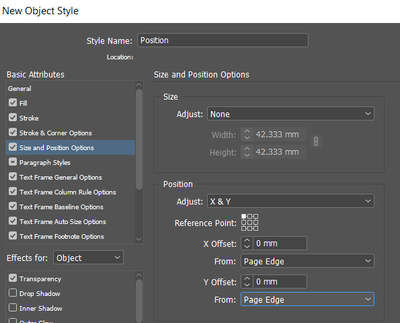Paste in place problem Indesign
Copy link to clipboard
Copied
Hi, I can't seem to get Paste in place in Indesign to work as I would like it to.
I want to copy a bunch of object from one page to the exact same position on another page. When I use the command it only pastes the objects over the objects I copied so I get duplicates. I tried to make the page I wanted the objects pasted to active via the Layers tab but this doesn't help, neither does clicking on an object on the target page.
Any suggestions?
Copy link to clipboard
Copied
This tends to happen if you haven't quite scrolled completely to the next page/spread in the document. The desired page needs to be active or it will just place it exactly where you copied it from.
Copy link to clipboard
Copied
Thanks. I got it to finally work when I'm working several pages down, but I can't get it to work when I want to paste to the following page on the same spread. I click the page in my view, I double click in the Page tabe, doesn't help.
Copy link to clipboard
Copied
Ah I see. I believe paste in place works on spreads, not individual pages. In documents with hundreds of pages I've had to do them in two hits, ie on the left then right...
Copy link to clipboard
Copied
Copy link to clipboard
Copied
Paste in place will paste it exactly where it was on the Spread - no on a page by page basis.
Instead - you could create an Object style for the X Y coordinates and apply that Object Style to the objects to ensure they are all in the same place.
Advantage of this is if you need to move them you update the Object Style and all objects move with the change to the style. So you won't have to reposition everything again.
You could group the objects and have just 1 object style for the group.
Get ready! An upgraded Adobe Community experience is coming in January.
Learn more