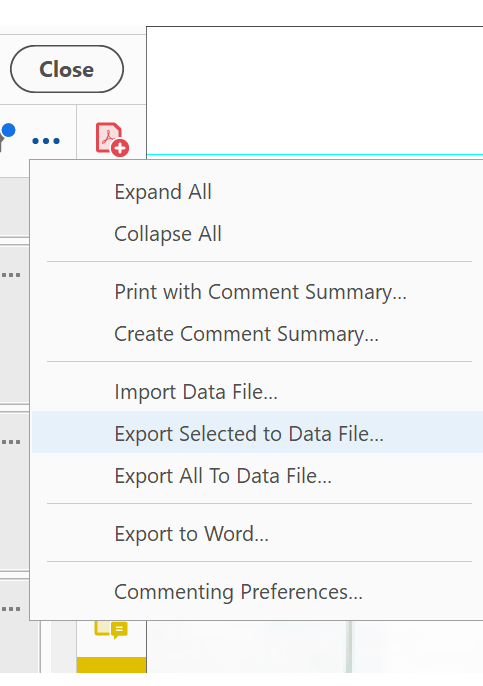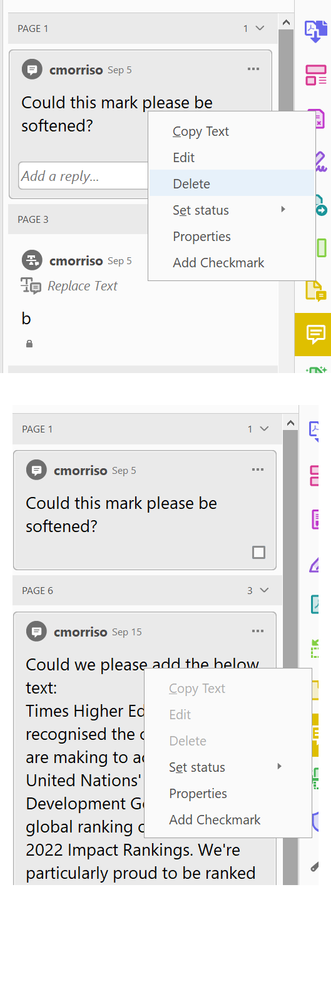- Home
- InDesign
- Discussions
- Re: PDF comments 'sticky notes' makes document ext...
- Re: PDF comments 'sticky notes' makes document ext...
PDF comments 'sticky notes' makes document extremly slow
Copy link to clipboard
Copied
I work in book design and will have a lot of long text documents with hundreds of corrections. The importing comments from PDF is extremyl helpful and the automatic corrections always works very fast. But sincec a few updated ago if the PDF have sticky note comments it makes the document extremly slow. If i click on the sticky note comment it takes like half a minute before I can make a change to it, then another half a minute to remove the comment or 'resolve' so it dissapears and then document is back to normal until I try to amend the next sticky note comment.
Anyone has any solution to this? It was not like this before with the sticky notes.
My specs:
Windows
Processor: 11th Gen Intel(R) Core(TM) i7-1165G7 @ 2.80GHz 2.80 GHz
Ram: 16GB
System: 64-bit operating system, x64-based processor
Indesign 2023 (october 22 update)
Copy link to clipboard
Copied
If it's really slow all the time you can report bugs here
https://indesign.uservoice.com/
As a workaround - duplicate the PDF witht the sticky notes.
Open the duplicate and remove sticky notes that aren't necessary - or change them to a more pleasing command - like if the stick note says - delete this and insert this - change it to a strikethrough with the change.
Sorry - I don't have any other ideas on this one.
Copy link to clipboard
Copied
Ive found the same with the speed of INDD since this update. Impossibly slow! I didnt realise it was the sticky notes! that that is one huge step forward thankyou @pauld71891020 as long as i can get it to work.
Although removing comments isnt easy @Eugene Tyson . I ve just tried to filter them out, then delete, but you cant bulk delete them. I then tried filters for everything but sticky notes, and i thought i did it but when i imported the "selected comments" it imported all the sticky notes too. And there are too many to be deleting them independant. PDF comments is such a great innitaite but has fallen short so many times.
Copy link to clipboard
Copied
Have logged this one with Adobe bug report, lets upweight it so it gets fixed
Copy link to clipboard
Copied
It's like this since Indesign 17.4.
It has already been reported, but still no fix as today.
Copy link to clipboard
Copied
With many comments InDesign becomes slow, that is true. I am always overworking comments before importing to InDesign, to many bad things happened during the correction process.
- I remove sticky notes as they are only helpful if the information is to the document or the page, but never to text corrections. If text corrections are ment, I make an appropriate text comment which results in an easy InDesign accept or reject command.
- Often people comment several correction close to each other, sometimes even overlapping. I replace them in one replace text command with thoughtful including the space before and after.
- As mentioned, overlapping comments cause problems. It happened to me, that the correction of one instance deleted another important one.
- Start to correct from the end to beginning, so if something goes wrong you can at least find the correction on the same place as it was in the beginning.
Copy link to clipboard
Copied
I've been experiencing this for sometime now. I haven't made connection with the Sticky Notes, but I will monitor this. This is frustrating to say the least. Hopfully this is fixed soon
Copy link to clipboard
Copied
It doesn't just affect InDesign using Windows. The same issue applies to Macs, too, just as I'm running (currently Ventura). The workaround is to run through the Sticky Notes in the PDF file first and apply those changes, then delete them before importing the PDF Comments into InDesign for swift application. I must admit, it is notoriously slow and has been for the past few versions (currently 18.3).
Find more inspiration, events, and resources on the new Adobe Community
Explore Now