 Adobe Community
Adobe Community
- Home
- InDesign
- Discussions
- PDF downloaded from Adobe Publish Online are missi...
- PDF downloaded from Adobe Publish Online are missi...
Copy link to clipboard
Copied
Hi community,
so I uploaded a file through Adobe Publish Online (APO). The file looks great and all the interactive works jut fine. However, my APO file needs to be able to download a working PDF version. After downloading a PDF, I open the PDF to see that some graphics/text that I used as buttons are missing. Have anyone run into this problem and how can I fix it.
Any help would be much appreciated.
Thanks,
Bruce
 1 Correct answer
1 Correct answer
When you use Publish Online and choose the option to create a PDF file, that is a Print PDF file. So it uses the settings in the File > Export > Adobe PDF (Print) dialog. You need to turn on the options at the bottom of the General panel to make interactive items like buttons be visible:
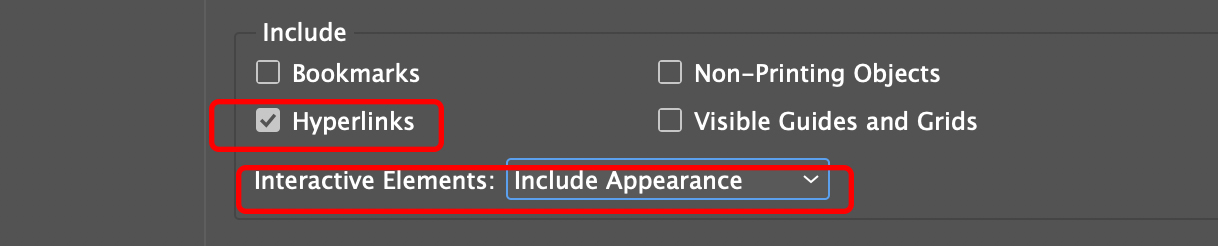
Copy link to clipboard
Copied
When you use Publish Online and choose the option to create a PDF file, that is a Print PDF file. So it uses the settings in the File > Export > Adobe PDF (Print) dialog. You need to turn on the options at the bottom of the General panel to make interactive items like buttons be visible:
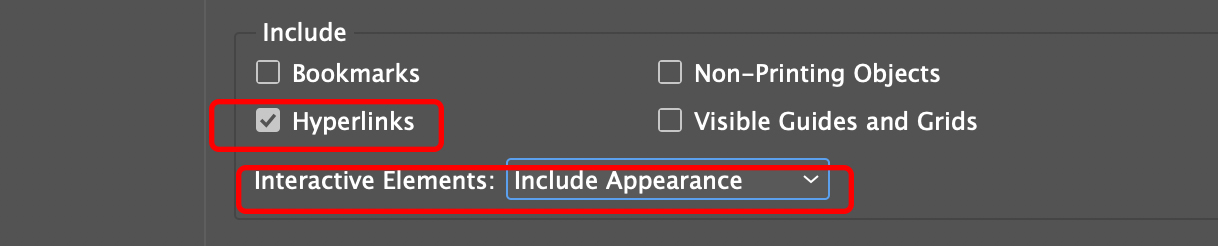
Copy link to clipboard
Copied
I believe that those options are "sticky". Once you've chosen them, they should stay in that state by default for the next PDF created.
Copy link to clipboard
Copied
Thanks Steve. Worked like a charm. Nothing beats clicking a button to make it work.