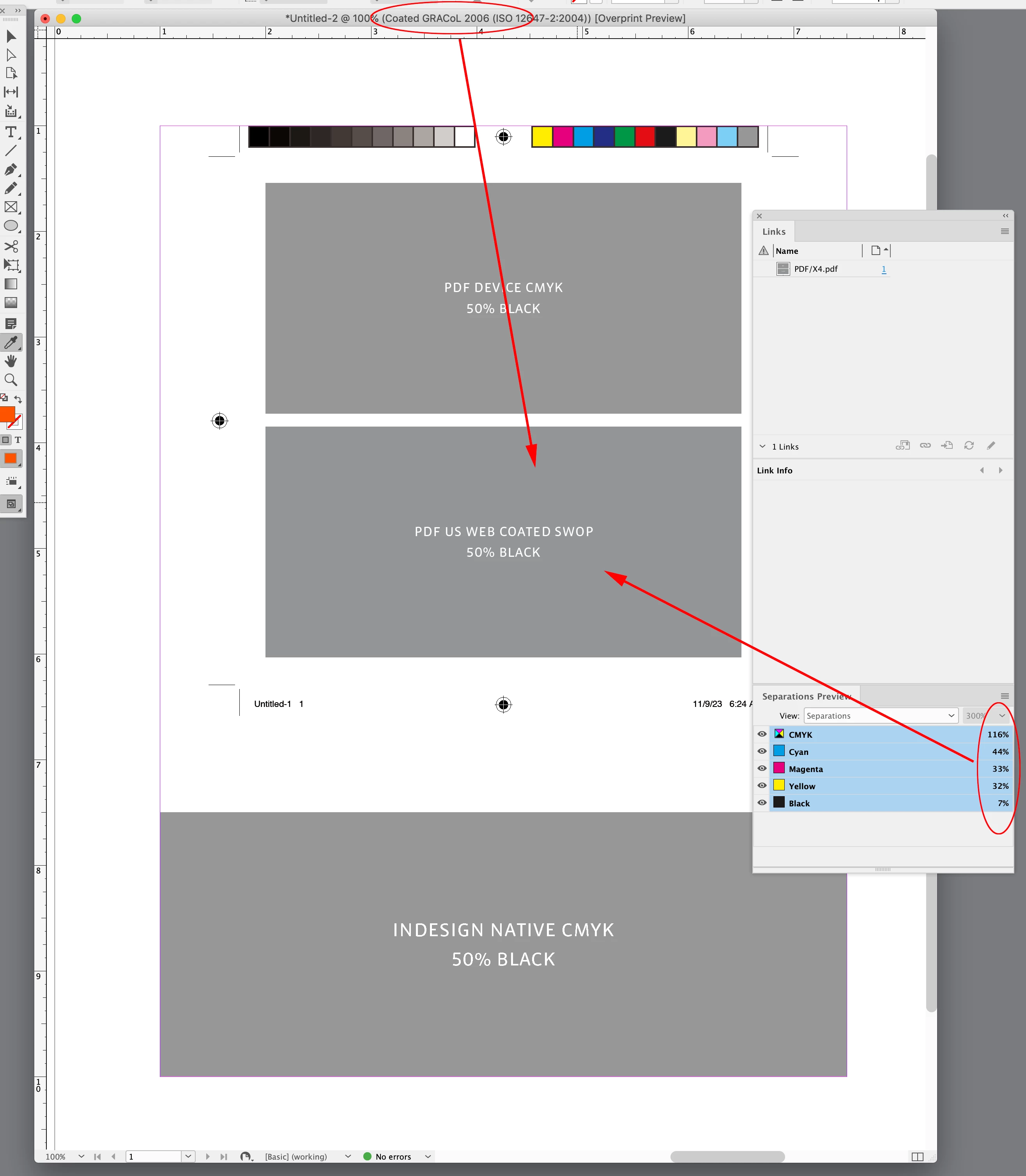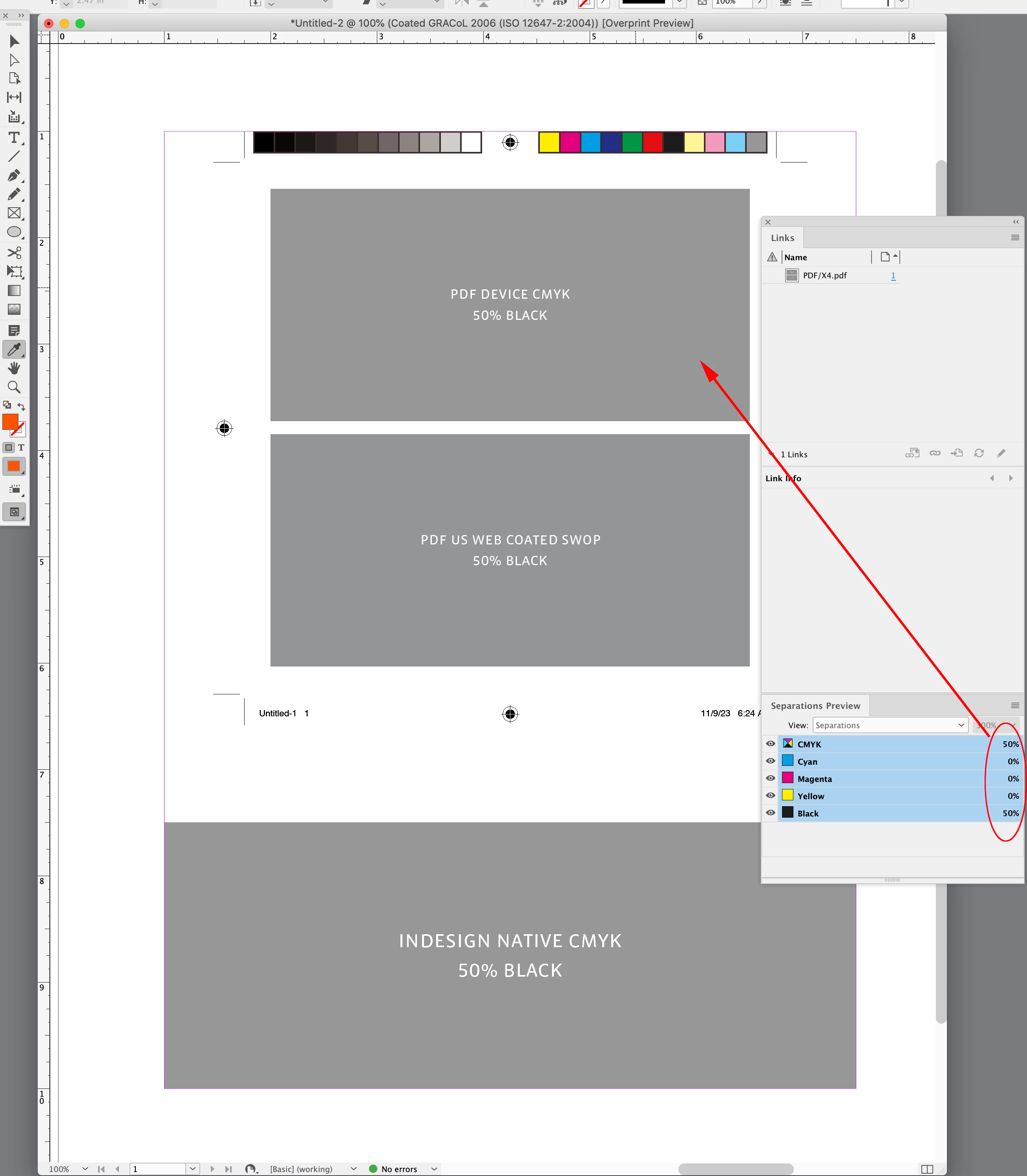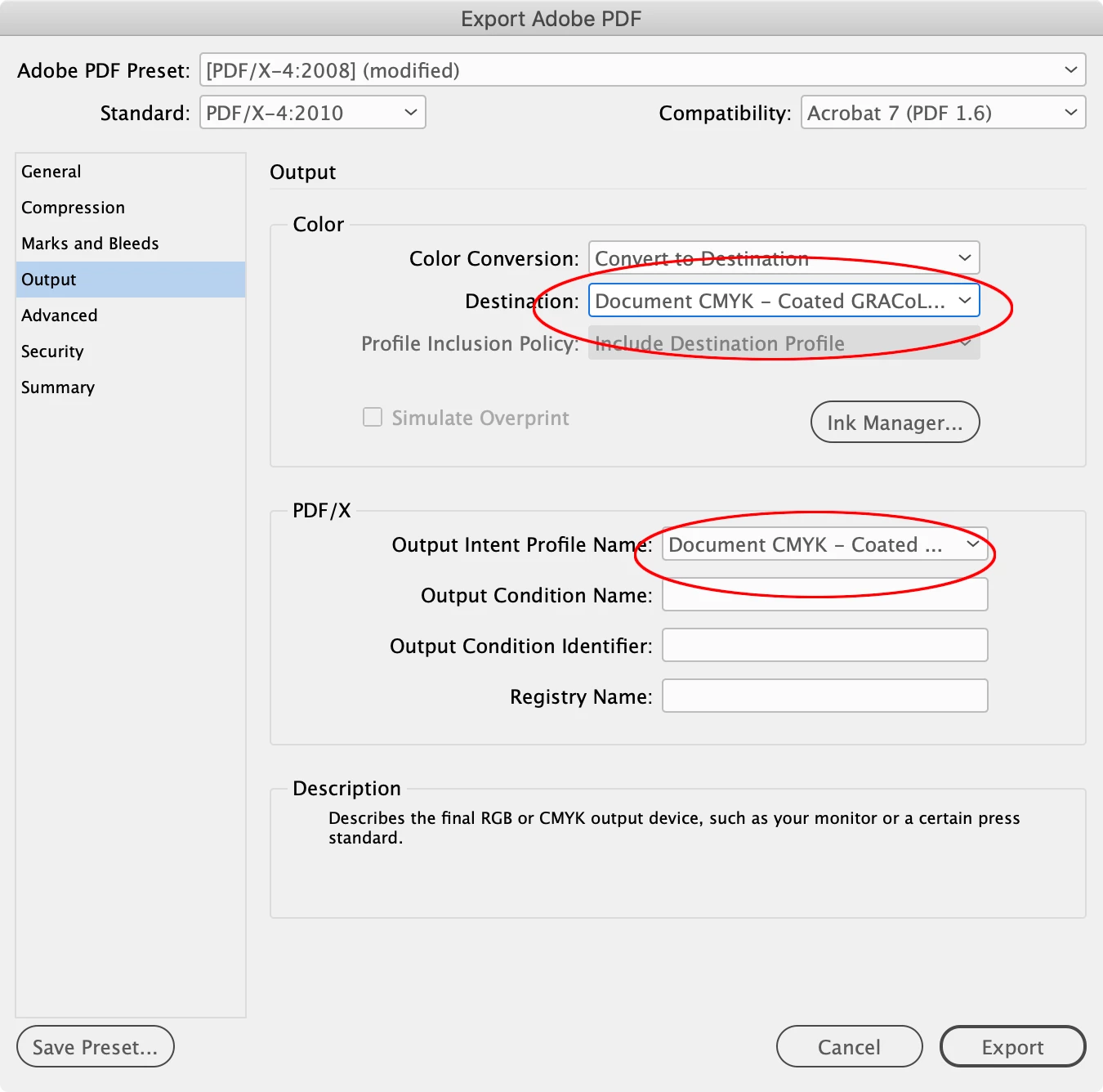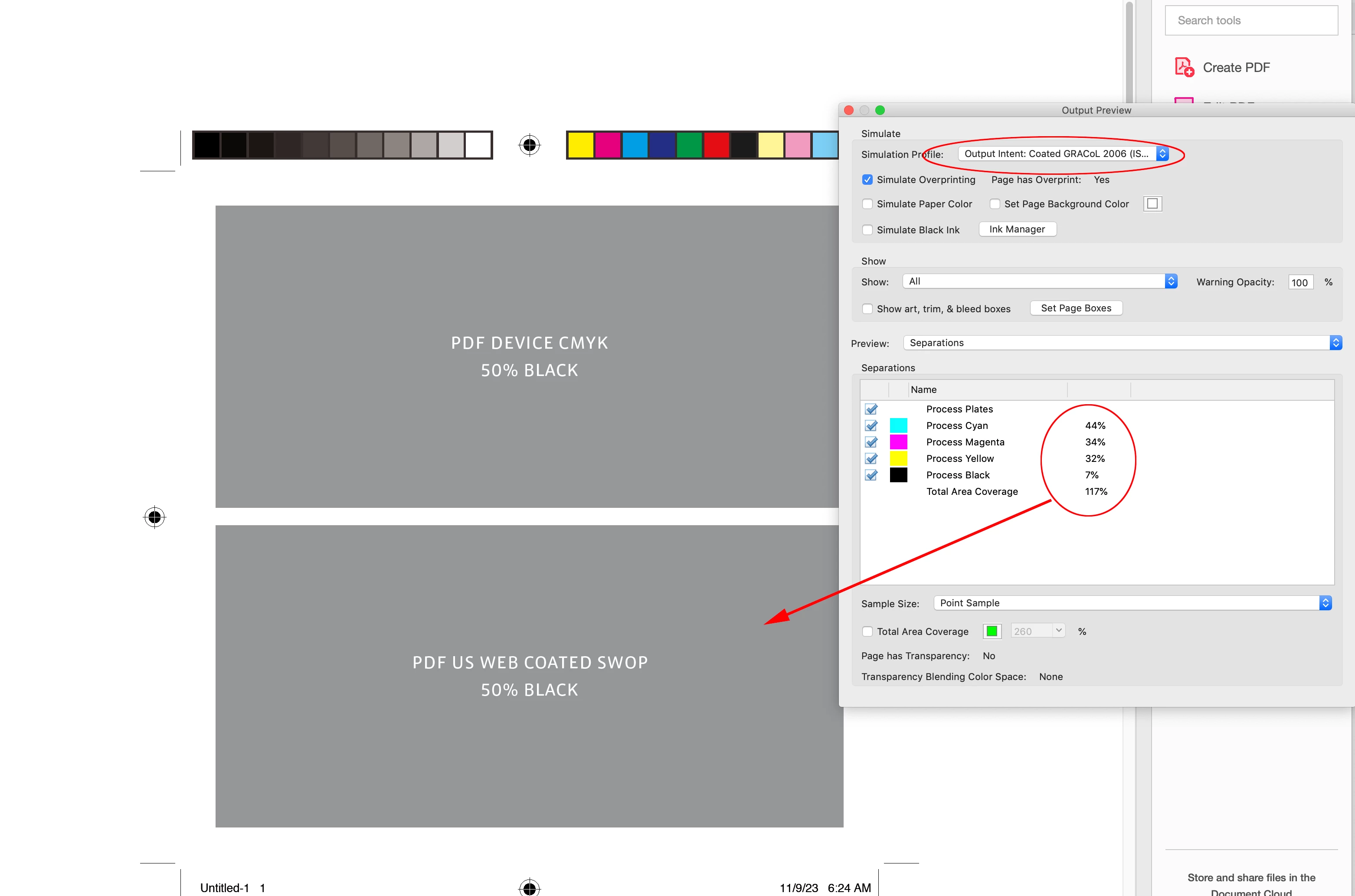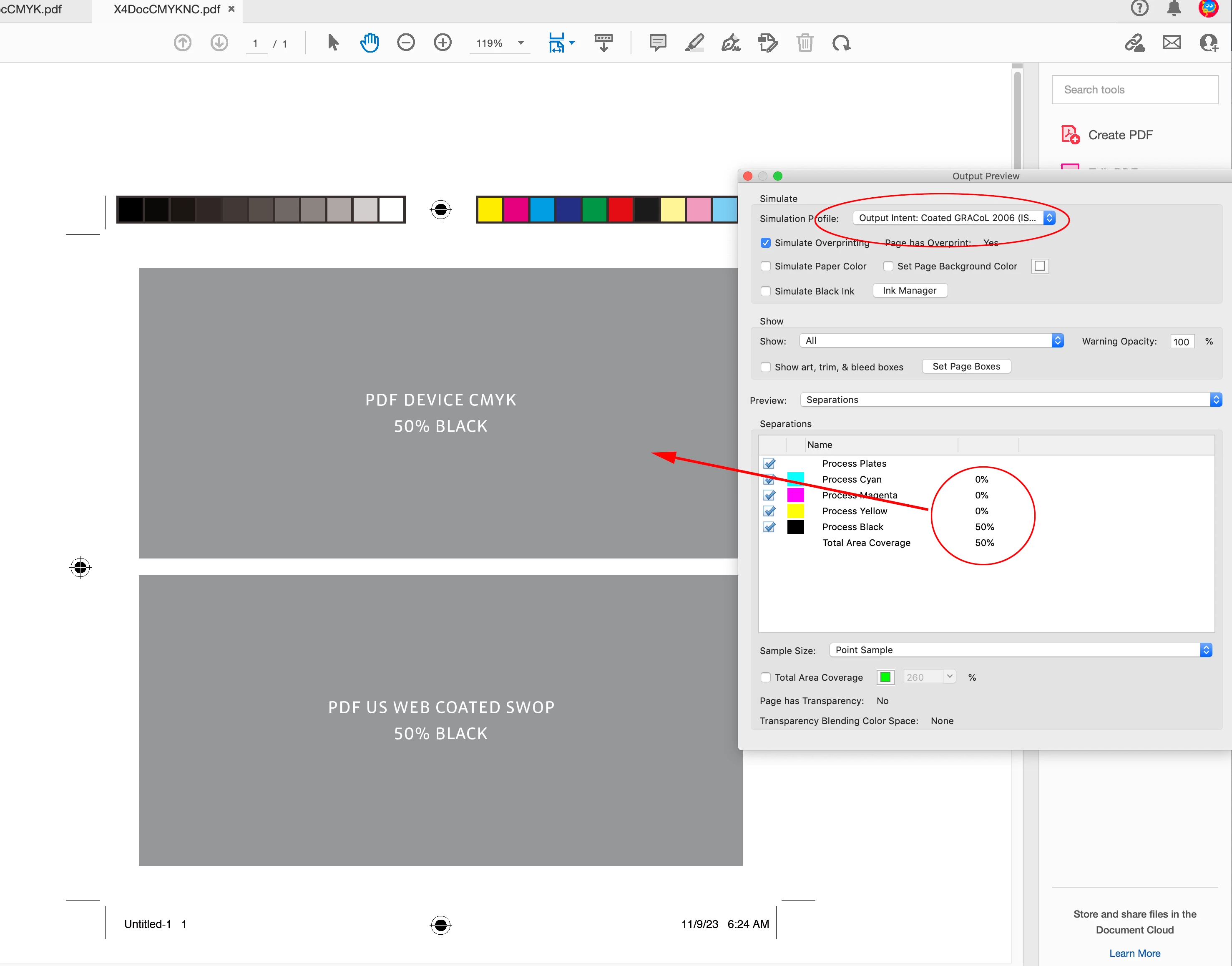So with your placed pdf, both DeviceCMYK and Profiled CMYK, are treated as DeviceCMYK at Output.
Yes, if the document’s CM Policy is set to Preserve Numbers (Ignore Linked profiles), and the Export is to the PDF/X Standard with No Color Conversion.
How would you keep the DeviceCMYK as DeviceCMYK - BUT Convert the US Web Coated SWOP to GRACol
You would have to change the document’s CMYK Policy to Preserve Embedded Profiles, and Export to PFD/X with the Destination set to DocumentCMYK (Coated GRACoL in ths case). Here the Policy is set to Preserve and InDesign sees the US Web Coated SWOP profile—Separation Preview shows the 4-color SWOP-to-GRACoL conversion:
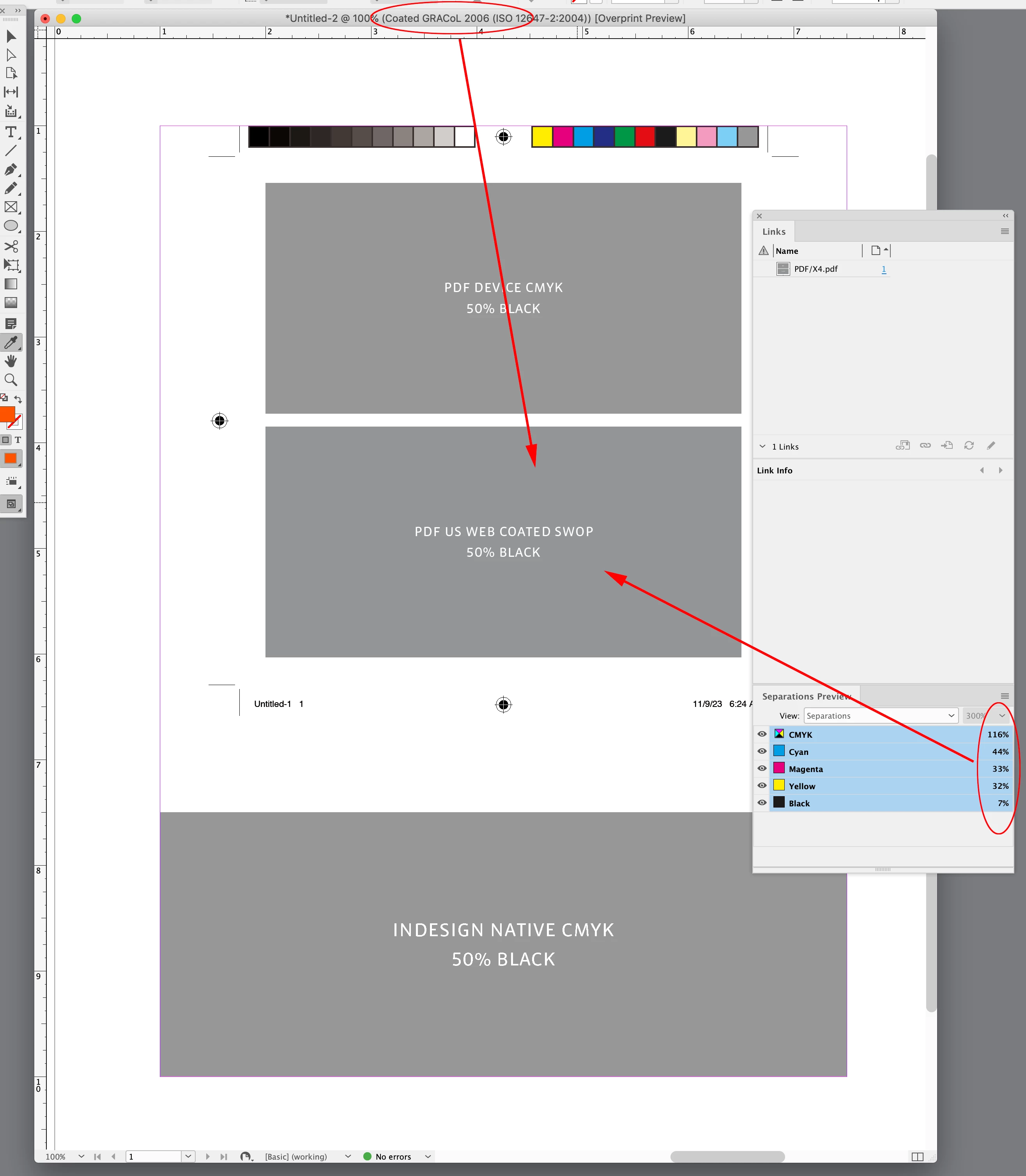
The PDF’s DeviceCMYK 50% Black value is unchanged but it has the GRACoL appearance:
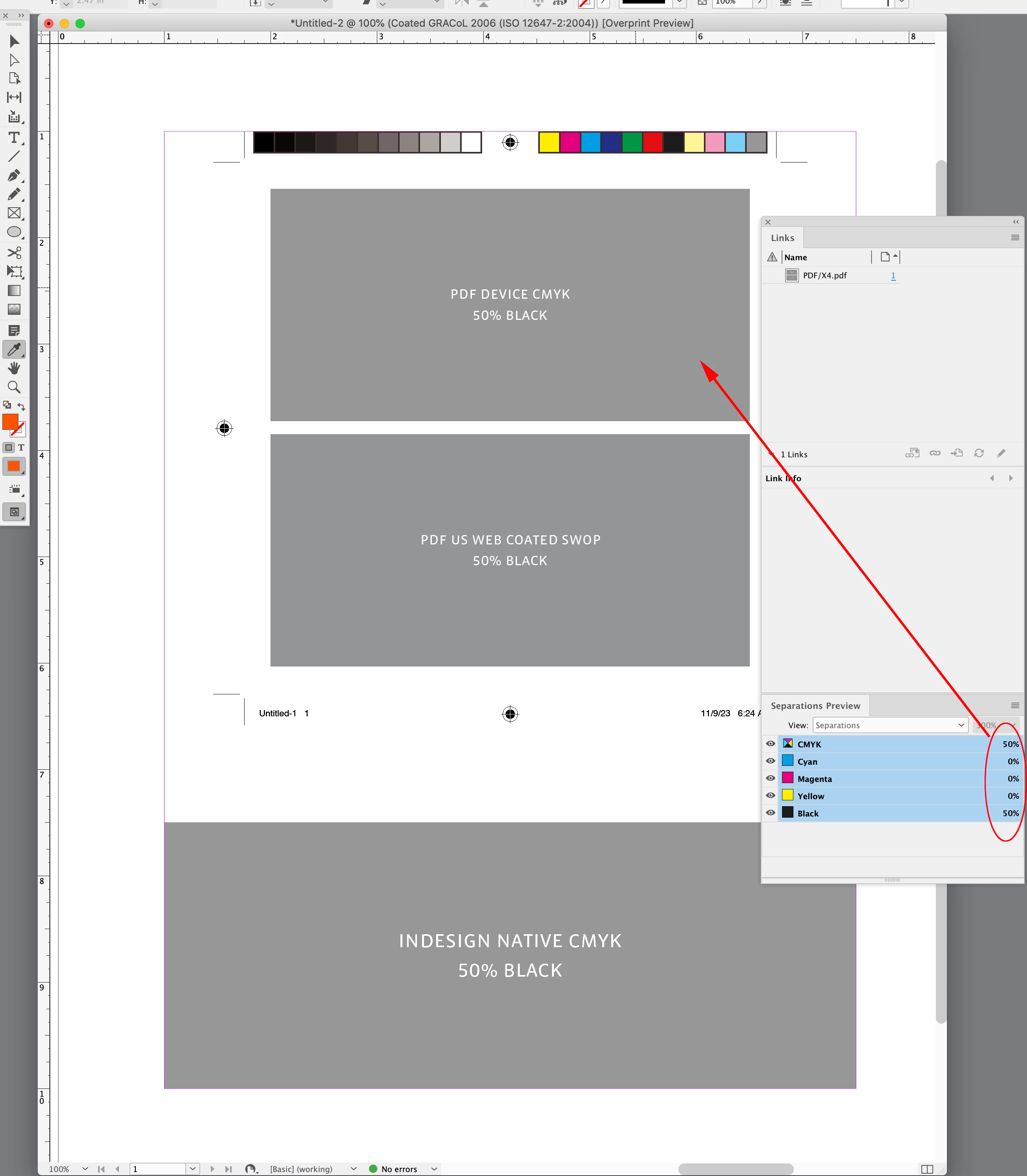
A PDF/X Export to DocumentCMYK GRACoL converts the SWOP values to GRACol, and exports the DocumentCMYK color as DeviceCMYK:
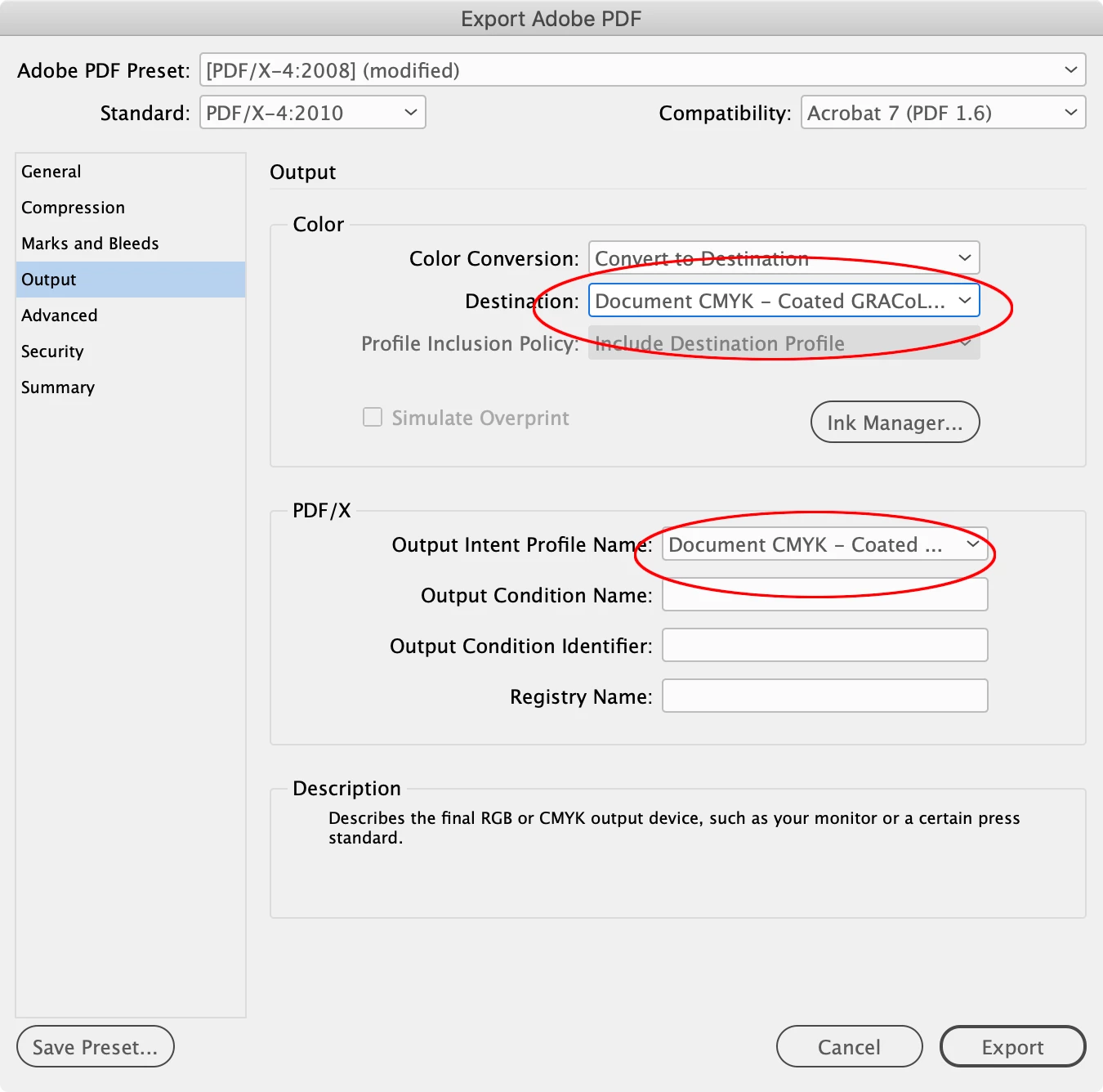
The exported PDF color is all Device CMYK because the conversion to GRACoL happened on the Export:
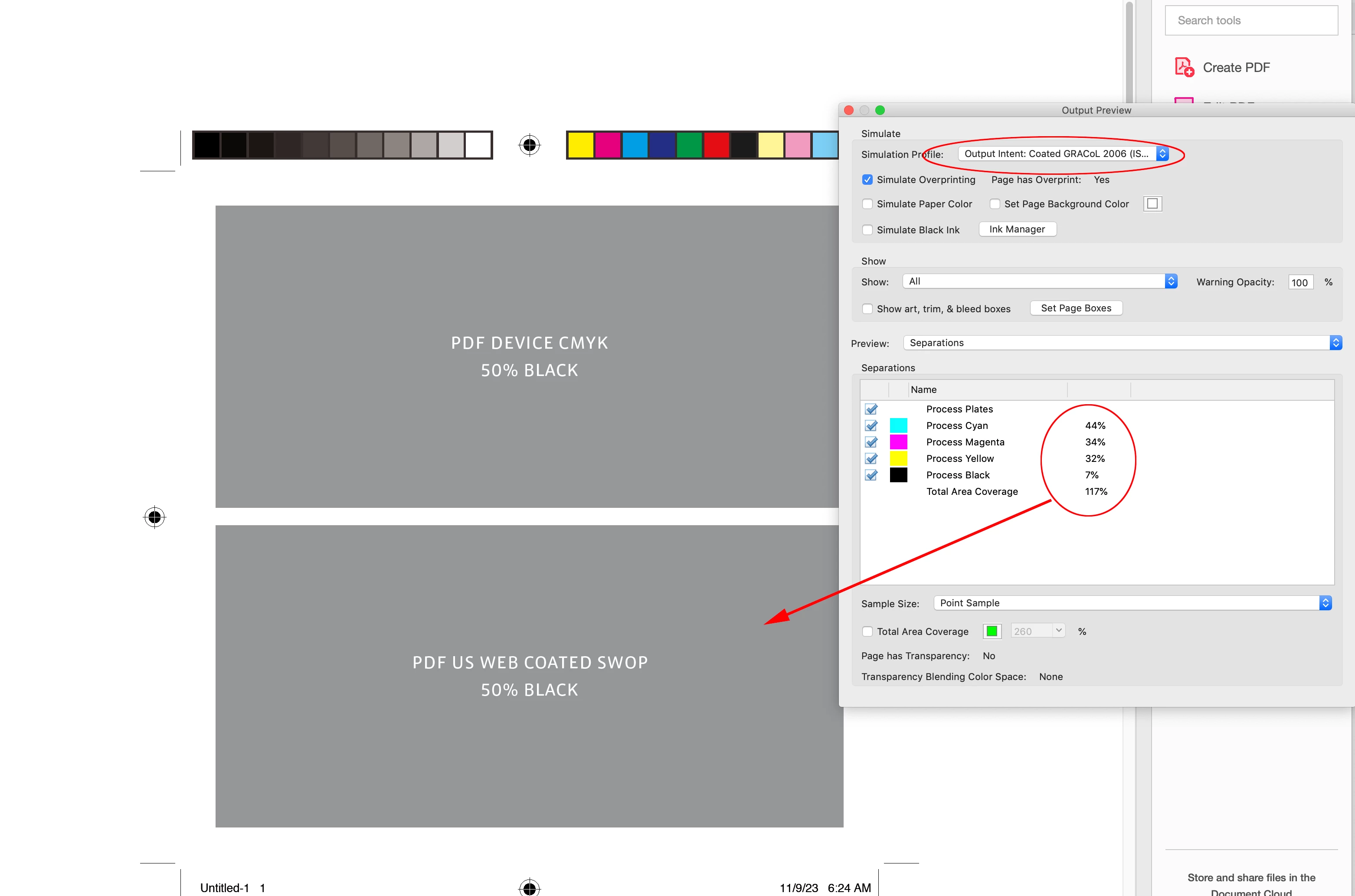
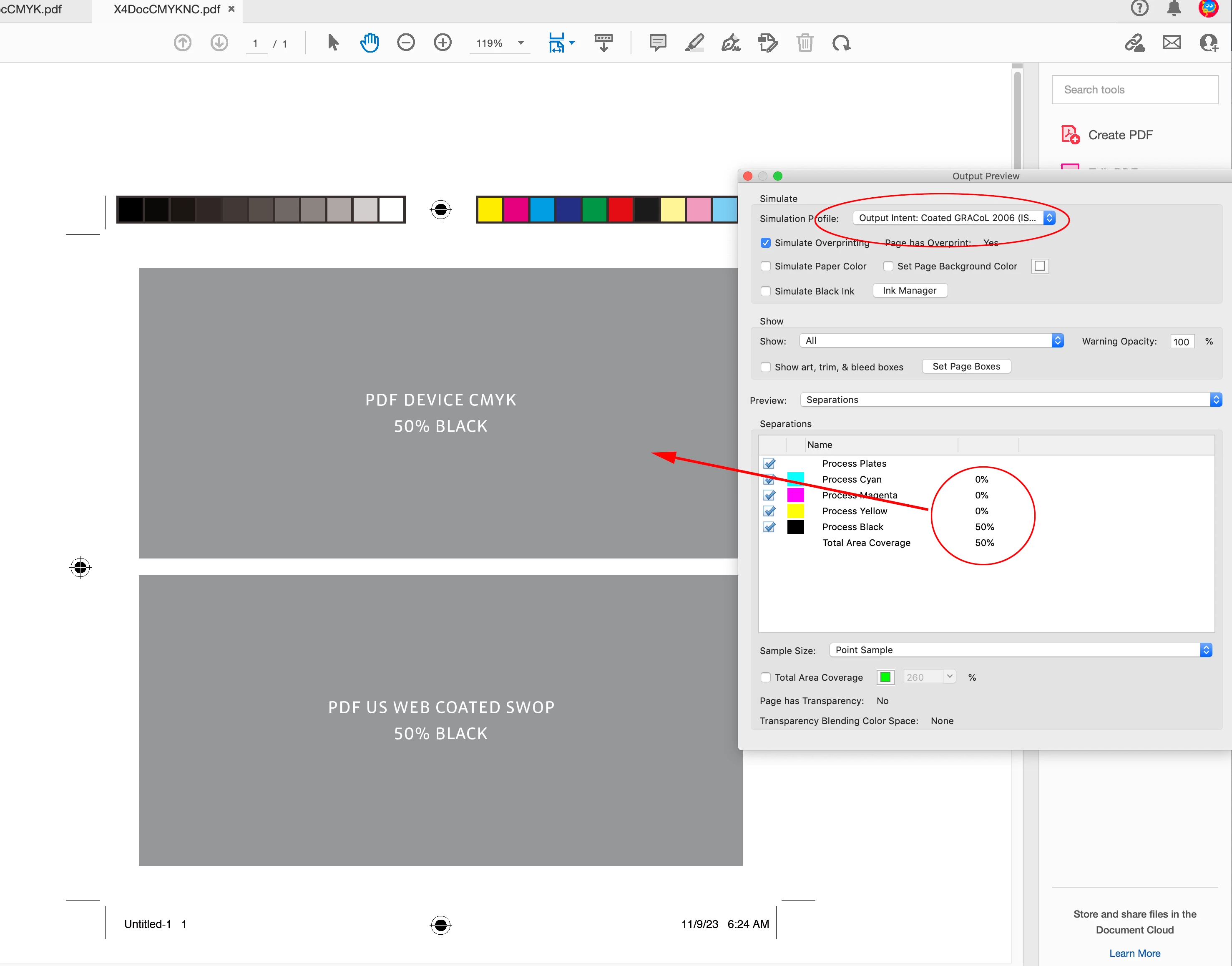
Here are my example files
https://shared-assets.adobe.com/link/b0cf0491-4769-4f84-4cd3-a288a12205bd