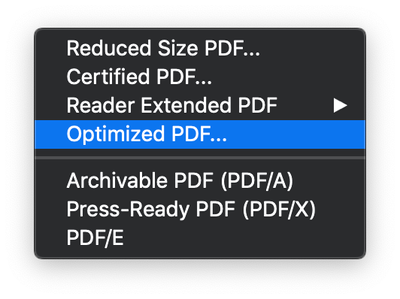Adobe Community
Adobe Community
- Home
- InDesign
- Discussions
- pdf file will not place into Indesign
- pdf file will not place into Indesign
Copy link to clipboard
Copied
Hi All
When i try and place a pdf into Indesign i get the following message "cannot open the pdf file". The pdf comes from an external source so not sure what the issue is. Previous pdfs from them were ok when placing them in Indesign. I have tried click on the import options in Indesign but still no joy.. Any ideas why this would happen. Never had this issue before.
Cheers
Tom
 1 Correct answer
1 Correct answer
Hello,
If you have Acrobat Pro DC you can try optimizing the file, under the file menu go to "Save as other....Optimzed PDF"
You may need to go under the settings and make adjustments as needed.
Regards,
Mike
Copy link to clipboard
Copied
Copy link to clipboard
Copied
Hi Bod
Yes i can open it in Acrobat, i have tried resave it as a pdf in acrobat and then place this pdf into Indesign but get the same message, if i hold down shift and try placing the pdf in i can see the actual image of the pdf in preview but it still wont place? Im stumped, i asked a friend who works off a Mac and he tried to place in into his Indesign but gets the same message.
Copy link to clipboard
Copied
Hello,
If you have Acrobat Pro DC you can try optimizing the file, under the file menu go to "Save as other....Optimzed PDF"
You may need to go under the settings and make adjustments as needed.
Regards,
Mike
Copy link to clipboard
Copied
Can you share the PDF via Dropbox or your CC account?
Copy link to clipboard
Copied
I'm having the same problem. Never had an issue before. InDesign isn't even recognizing it as an importable file.
Copy link to clipboard
Copied
Issue resolved with update. Please disregard.