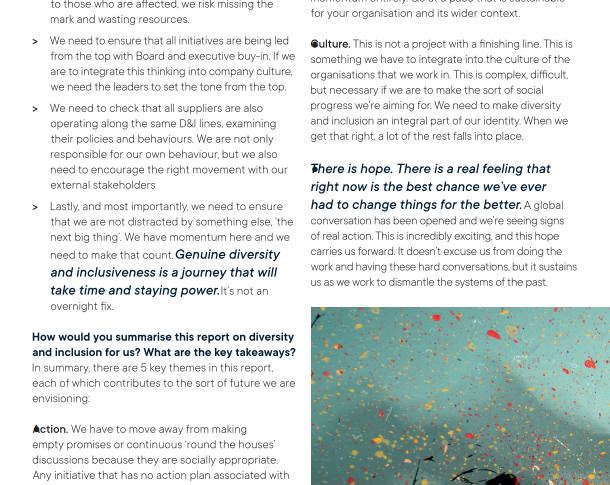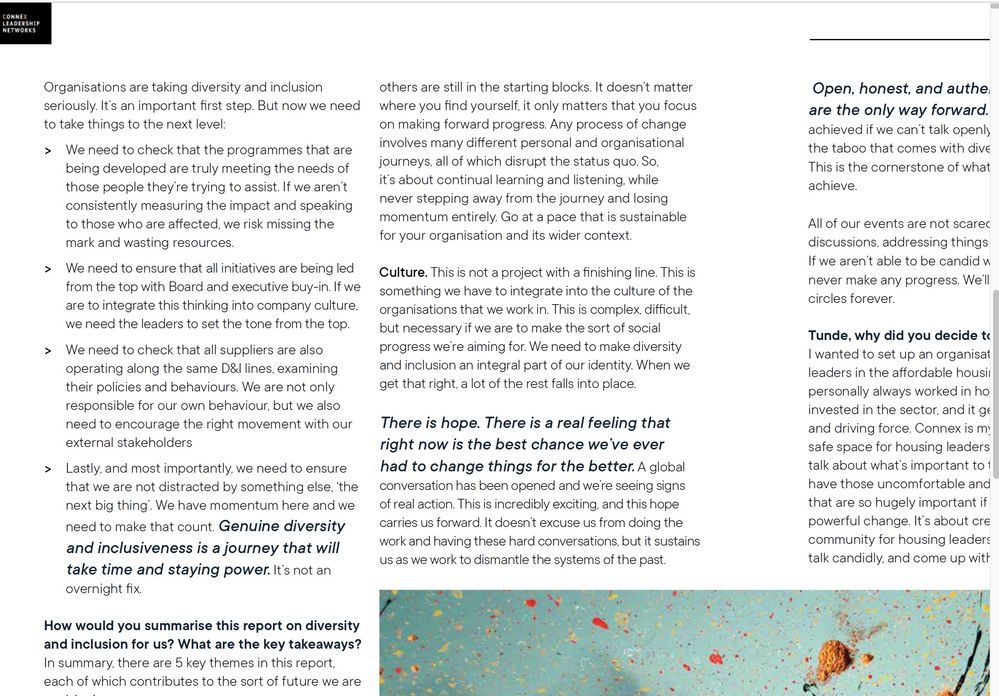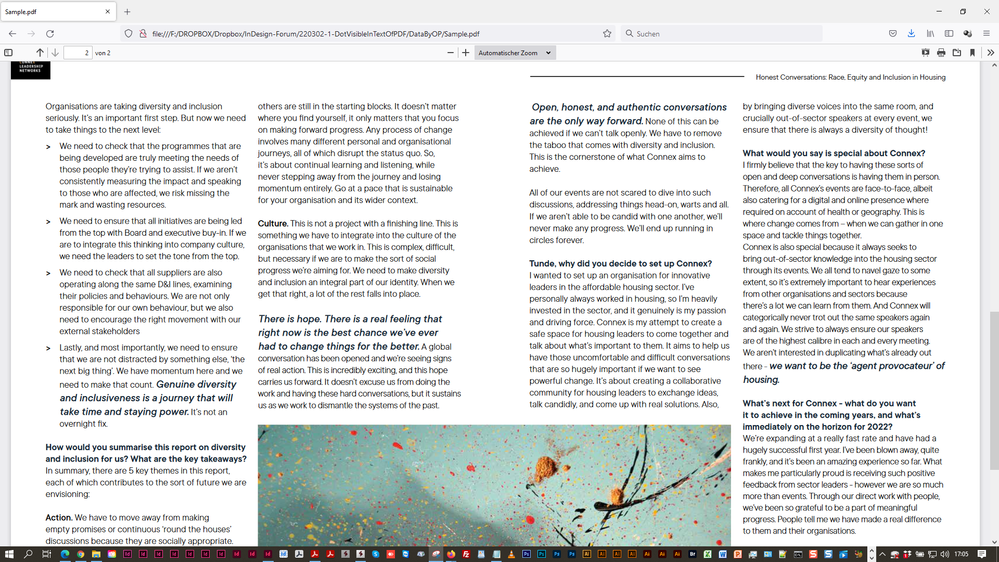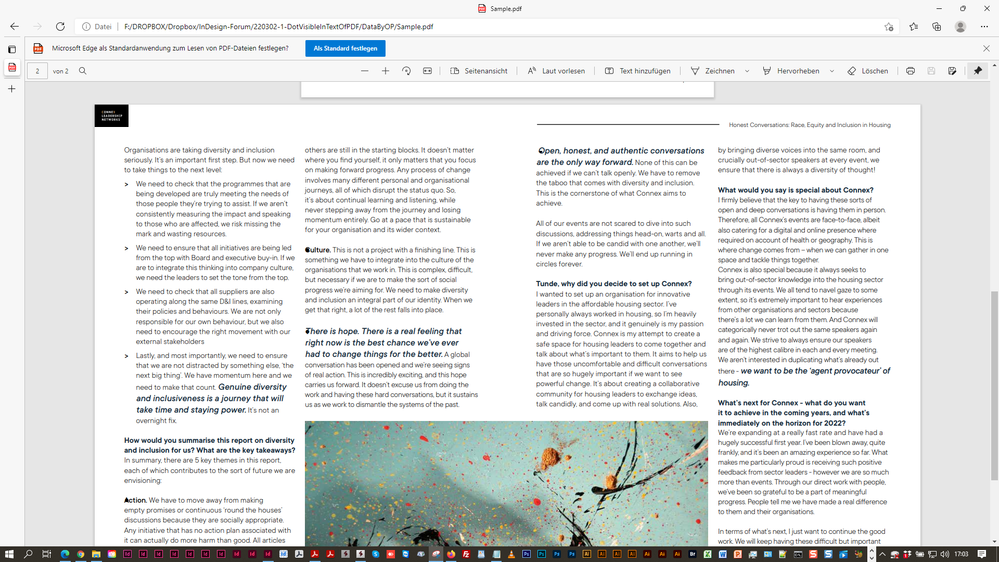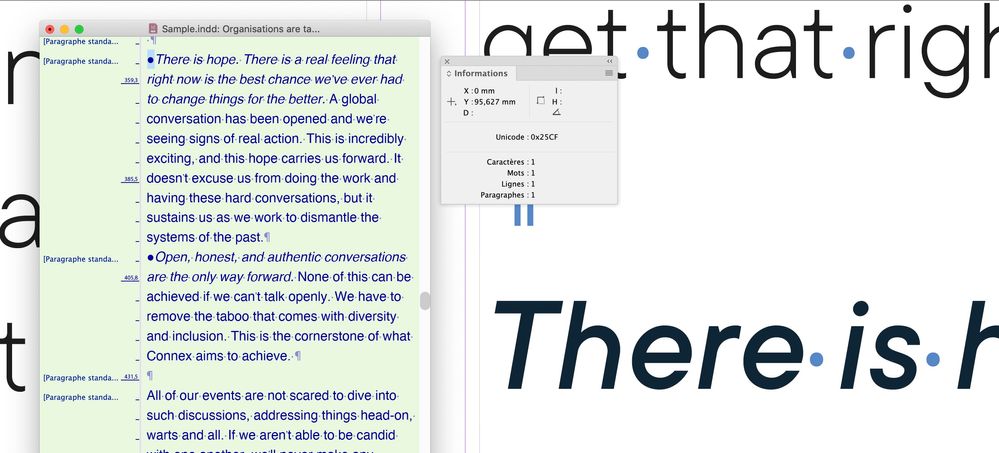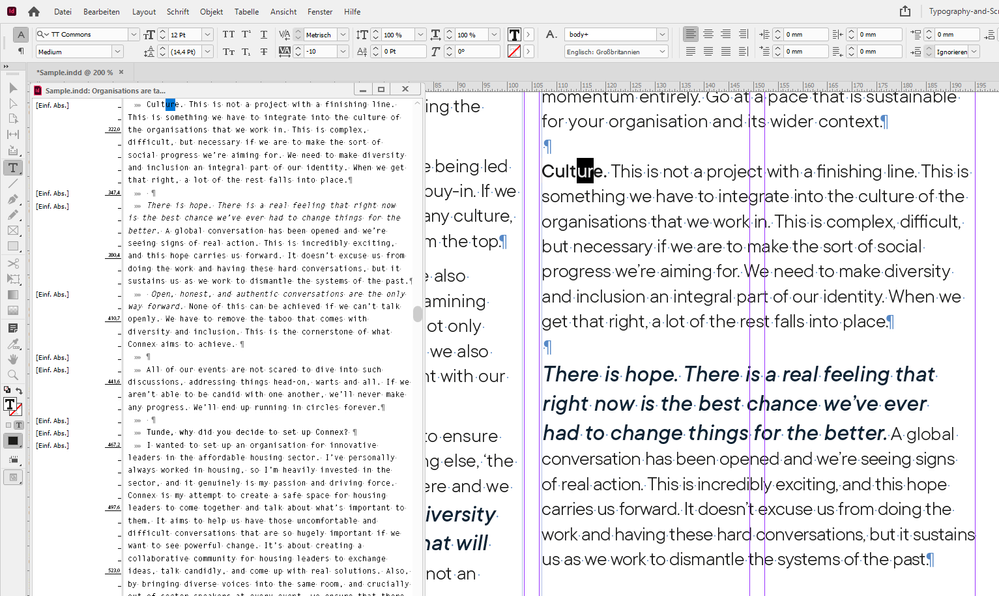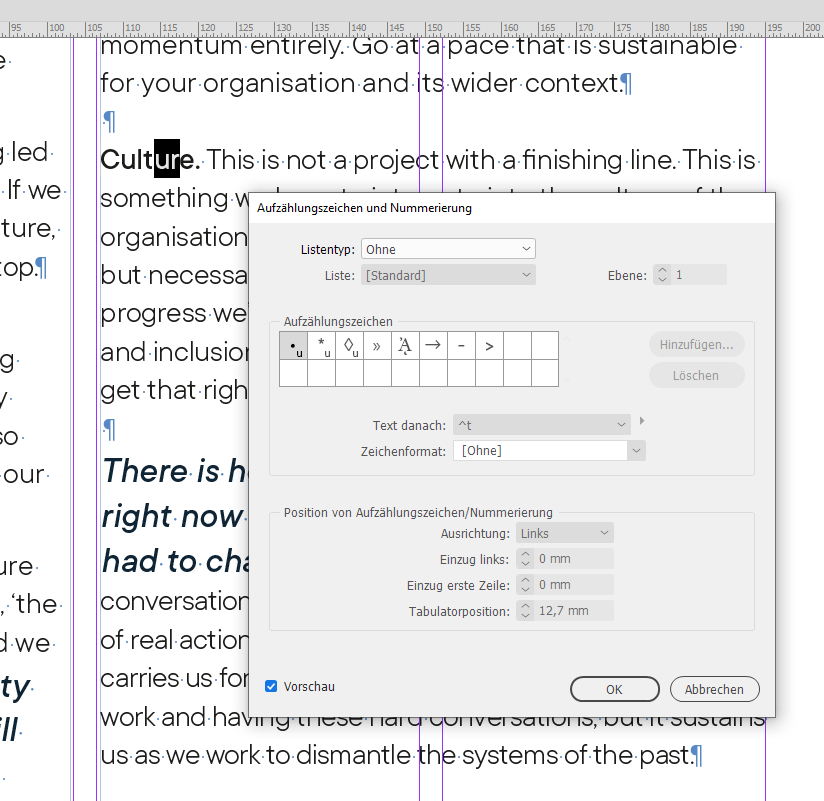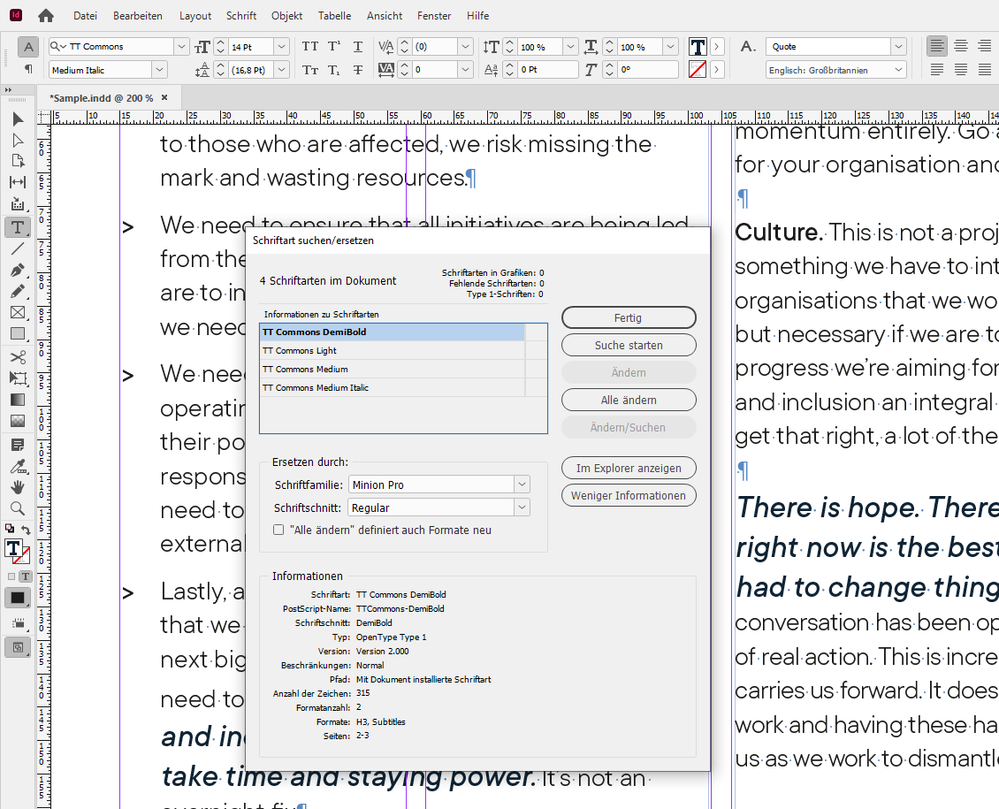Adobe Community
Adobe Community
- Home
- InDesign
- Discussions
- PDF from Indesign showing dots when the client vie...
- PDF from Indesign showing dots when the client vie...
PDF from Indesign showing dots when the client views it?
Copy link to clipboard
Copied
Hello all
I have a report in indesign which I am PDFing for the client. However, when they open it they can see some dots (see attached image).
I cannot see these dots. I have tried using the Type menu, converting bullets to text and then outlining the text, but they still appear.
Any suggestions?!
Thanks!
S
Copy link to clipboard
Copied
- Do you know what your client use to open the PDF? Acrobat? A browser? Any other software?
- What are your PDF export settings? What OS? What version of InDesign? What font do you use?
Copy link to clipboard
Copied
Copy link to clipboard
Copied
Does the font, you use, allow embedding?
Are all used fonts embedded?
Copy link to clipboard
Copied
Copy link to clipboard
Copied
Hi Lawtz01,
could you share a sample InDesign document where this happens?
Together with the PDF you exported?
Just one page with one sample paragraph should do.
Put the files on Dropbox or a similar service and share the download links.
Thanks,
Uwe Laubender
( ACP )
Copy link to clipboard
Copied
Thanks for your help.
Here is a doc - pages 2 and 3 are the pages that have the issues from the original doc.
https://www.dropbox.com/s/zi5szryekyhk4mb/Sample.indd?dl=0
And a PDF:
https://www.dropbox.com/s/nn1ktn32p7oojpa/Sample.pdf?dl=0
Copy link to clipboard
Copied
Your PDF looks perfect when viewed with Acrobat, so I think that the problem comes from your client PDF viewer
Copy link to clipboard
Copied
They say they are "opening the PDF on both Chrome and Edge once downloaded the file on my laptop". I've asked them to try adobe reader. Still strange it would open on web-based readers with the dots? Appreciate someone has marked this as resolved but I'd like to get to the bottom of it.
Copy link to clipboard
Copied
Hi Lawtz01,
I'm on Windows 10 and I cannot see the dots with Firefox:
But yes, I do see the dots when I open the PDF with the Chrome browser:
Also dots visible when I open your sample PDF in the Edge browser of my Windows 10 machine:
Regards,
Uwe Laubender
( ACP )
Copy link to clipboard
Copied
They're bullets! They are clearly visible in the InDesign file.
Copy link to clipboard
Copied
Thanks Bob - for my sanity, can you explain how to view them as I cannot see them!
S
Copy link to clipboard
Copied
When I open the file, I get a missing font message, but I can clearly see the missing character. Here's a screen shot.
When I change the font they turn to bullets. You can even select that text in Acrobat (where the bullets don't display), copy it to the clipboard and paste it into Word and there is the bullet.
Copy link to clipboard
Copied
The weird thing is that the bullets are visible only in Story Editor mode
Copy link to clipboard
Copied
Interesting to see, Bob!
With the right font made available through a Document fonts folder I cannot see the bullets in InDesign:
No bullets defined in the Paragraph panel:
And if I export the PDF with the export settings I list below I also cannot see the bullets in the Chrome browser or in the Edge browser.
Download my exported PDF from my Dropbox account:
https://www.dropbox.com/s/a9ga8uu8u4xkukr/Sample-ExportedByUweLaubender.pdf?dl=1
Here my export settings file:
Note:
The needed fonts are made available through a Document fonts folder in my tests. Some details:
Regards,
Uwe Laubender
( ACP )
Copy link to clipboard
Copied
Well, the cause for the bullet is the glyph with Unicode 25CF in front of the first visible character in some of the paragraphs. Here I selected the "C" plus another character in front of the "C":
https://www.compart.com/de/unicode/U+25CF
Let's see what the Glyph panel has to tell us. Like I thought, the glyph is either not defined. Or if it is defined there is no path for that glyph in the applied font. My guess now is, that some PDF viewers substitute that glyph with a bullet under certain circumstances.
Regards,
Uwe Laubender
( ACP )
Copy link to clipboard
Copied
Agree with @Laubender above. There's something not correct with that particular glyph, Unicode 25CF black circle.
Also, that glyph isn't standard on most fonts which might be why some of the above screen captures show the missing glyph box:
Why not use the standard bullet character, Unicode 2022? It's the default bullet in InDesign's define bullets panel and it works seamlessly across all file formats and technologies. We nicknamed it the "bullet-proof bullet."
As a designer, I think it's a bit on the tiny size so I often apply a character style to it in the style panel that pumps it up a couple of points and lowers the baseline.
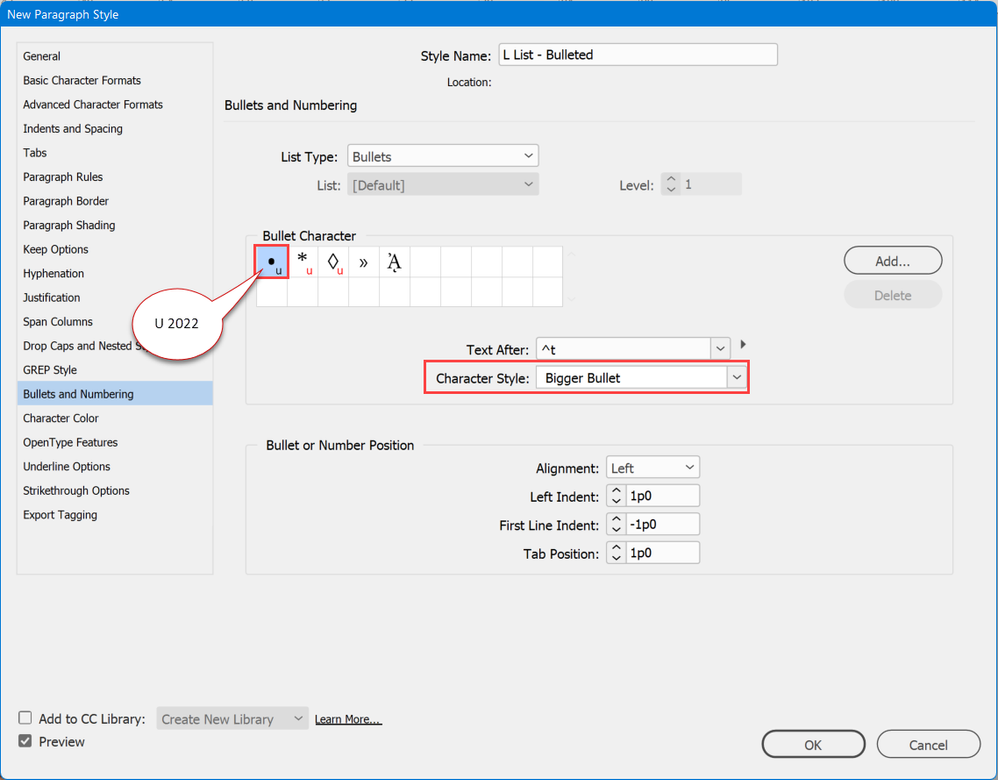
One last comment: Since all browsers are non-compliant PDF processors, all bets are off as to how any browser on any platform will render the PDF, especially when there's a non-standard glyph as Uwe diagnosed. No one has any idea how each will handle missing glyphs. That's another reason to use Unicode 2022 bullet.
| Classes & Books for Accessible InDesign, PDFs & MS Office |
Copy link to clipboard
Copied
Hi Lawtz01,
I looked a bit more into the used OTF font styles from the TT Commons font family.
I do not think this version of the font is made for any production purposes. It's just a showcase perhaps.
Why? The glyph for a simple ":" is missing. Instead a "." is at the place where the ":" should be. And a non-def glyph has no width at all and therefore leaves no visible trace in the document.
EDITED: I was wrong with the glyph ":". Sorry.
Sample below where both text frames contain exactly the same contents.
Top frame formatted with TT Commons. Note especially the last character in the first paragraph.
Look closely into the Story Editor window!
My suggestion: talk to the font maker, look for another version of that font or better: look for a different font.
Currently you are into big trouble with that font!
It's only the issue with the non-def glyphs that are showing no contents and have no width.
Regards,
Uwe Laubender
( ACP )
Copy link to clipboard
Copied
I was wrong and had to edit my post.
New screenshot with no invisible characters showing:
Nevertheless, contact the maker of this font. The non-def glyph should leave a visible trace on the page.
Like in my sample with the Minion Pro font at the bottom of the screenshot.
Sorry,
Uwe Laubender
( ACP )