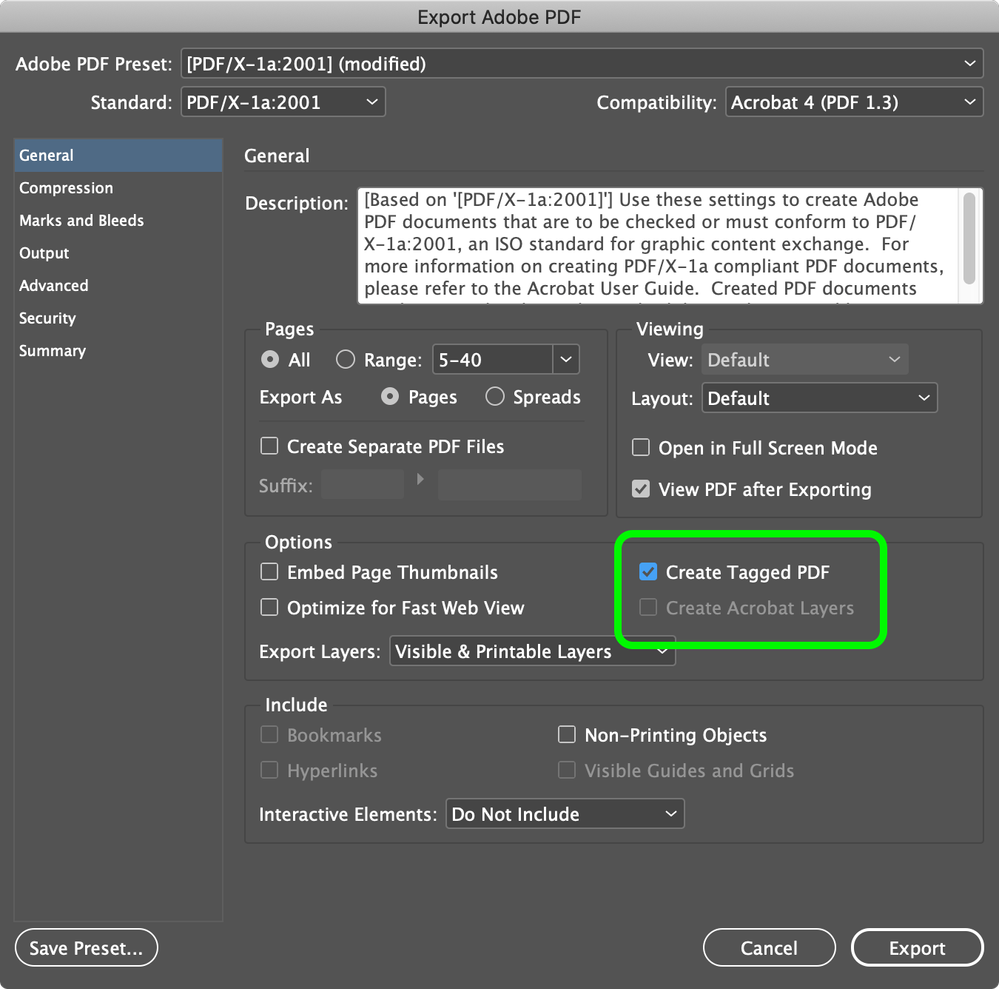- Home
- InDesign
- Discussions
- Betreff: PDF generated with unreadable characters ...
- Betreff: PDF generated with unreadable characters ...
PDF generated with unreadable characters for Googlebot crawling (and for copy-pasting)
Copy link to clipboard
Copied
Source: InDesign 2022 documents
Output: PDF (any format) with Embedded Fonts (western alphabets)
Problem: On screen and print the PDF appears OK, when crawled by Googlebot the text is a bounch of "garbage" unreadable charaters.
Note to readers: Please do not suggest the "Copy-With-Formatting" option as solution. I'm talking of Google crawling and search indexing in this post.
Copy link to clipboard
Copied
Quite honestly, if it exports correctly and views correctly in Acrobat, I'd think it's one of two things.
First, the embedded fonts are encrypted in standard Adobe practice, and that's somehow confusing Google, even though it should be reading the raw text and ignoring things like font and layout.
Second... it's Google's problem. 🙂
—
Copy link to clipboard
Copied
I exported to Word and it came out with a lot of "garbage" characters. I suspect it is the font--as a test, try another font, such as an Adobe font.
Copy link to clipboard
Copied
Ah, didn't think to try that (but then, I am wary of downloading and messing with files, even here in a fairly safe zone). Still not sure how a font, which AFAIK is only called on at rendering/display time, could mangle the text that is in theory more clear at a bot-search level.
Strange. I've never heard of an unreadable PDF, in English, and that works in every other way.
—
Copy link to clipboard
Copied
UPDATE: the issue seems solved flagging "Create Tagged PDF"
Copy link to clipboard
Copied
Hi Mark,
just to make it clear, your solution was to enable the option:
[x] Create Tagged PDF
Thanks,
Uwe Laubender
( ACP )
Copy link to clipboard
Copied
Exactly.
You need to enable the option: [x] Create Tagged PDF
to obtain a PDF that is correctly readable, and therefore indexable, from Googlebot & friends.
Copy link to clipboard
Copied
That feature is enabled by default. The PDF sample you uploaded was tagged.
Copy link to clipboard
Copied
Since yesterday, on website have been updated with Tagged PDFs. I could not edit the post with link.
On my Indesign 17.1.0.50 Create Tagged PDF it's unchecked by default on all presets, except for:
High Quality Print.
That's kinda weird since that preset is used to send PDFs to printers and not for posting on websites…
Find more inspiration, events, and resources on the new Adobe Community
Explore Now