- Home
- InDesign
- Discussions
- Re: PDF has different layers than the imported ver...
- Re: PDF has different layers than the imported ver...
Copy link to clipboard
Copied
Please see these PDF files: layered pdfs.zip
These files are placed into an InDesign document with some layers turned off using the Object Layer Options.
When replacing one file with another, InDesign tell’s me the PDF has different layers than the imported version, and then makes all layers visible.
However, in Acrobat, I cannot see any difference in layers for these two files.
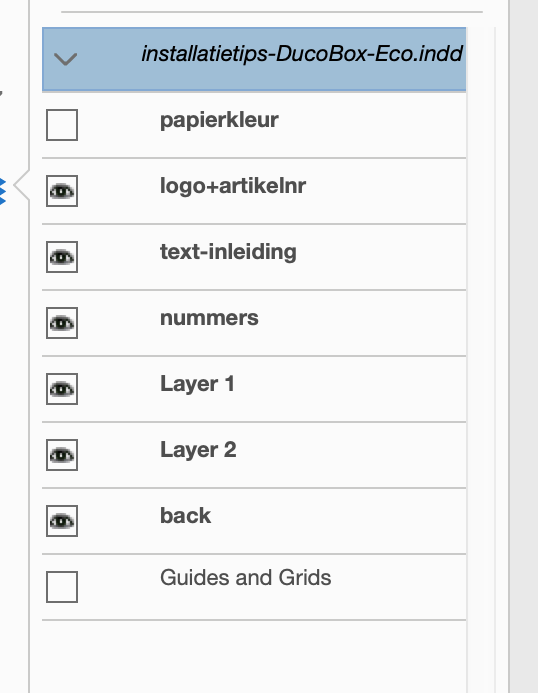
These PDF’s are generated using another InDesign document. I have the source INDD for these, but not the export settings which have been used to generate the original PDF.
There is surely a difference between the two PDF files (different filesize and probably different color settings), but nothing that seems to be related to the layers. The PDF version also the same (PDF 1.5 / Acrobat 6.x)
Any ideas why InDesign is seeing a difference?
I have a lot of similar linked PDF files. I want to have peace of mind to update the source document and have InDesign retain object visibility of the original links.
 1 Correct answer
1 Correct answer
You found the cause, Uwe!
Laubender schreef
The difference I can see is the name of the "layer folder".
The original has the word "-DRAFT" added. That's missing in the "updated link.pdf".
Hm. Yes, that could be the cause of the issue.
I renamed the 'layer folder' to the same as the original PDF, and InDesign recognizes them as being the same layers! Luckily, Acrobat let's you edit that name by (sort of) double clicking on it. Would be nice if InDesign would be smart enough to map both layer structur
...Copy link to clipboard
Copied
Hi,
in InDesign the visibility affects the difference in layers. The InDesign behavior depends on the options you choose in Object Layer options panel:
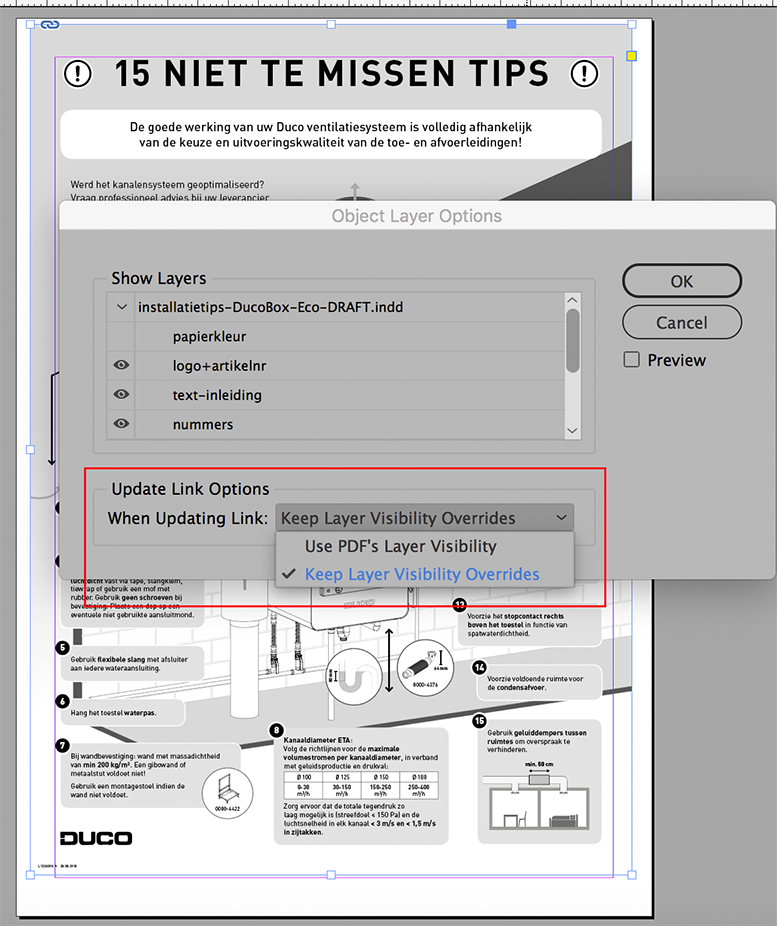
Copy link to clipboard
Copied
Hi cinziamarotta ,
can you see a difference in layer visibility of the two PDFs?
I just opened both with Acrobat Pro DC and cannot see a difference there.
All layer names are the same*. Visibility is the same.
Original:
Updated:
* Maybe I should verify this by scripting…
The difference I can see is the name of the "layer folder".
The original has the word "-DRAFT" added. That's missing in the "updated link.pdf".
Hm. Yes, that could be the cause of the issue.
Regards,
Uwe
Copy link to clipboard
Copied
You found the cause, Uwe!
Laubender schreef
The difference I can see is the name of the "layer folder".
The original has the word "-DRAFT" added. That's missing in the "updated link.pdf".
Hm. Yes, that could be the cause of the issue.
I renamed the 'layer folder' to the same as the original PDF, and InDesign recognizes them as being the same layers! Luckily, Acrobat let's you edit that name by (sort of) double clicking on it. Would be nice if InDesign would be smart enough to map both layer structures though (or let the user decide if it should be mapped).
Thanks for all help!
Copy link to clipboard
Copied
Hi dmsduco ,
also tested renaming the "layer folder" with success.
Both ways worked with me. Your PDFs as they are and also the one where I renamed the "layer folder" with Acrobat Pro DC.
So my version of InDesign had absolutely no problem and obviously is smart enough to map both layer structures.
Don't know what I'm doing right…
Regards,
Uwe
// EDIT
Copy link to clipboard
Copied
Hi Uwe,
Just to make sure, did you do overrides of layer visibility in InDesign before updating the link, like this:
- Place original link.pdf
- Change the visibility of some layers using Object Layer Options in InDesign
- Relink to updated link.pdf using Links panel
If you do this, does InDesign preserve the overrides made in step 2?
I’m curious if your version can handle this difference in folder name automatically.
Just to be clear, both the original and updated PDF had the same layers as well as the same visibility, except for the layer folder name.
Copy link to clipboard
Copied
dmsduco wrote
… If you do this, does InDesign preserve the overrides made in step 2?
No. Unfortunately not. I still try to figure out how this could be done.
Thanks for the details. With my tests I had reset layer visibility to the orginal state just after placing the PDF and before replacing the PDF with the one with the different layer folder name.
However, I get no message that there are different layers with my new updated PDF. And after replacing the old with the new PDF not all layers of the new PDF are visible. Just the ones Acrobat Pro is showing visible. E.g. the "Guides and Grids" layer and the "papierkleur" layer are still not visible.
Even if the layer folder name is the same ( renamed in Acrobat Pro ) I'm struggling with the problem to preserve the overrides from your step 2. As I already said, I'm on Windows 10 with InDesign CC 2019 version 14.0.1.209.
What's your exact InDesign version and operating system?
Regards,
Uwe
Copy link to clipboard
Copied
Apologies for my late reaction, Uwe.
I'm running InDesign CC 2019 version 14.0.0.130 on macOS Mojave (10.14.1).
Strange thing that your InDesign doesn't recognize the layer structure even when the 'layer folder' is renamed exactly the same as the original.
If you want, you can post both PDF's that don't match in your InDesign (both the original and the one with the renamed folder name). So we can exclude that there isn't some difference in the PDF files itself.
Copy link to clipboard
Copied
Hi dmsduco ,
just tested with a little script if both, the names of the layers and their sublayers from your original PDF and the ones from my renamed PDF are just the same. No difference found.
As I already said: I'm on version 14.0.1.209 and Windows 10.
This may be the difference…
Here both PDFs from my Dropbox account:
Dropbox - 181128-1-LayeredPDFs.zip
Regards,
Uwe
Copy link to clipboard
Copied
I tested with your PDF’s:
- Place original link.pdf
- Override layer visibility settings in InDesign
- Relink to updated link-EDITED.pdf using the links panel
On my setup, InDesign recognizes the layer structure and thus preserves the layer overrides, as expected.
If your setup does otherwise after following the exact same steps, then that seems like a bug in your version…
Copy link to clipboard
Copied
Hi dmsduco ,
to exclude all variables, could you post an InDesign document with the orginal PDF placed where you changed the layer's visibility?
Thanks,
Uwe
Copy link to clipboard
Copied
Hi dmsduco ,
I found a way to update the new PDF without losing changed layer visibility in the placed PDF!
You must not place the new PDF with Import Options showing.
That's the way.
Regards,
Uwe
Copy link to clipboard
Copied
Aha, so that’s what you were doing!
Using Import Options is like completely replacing the old link (as opposed to just point to another file, keeping all import options).
I find it a good practice to never ever turn on the ‘Show Import Options’ checkbox. Instead, when you need the Import Options, use the SHIFT method (hold it while clicking on ‘Open’), so the option doesn’t get checked for the next import. To avoid accidental changes of Import Options.
Copy link to clipboard
Copied
Hi dmsduco ,
tested your two PDFs with my German InDesign CC 2019 14.0.1.209 on Windows 10.
This is a prerelease version of a bugfix.
1. Placed original link.pdf from InDesign 13.1 ( Macintosh )
2. Went to the Links panel and did a relink to updated link.pdf from InDesign 14.0 ( Macintosh )
I tested that with:
Preferences > When Updating Link: Keep Layer Visibility Overrides
Preferences > When Updating Link: Use PDF's Layer Visibility
Found no difference in layer visibility after relinking.
What's your exact version of InDesign? I think it's CC 2019 14.0.0.130, but I'm not sure.
What's your operating system?
Did you change layer visibility after placing your original link.pdf ?
Maybe only on/off with one of the layers?
Regards,
Uwe
Find more inspiration, events, and resources on the new Adobe Community
Explore Now