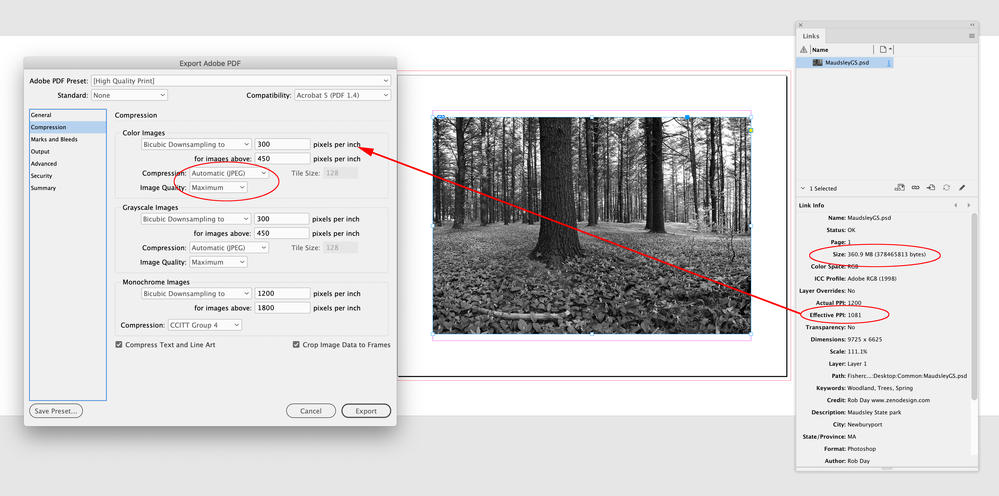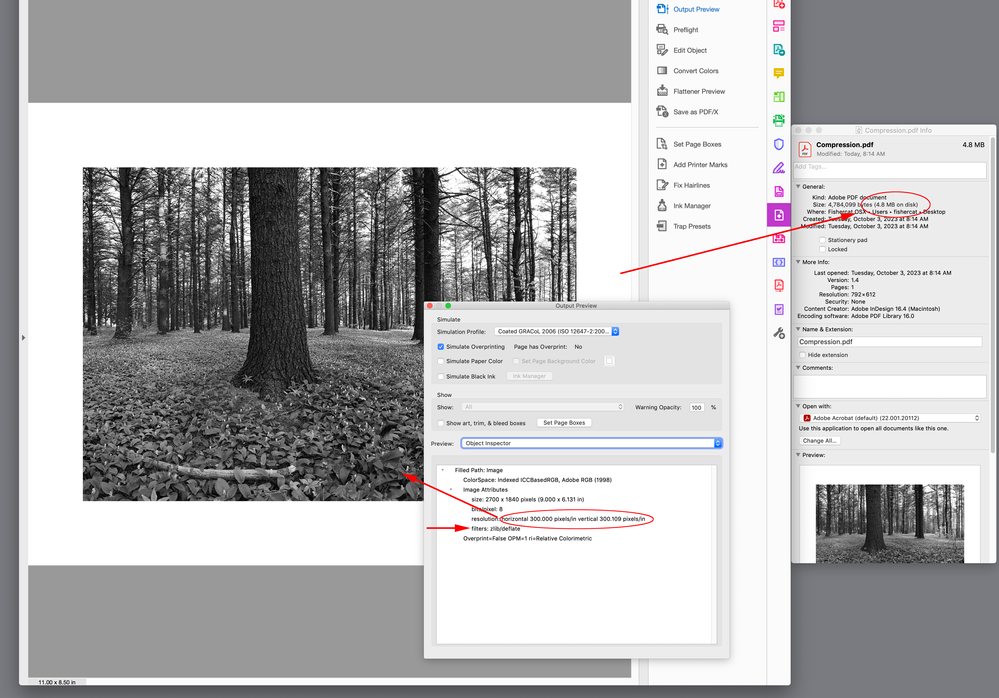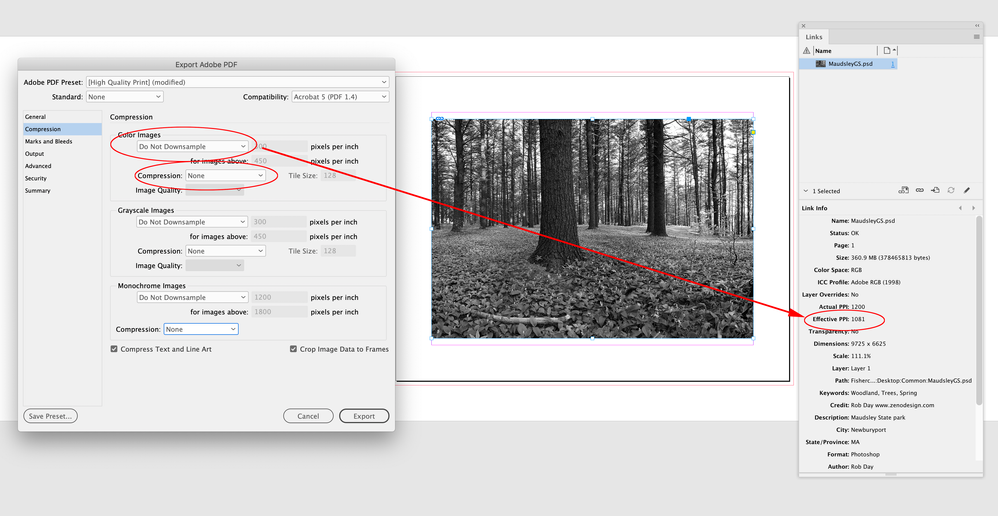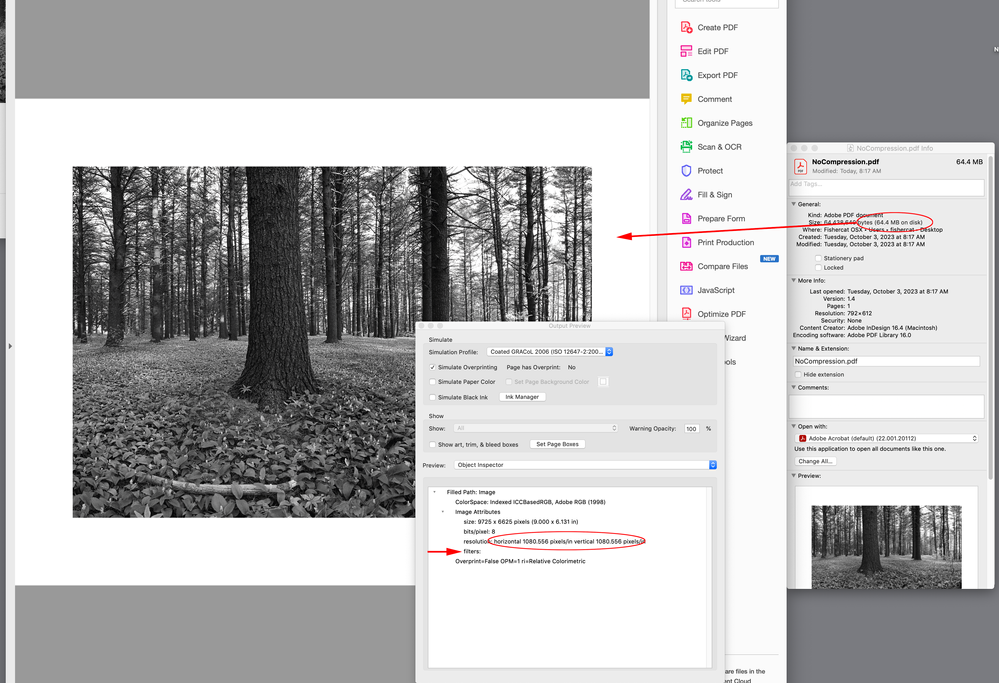Adobe Community
Adobe Community
- Home
- InDesign
- Discussions
- Re: pdf plus léger sur InDesign que Photoshop
- Re: pdf plus léger sur InDesign que Photoshop
Copy link to clipboard
Copied
Hello tout le monde !
Je suis graphiste depuis plusieurs années et je me suis toujours demandé pour quoi InDesign exportait des pdf HQ bien plus léger que Photoshop sur des grosses dimensions.
Par exemple, je crée souvent des impressions grands formats type abribus que je réalise avec InDesign, j'arrive à les avoir en pdf HQ avec environ 15 000ko, mais si je fais la même chose avec Photoshop je sais que je serai genre 10x plus lourd comme 150 000ko.
Est-ce la bonne méthode de le faire avec InDesign dans ce cas ? ou est-ce que ça veut dire que Photoshop me fournirait une meilleure qualité ? Pourtant InDesign est plutôt pour de l'impression justement.
Si vous avez la réponse je suis preneur 🙂 merci bien
 1 Correct answer
1 Correct answer
Last one first: No, it's fine to generate the PDF directly. Some would say superior, but if the settings are the same it shouldn't make a difference.
If you're generating all your type and color builds/objects in Photoshop (like the whole job), then rasterizing all those elements, the file size gets correspondingly large. Especially when working from Photoshop's native .PSD format. The more type and more complex the created objects — lines, fills, etc., the more complex those files can get. It
...Copy link to clipboard
Copied
We're talking about a lot of variables here. But if you're creating a PDF from Photoshop directly and it is on the order of 10 times larger than if you build the job and output it as PDF from InDesign, you may well be using different PDF settings between the two programs.
To give you a more precise answer, we'd need to know the answers to some questions, such as:
- Are your large-format jobs run at 100% size from your files? Or are they scaled up from a smaller layout to create your bus stop boards? There are different toggle switches in each program to affect how image resolution is determined in your resulting PDF.
- What resolution are you working at? With Photoshop, if you're outputting PDFs directly, to a degree they will be created based on the output resolution of your original file. With InDesign, there are settings in both the InDesign Print dialog box and in the PDF Settings options that will affect image size independently of the source, targeting the best result for InDesign output. Those may or may not be the same thing.
As for the final questions, I think all we can surmise is that two programs are outputting files differently. "Better quality" would maybe best be determined by your output vendors. It's in their best interest to give you the best results, so you keep coming back with more work. They know more about the work you're producing than we do. So they have a vested interest in making sure you provide the best files for their needs, and can deliver the best results to meet your needs.
Hope this helps,
Randy
Copy link to clipboard
Copied
Hi Randy,
Copy link to clipboard
Copied
Last one first: No, it's fine to generate the PDF directly. Some would say superior, but if the settings are the same it shouldn't make a difference.
If you're generating all your type and color builds/objects in Photoshop (like the whole job), then rasterizing all those elements, the file size gets correspondingly large. Especially when working from Photoshop's native .PSD format. The more type and more complex the created objects — lines, fills, etc., the more complex those files can get. It's powerful, but it consumes resources.
With InDesign, those type and object elements are rendered as vector graphics. The PDF format works very well with vector graphics and has powerful tools for compressing output files even further. With Photoshop, all it can do wrap a package around pixels to create a PDF — especially if you had to render type and graphics effects to create a pixel-source PDF file. If you use no compression, creating the Photoshop PDF can offer little filesize relief.
So it's probably going to be much bigger. Quality — and filesize — are a function of layout size, so I suspect high dot-per-inch resolution multiplied by a lot of square inches for large-format bus stop panels is a big part of it. Add to the fact that likely all the Photoshop output is likely defined as pixel content, and huge files would be the end result.
If your print house can contend with large file sizes and gives you back good results with Photoshop, I guess it would be OK. But InDesign, and Adobe's vector drawing software Adobe Illustrator, will let you create quality work with much smaller file sizes. And if well done, no deterioration in quality.
Whatever your print house calls for is the right answer. But if you're getting good results with InDesign jobs at a tenth of the file size of Photoshop, I'd be happy with that and not worry about it.
Hope this finds you well,
Randy
Copy link to clipboard
Copied
Thanks Randy. It helps me a lot to understand that! 🙂
Copy link to clipboard
Copied
Hi @Vik Viik , Also, when you Export a PDF the image format is lost and a new flattened 8-bit image is exported to the specs you choose in the Compression tab. For example this placed .PSD has a file size of 360MB, but that includes its layers at the scaled Effective Resolution of 1,081ppi. The default Compression setting is to downsample any image with an Effective resolution greater than 450PPI and use Maximum JPEG compression, so the image is going to export flattened at 300PPI (not 1081PPI):
In Acrobat I can inspect the exported image and see it has indeed been downsampled to 300PPI, flattened, and JPEG compressed resulting in a 4.8MB PDF:
If I customize the Compression setting and turn off downsampling and Compression, the export is going to be to an 8-bit, flattened image at 1081PPI with no JPEG compression:
The flattened export with no compression or downsampling results in a 64MB PDF—the image resolution is listed as 1081PPI