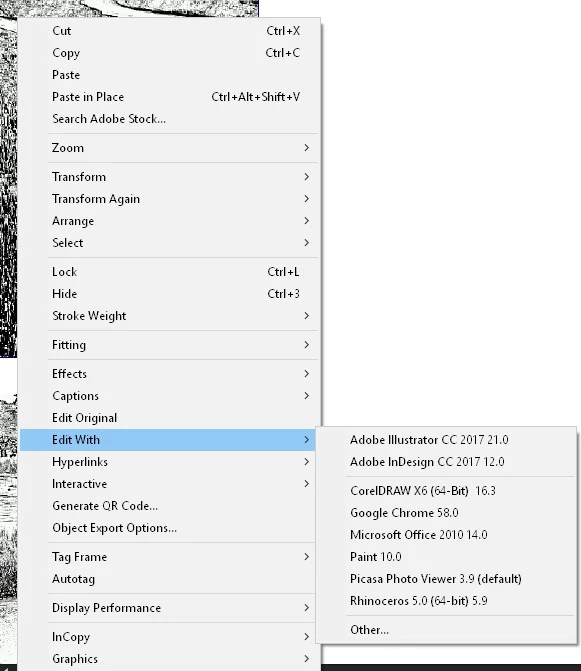Question
Photoshop missing in "edit with" context menu for images
I am using Indesign cc 2017. My "edit with" right click menu does not have Photoshop listed. I have to click "other" and then locate photoshop.exe everytime I want to edit my image in photoshop. What should I do so that photoshop is always listed in my "edit with" context menu?