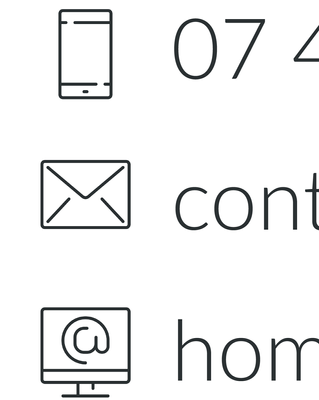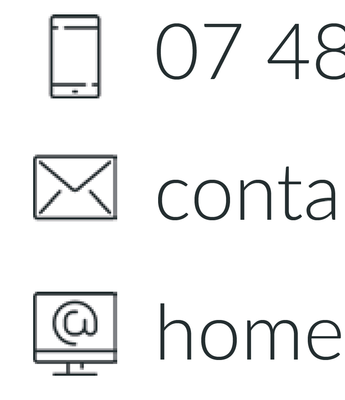Adobe Community
Adobe Community
- Home
- InDesign
- Discussions
- Pixelated Pictograms when exporting to pdf / Image...
- Pixelated Pictograms when exporting to pdf / Image...
Copy link to clipboard
Copied
Hello Adobe Community,
I am in a pickle... I downloaded icons from flaticon in png (ok they're not the best resolution but are enough for a business vard). I usually don't have any problems but this time when exporting, they look ultra pixelated. I have the same settings as usuals, the links are updated, no issues whatsoever with the export, maximum quality of images, maximum quality for flattening transparencies...
Can you help me find a solution ?
Indesign Screen
PDF Export
Thank you,
Flora
 1 Correct answer
1 Correct answer
From flaticon.com you could choose the 512px version and then download it. That way you get a higher pixel count and therefore more detail. Better would be to download the svg version, but they seem to charge for that kind. You might consider getting icons from any number of other websites like thenounproject.com or stock.adobe.com where you can get vector versions easily.
Copy link to clipboard
Copied
Exporting raster images to very small sizes is going to have pixelation/blur problems. You want vector images, ideally font glyphs, for such icons.
Look for a symbols or icons font and find equivalent icons. I know they're out there; names etc. escape me at the moment.
The alternative is to trace the full-size PNG images in Illustrator, turning them into vector images, but that's a whole messy step in itself.
—
╟ Word & InDesign to Kindle & EPUB: a Guide to Pro Results (Amazon) ╢
Copy link to clipboard
Copied
I usually trace them in Illustrator... so I believe it's best if I want to keep those specific ones.
Thank you for your help !
Copy link to clipboard
Copied
When you export your PDF, turn off all compression on your images.
It might solve the issue.
Copy link to clipboard
Copied
Just possibly. But when you reduce raster images to type sizes, getting a result as sharp as even small fonts is pretty much impossible no matter how much you game the resolution settings.
—
╟ Word & InDesign to Kindle & EPUB: a Guide to Pro Results (Amazon) ╢
Copy link to clipboard
Copied
If all else fails, those (your examples) would be super easy to draw yourself in Illustrator, or using InDesign's drawing tools.
Copy link to clipboard
Copied
Why don't you redraw them in Illustrator? It's a 10 minutes job (for people like me who are very slow in Illustrator…).
Edit: I just saw (too late) that @James Gifford—NitroPress did the same suggestion.
Copy link to clipboard
Copied
Oh, I suggested tracing, but you're probably right in that simply redrawing them would be a fairly quick and simple step.
Seems as if I've seen these symbols in vector/font form, though. Just have to locate that font.
—
╟ Word & InDesign to Kindle & EPUB: a Guide to Pro Results (Amazon) ╢
Copy link to clipboard
Copied
Yes I usually does that, it's a 2 min job per icon but I really wanted to understand the issue this time.
Thank you for your time and the fix !
Copy link to clipboard
Copied
From flaticon.com you could choose the 512px version and then download it. That way you get a higher pixel count and therefore more detail. Better would be to download the svg version, but they seem to charge for that kind. You might consider getting icons from any number of other websites like thenounproject.com or stock.adobe.com where you can get vector versions easily.
Copy link to clipboard
Copied
Thank you Mike ! It was the 512 px icons already which is why I don't get it. It usually works... Thank you for your help.