- Home
- InDesign
- Discussions
- Re: Place/ChooseFile finder search prefereces
- Re: Place/ChooseFile finder search prefereces
Place/ChooseFile finder search prefereces
Copy link to clipboard
Copied
Hello power-users,
just started to work with InD 2017, and noticed a huge issue for me, I need help quickl how to get rid of this:
If I place a file, i select our server and start a search by command+f. If I start to type in my search (upon the server), the "this mac" tab gets selected...wich is very annoying. I dont know if its a OSX (10.11.6) thing, or the new InDesign, but I need help get rid of this behaviour.
The settings and behaviour of the Finder are correct thou.
Image 1: Im at our network drive file server, exspecially not on "my mac.
Image 2: After typing in a search word, i search my mac 😞
Image 3: My Finder settings are fine…
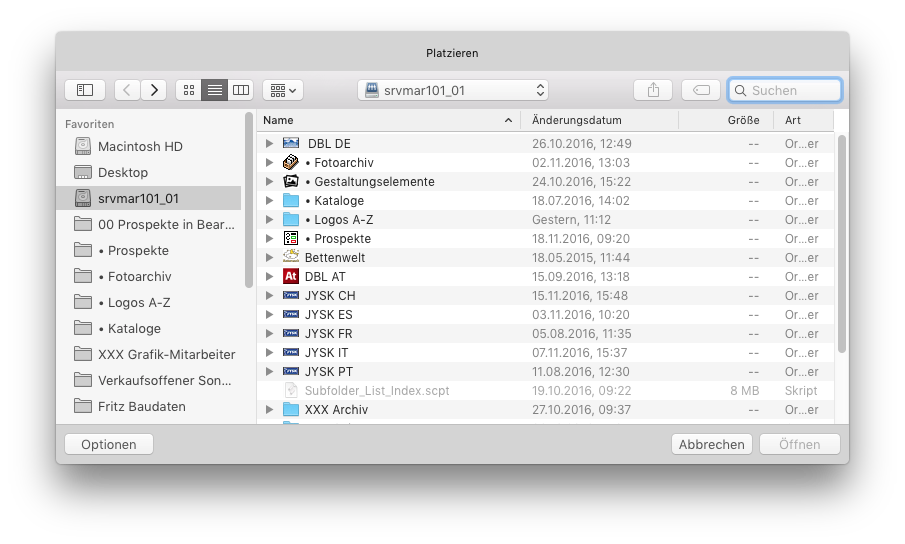
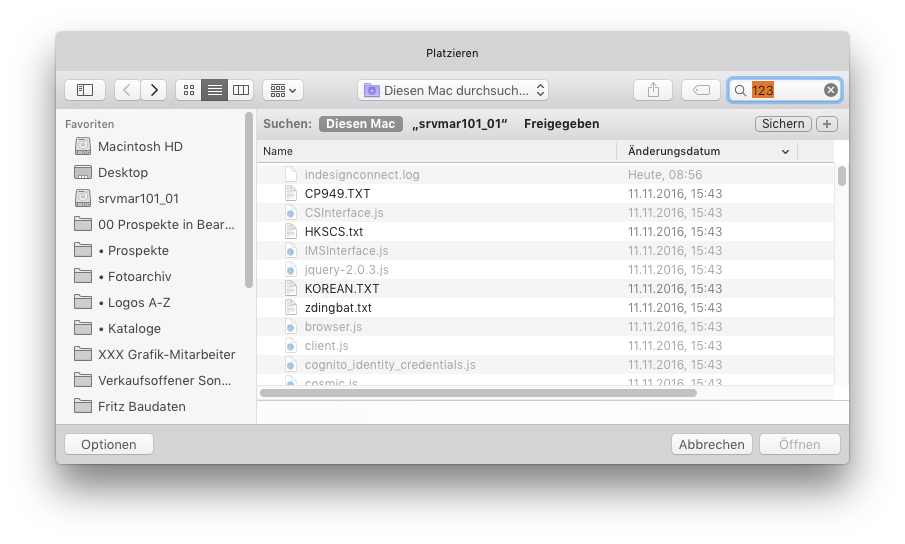
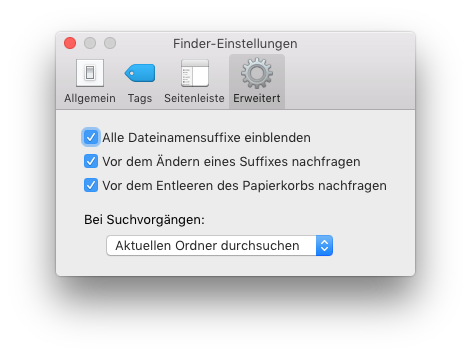
Copy link to clipboard
Copied
Hi DBLjan,
The mentioned issue is MAC OS default behavior. Please refer to Command-F How can I get it to limit searches to... | Communities for more information.
Regards
Sanyam Talwar
Copy link to clipboard
Copied
Sorry Sanyamt,
but this seems to be and InDesign issue as well. As you see in my 3rd screenshot, my finder preference setting are set to "search current folder" and it works fine in Finder.
But not in the InDesign Place-dialog. No matter where "I am" (on my drives), when I start typing into the search-field I get thrown onto MyHD. More Click click click click per day!
Copy link to clipboard
Copied
BTW, CC 2015 everthing was fine.
Copy link to clipboard
Copied
Hey Sanyamt and Community,
seems like this is a OSX 10.11.x issue…which i wont believe is unnoticed by others nor unresolved.
I just made some tests with InD CC 5.5, CC 2015 and CC 2016 after we updated to Capitan last week:
And it seems that every application doesnt keep the current path and always "jumps" to "search this mac", if I start to type in something. I guess my Finder prefs are fine, or arnt they?
This is BS and very ANNOYING! Help!
