Copy link to clipboard
Copied
Hello folks,
im (re)new to indesign, we finally changed from quark to indd, thank god.
now im setting up my workspace and want to be as productiv as in quark, so i need some help doing things in indd.
ive gotten a bit to do in Applescript, basic stuff, to make quark things do like i wish, now i stumble upon some stones in indd wich i cant solve or dont really now how to start.
first, am im correct here in the scripting forum? seems noone has answers in applescript, but i dont know how to translate the windowsstuff to my mac.
but lets get to my first simple task:
we have some specific never-changing fileserverpaths with pictures, logos, slogans etc.. i used a tool called "spark" that does simply press keystrokes, so i did on alt+e e.g. tab + arrow up 2 times and then i was in that path i disired.
first of all, in indd, can i assign shortcuts to applescripts?
if so (what would be great), i need a simple script to tell indd to
do the place…-dialog on a specific path (maybe after that do that what happens when i press apple+f to do a filesearch in that location)
everything else has to be as i call that dialog out of the menu, so behave like i press it while in a box or with nothing selected at all.
maybe someone can help me start right.
thanks for your help
JAN
ps. is there a german scripting community here or do i continue posting in my sloppy english?
 1 Correct answer
1 Correct answer
Hi,
ein sehr gutes deutschsprachiges Forum findest Du unter hilfdirselbst.ch.
To preselect a Folder you can use the following script.
Just change the folderpath to your needs save it to the scriptsfolder and give it a shortcut in ID.
When finished the placegun should be loaded with the selected files ...
#target Indesign
var pathToPredefinedFolder = Folder('~/Desktop/');//Folderobject
app.place(pathToPredefinedFolder.openDlg ('Get some files', '', true)) //prompt, filter, multiselect
Hans-Gerd Claßen
Copy link to clipboard
Copied
Copy link to clipboard
Copied
Sorry Abdulaziz,
i'm behind a tight firewall, our company only routed the whole adobe-site, i cant see what you pasted.
Pls post it in here, im sorry.
Copy link to clipboard
Copied
It's a complete reference to InDesign CS4 javascript API
Copy link to clipboard
Copied
Hi,
ein sehr gutes deutschsprachiges Forum findest Du unter hilfdirselbst.ch.
To preselect a Folder you can use the following script.
Just change the folderpath to your needs save it to the scriptsfolder and give it a shortcut in ID.
When finished the placegun should be loaded with the selected files ...
#target Indesign
var pathToPredefinedFolder = Folder('~/Desktop/');//Folderobject
app.place(pathToPredefinedFolder.openDlg ('Get some files', '', true)) //prompt, filter, multiselect
Hans-Gerd Claßen
Copy link to clipboard
Copied
Hello Hans,
leider ist unsere Firma so blöd hilfdirselbst.ch nicht durchzurouten, weil unsere IT n kleinen Schuss hat. Deswegen wenn ich mal Zeit hab versuche ich mich selber über diesen Weg (vorher im Quarkforum) drum zu kümmern.
Aber dafür hast du mir schon super geholfen, das klappt nach erstem Testen einwandfrei, vielen Dank dafür!
Copy link to clipboard
Copied
Momentchen ![]()
habe leider doch noch was entdeckt… wie gehe ich das Problem an, wenn ich doch ESC drücke und nix einladen wollte?
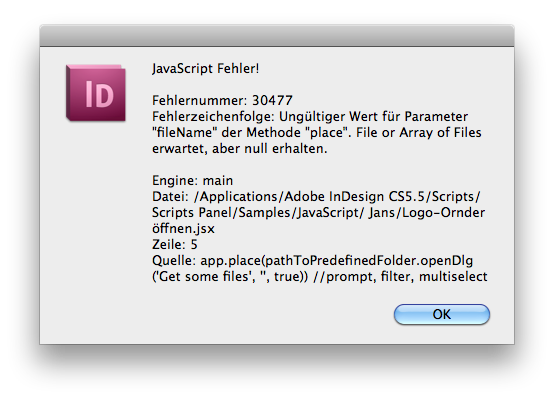
Copy link to clipboard
Copied
In this case a simple try/catch should be enough
#target Indesign
try{
var pathToPredefinedFolder = Folder('~/Desktop/');//Folderobject
app.place(pathToPredefinedFolder.openDlg ('Get some files', '', true)) //prompt, filter, multiselect
}catch (e){}
Hans-Gerd
Copy link to clipboard
Copied
How to specify a filter for *.psd as an example (in Mac)
