Copy link to clipboard
Copied
Hi, I am having trouble with placing Excel Table into Indesign. The table did not fit into the text frame. if there anyway that I can auto fit the table into the existing paper range? I tried with the import option but still, the table doesn't fit in the frame.
Many Thanks
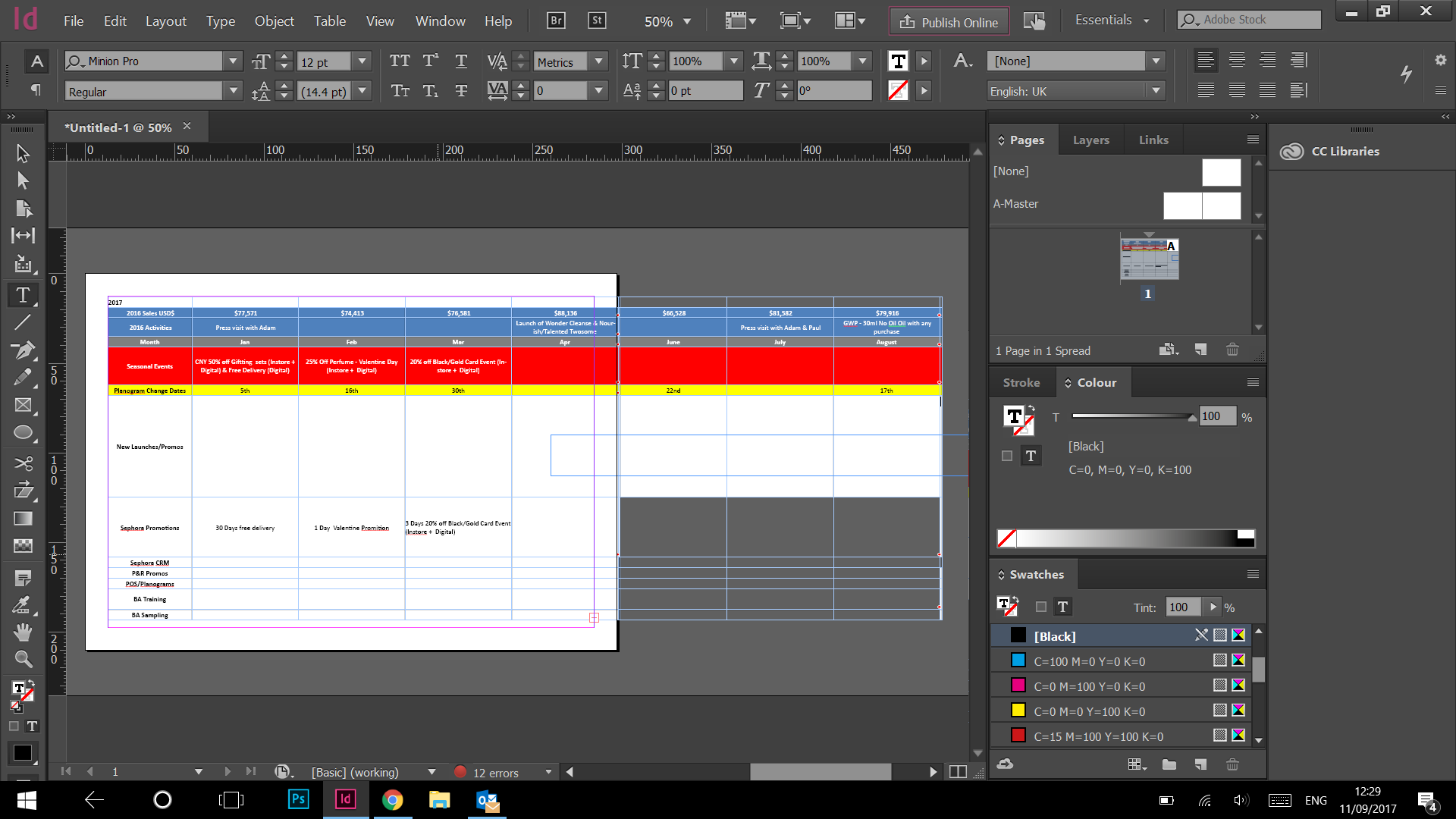
 1 Correct answer
1 Correct answer
Tables from excel often don't fit within the frame in InDesign. You need to manipulate the table after placing it into an existing frame. I find it easiest to resize the table by activating the Type tool and then holding down shift as you drag the right side of the table and the column dividers to adjust the table.
Copy link to clipboard
Copied
Tables from excel often don't fit within the frame in InDesign. You need to manipulate the table after placing it into an existing frame. I find it easiest to resize the table by activating the Type tool and then holding down shift as you drag the right side of the table and the column dividers to adjust the table.
Copy link to clipboard
Copied
Hi,
Also as an additional tip, you should try and place tables in InDesign as unformatted tables and use InDesign table styles and cell styles to apply to the table.
-Aman
Find more inspiration, events, and resources on the new Adobe Community
Explore Now