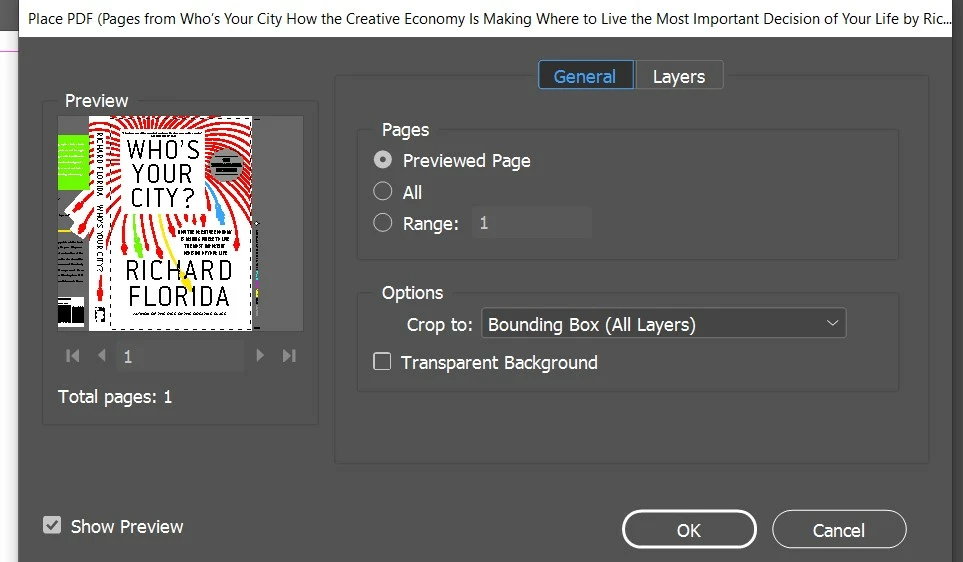Question
Place PDF Cover Page
I'm trying to place a PDF cover to edit it. Using "show import options". Back cover and spine is also on the cover page of the PDF (first page). The problem is that I can not place the whole front-back-spine cover. In the preview the back and spine cover is visible (image attached).
From Options>Crop-to:
- Bounding Box (visible layers only)
- Bounding Box (all layers)
- Crop
- Media
are available.