- Home
- InDesign
- Discussions
- Re: Placed Images Suddenly Become Blurry When Expo...
- Re: Placed Images Suddenly Become Blurry When Expo...
Placed Images Suddenly Become Blurry When Exported to PDF
Copy link to clipboard
Copied
I am working on a flyer and I have 3 placed images that look just fine while working in InDesign, but become extremely blurry when I export the document to a PDF. My display performance is set to high quality, and all 3 images are PNG and none were edited using photoshop or rotated. They were simply placed directly into the document positioned and sized. The strangest part is that I have been working on this document off and on for weeks and this wasn't an issue until today. I had exported this same InDesign document with the same 3 images at least 10x with no issues like this.
The first image is just a place holder until I decide on which licensed image to purchase, but is still a high quality image and should not be blurry. Here it is in the InDesign document:

and here it is exported into a PDF:

Second Image:

Exported PDF:

And third image (looks like the second one but they are different files):
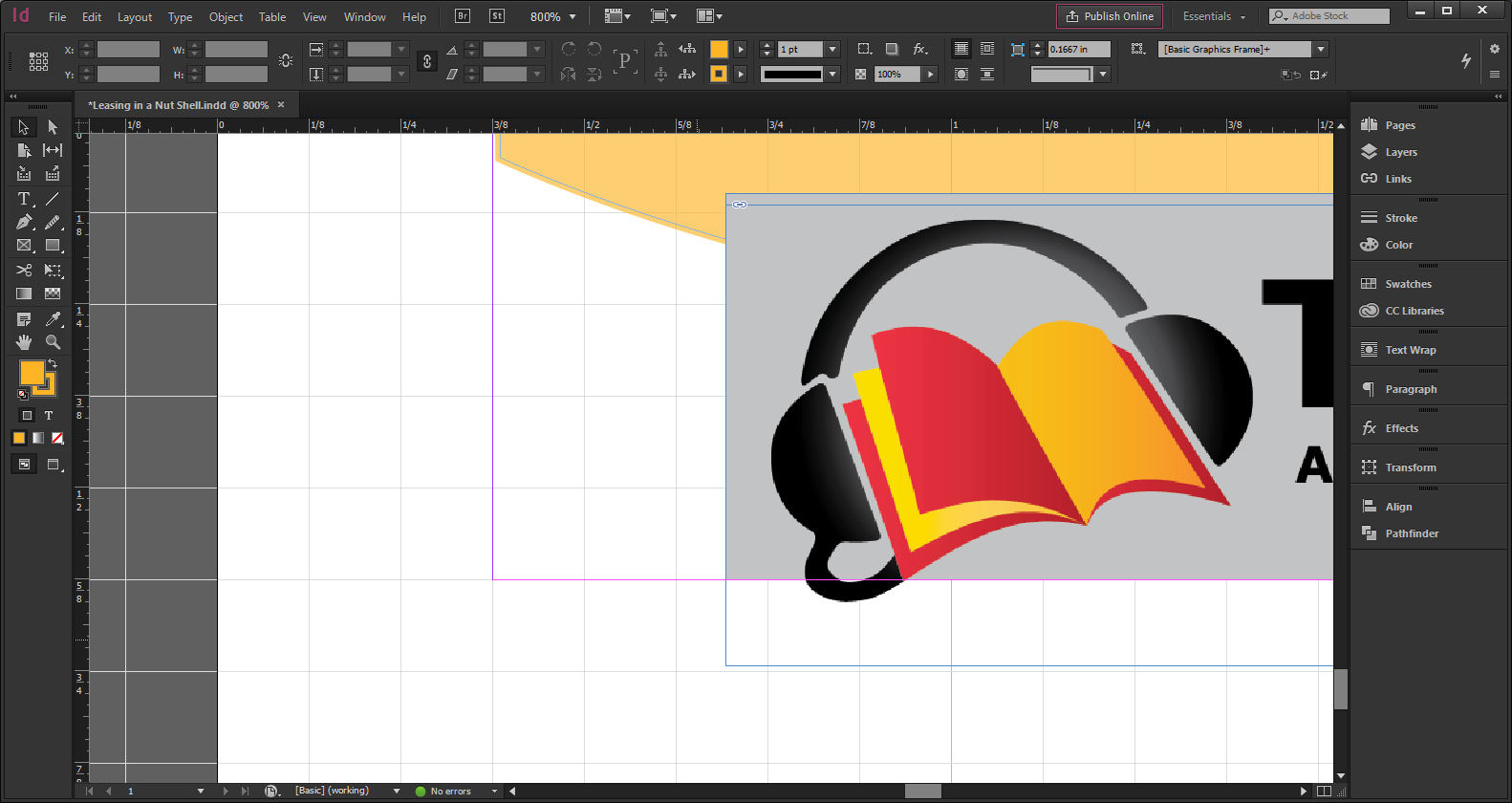
and exported PDF:
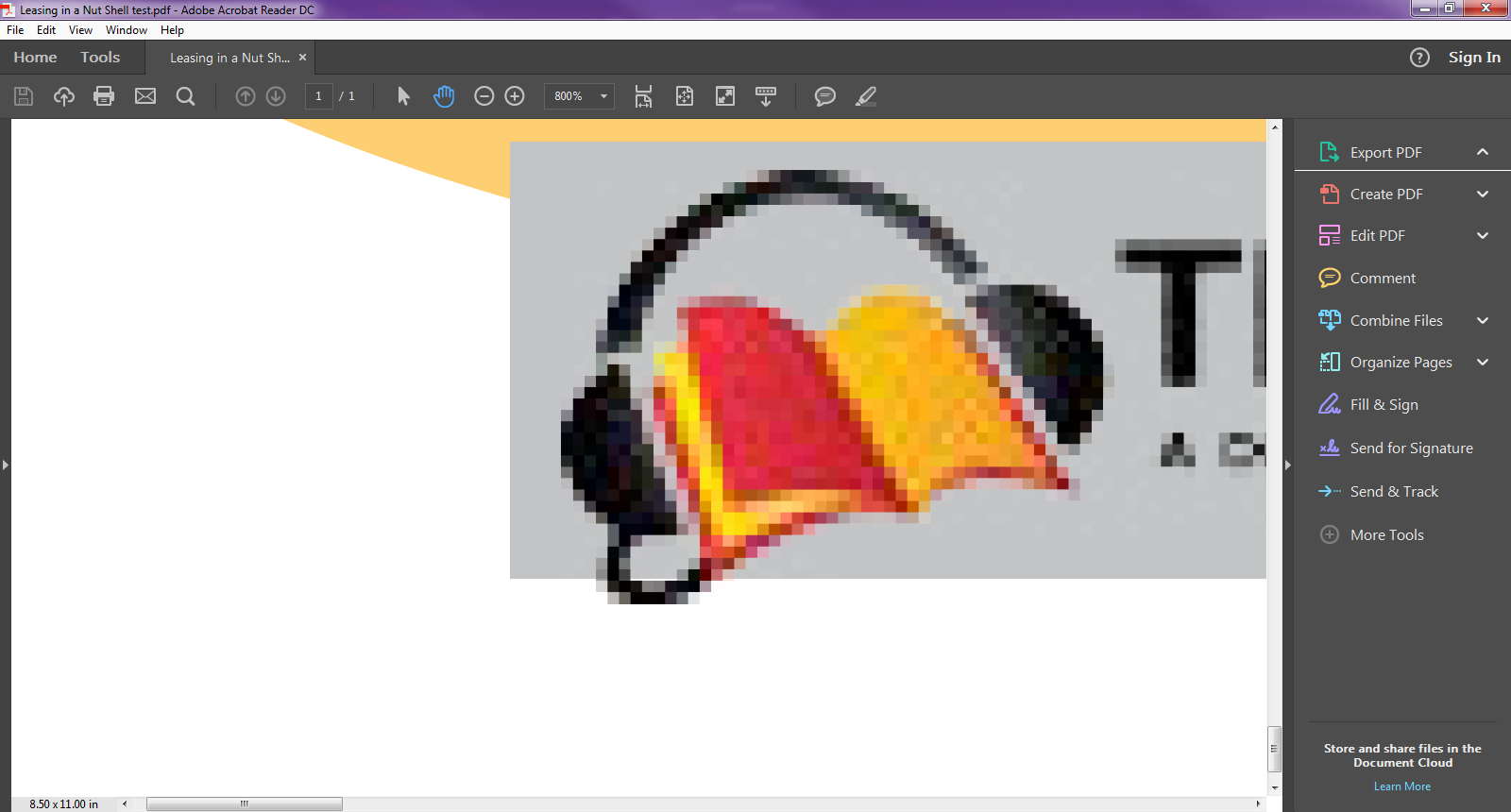
Copy link to clipboard
Copied
Okay so part of the issue is that I did not realize I had switched from exporting to a print PDF to an interactive PDF, changing back to print got rid of about 90% of the image distortion. My placeholder image (the walnuts) looks fine, it didn't appear to blur at all, but with my two logos I am still looking at this....
InDesign:

Print PDF:
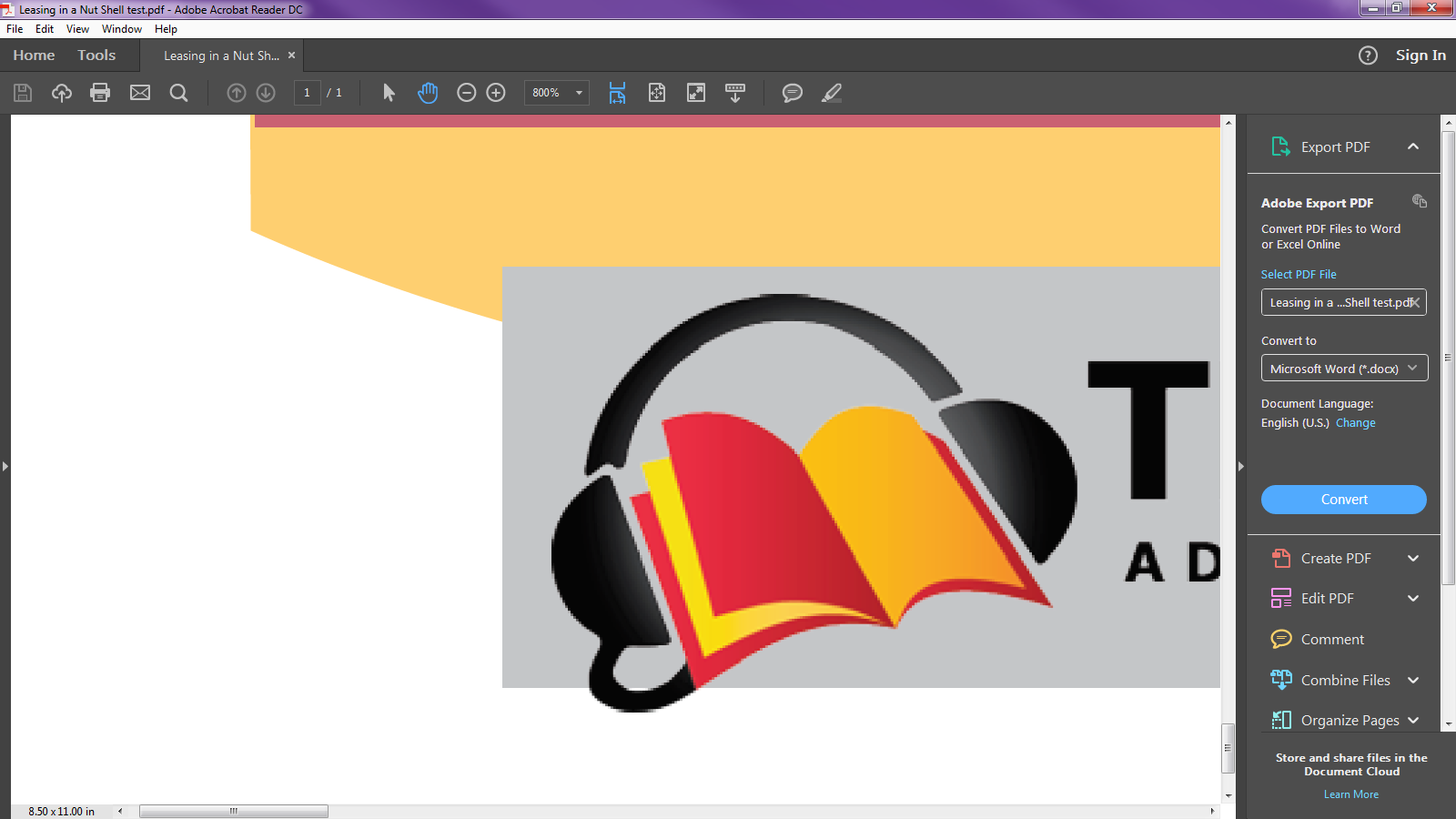
InDesign:

Print PDF:
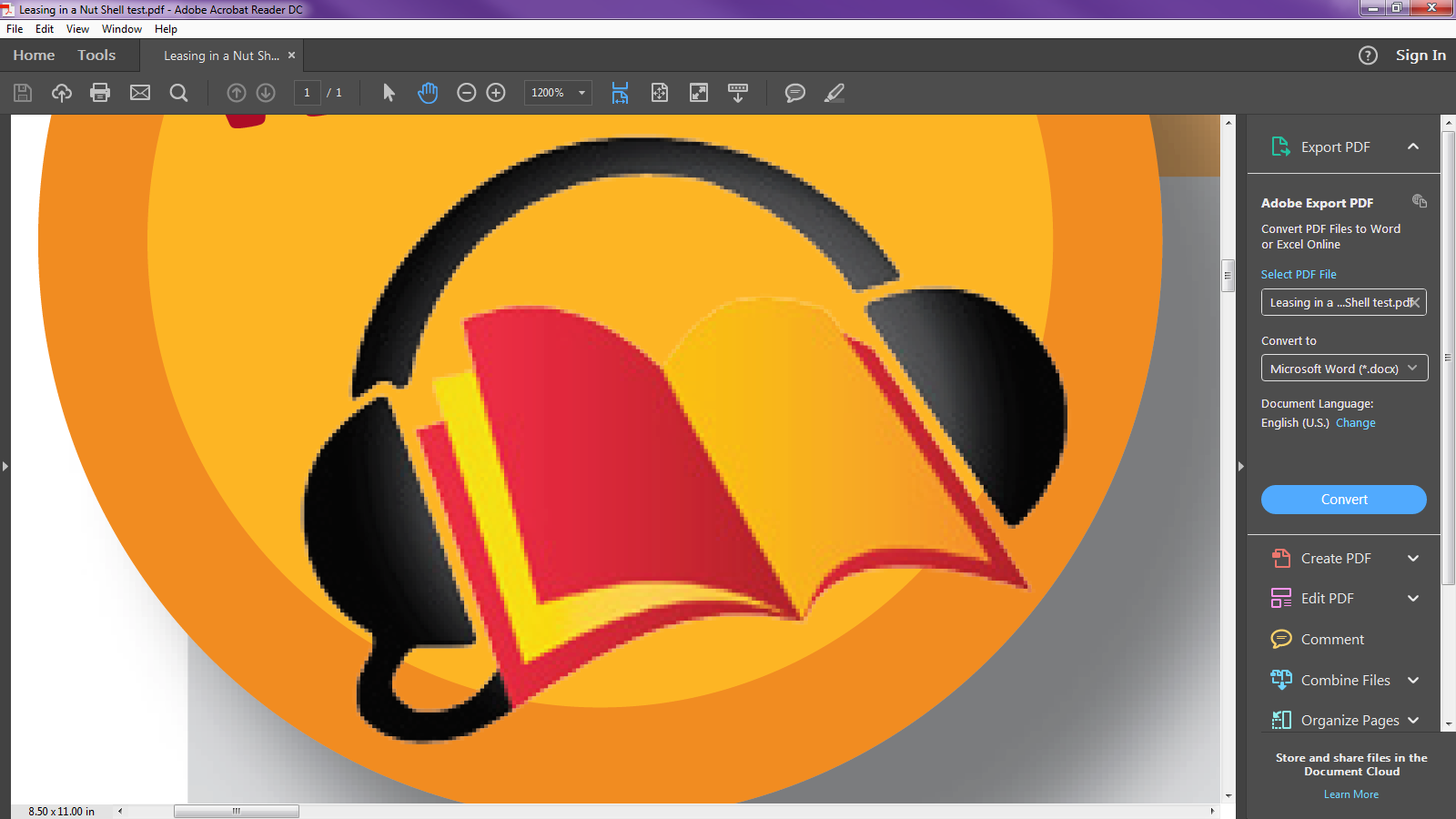
Copy link to clipboard
Copied
In all the default settings it reduces the resolution. if you're going to zoom to 1200% you may see the difference but dies it affect print?
Copy link to clipboard
Copied
Yes, I am printing on a high-resolution business graphics printer (although it doesn't seem to matter, results are the same on my personal HP printer) and the images are still slightly distorted when the PDF is printed. The only reason these are zoomed in so far is to not share any sensitive information as this flyer is being made for business purposes.
Find more inspiration, events, and resources on the new Adobe Community
Explore Now