- Home
- InDesign
- Discussions
- Re: Placing center page spread pdf for center spre...
- Re: Placing center page spread pdf for center spre...
Placing center page spread pdf for center spread, but pdf's must be single page...
Copy link to clipboard
Copied
Our printer requires a 16 pg booklet to be submitted individual pages, with bleeds. Is there a way to place a center page spread pdf to make it split exact for each page so it will match when printed. It's a monthly pub, copy changes each issue. We use ID CS3 - I know, it's old, but it's not wore out, and we only do this one publication.
Copy link to clipboard
Copied
Assuming, saddle-stitched document set up with facing pages, make sure the inside bleed is set to zero.
That should do it.
Copy link to clipboard
Copied
There is no problem placing the file w/document as facing pages... but it must be sent to printer as individual pages, not as spreads... if I make it up facing, then convert to single pages, it does not split the spread...whole pdf stays on page 8, then I have to crop right half out, place it again on page 9, crop left half out in order to have separate page pdf's for printer...there are small letters etc. on the gutter, need to be aligned perfect, visual is very hard to get exactly right...
Copy link to clipboard
Copied
My answer doesn’t change. Zero inside bleed and facing pages exported as pages to PDF.
I’ve done this more times than I can possibly remember. Design appropriately or provide that inside spread as a separate file.
Copy link to clipboard
Copied
Bob, I really appreciate your effort, I've tried every way to make this happen and can't! The printer demands separate PDF's for each page, regardless of content. If I layout as facing pages, place c spread pdf, then change to singles pages, how do I make the spread split into separate pages? If I layout w/out facing pages, I have to place half on each page manually... what am I missing?
Copy link to clipboard
Copied
Strange as it may seem, when I export the layout made w/facing pages, as single pages, it seems to break the file exactly right on my laptop, when I did it today at office, it did NOT split the page! Is there a setting that I missed? I have exported with and without bleeds and printers marks here and it works right! - just hope I can find it tomorrow on desktop.
Copy link to clipboard
Copied
https://forums.adobe.com/people/L+Welch wrote
if I make it up facing, then convert to single pages, it does not split the spread.
How are you converting to single pages? As Bob said, design in facing pages:
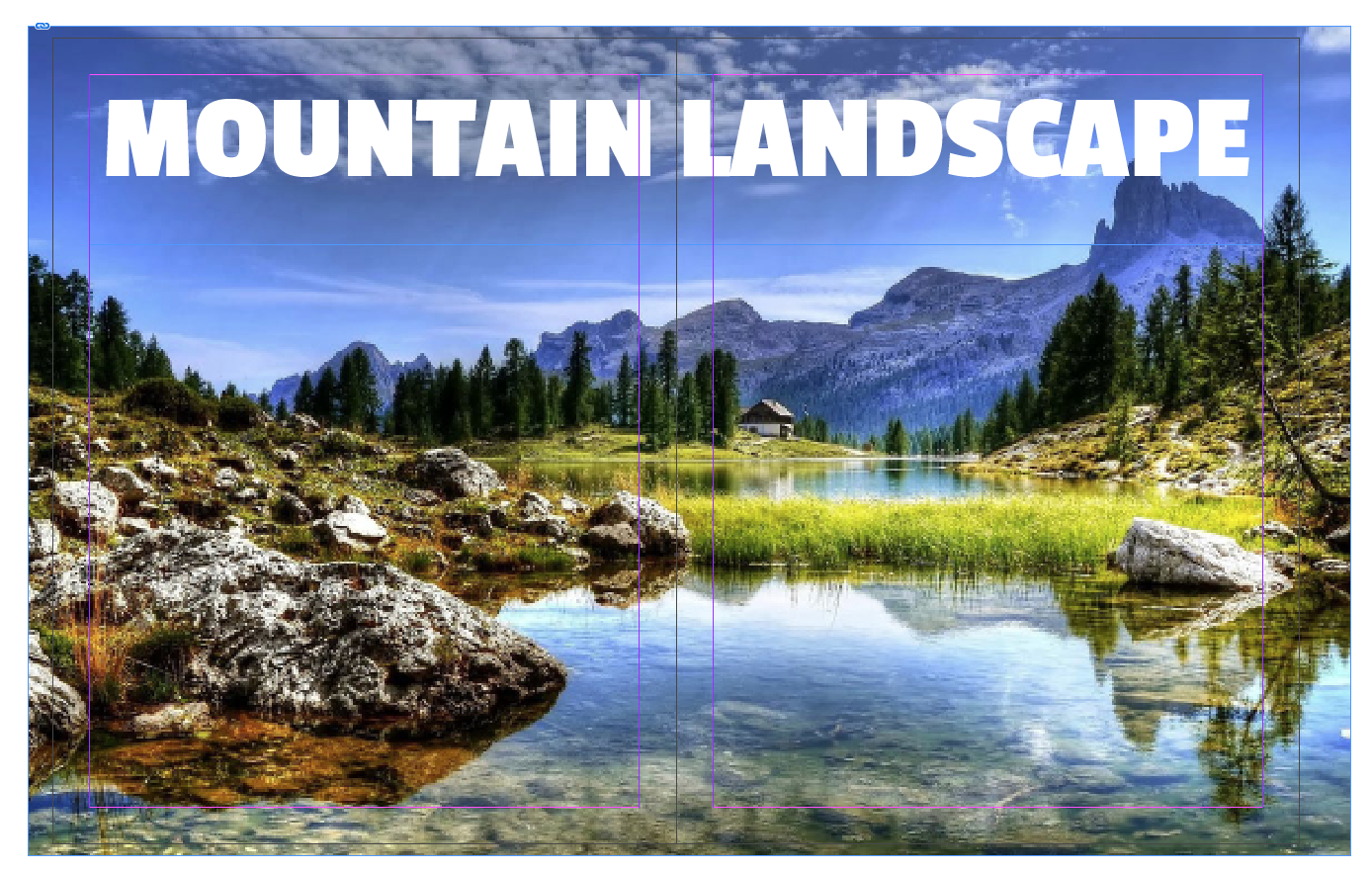
…export without spreads:
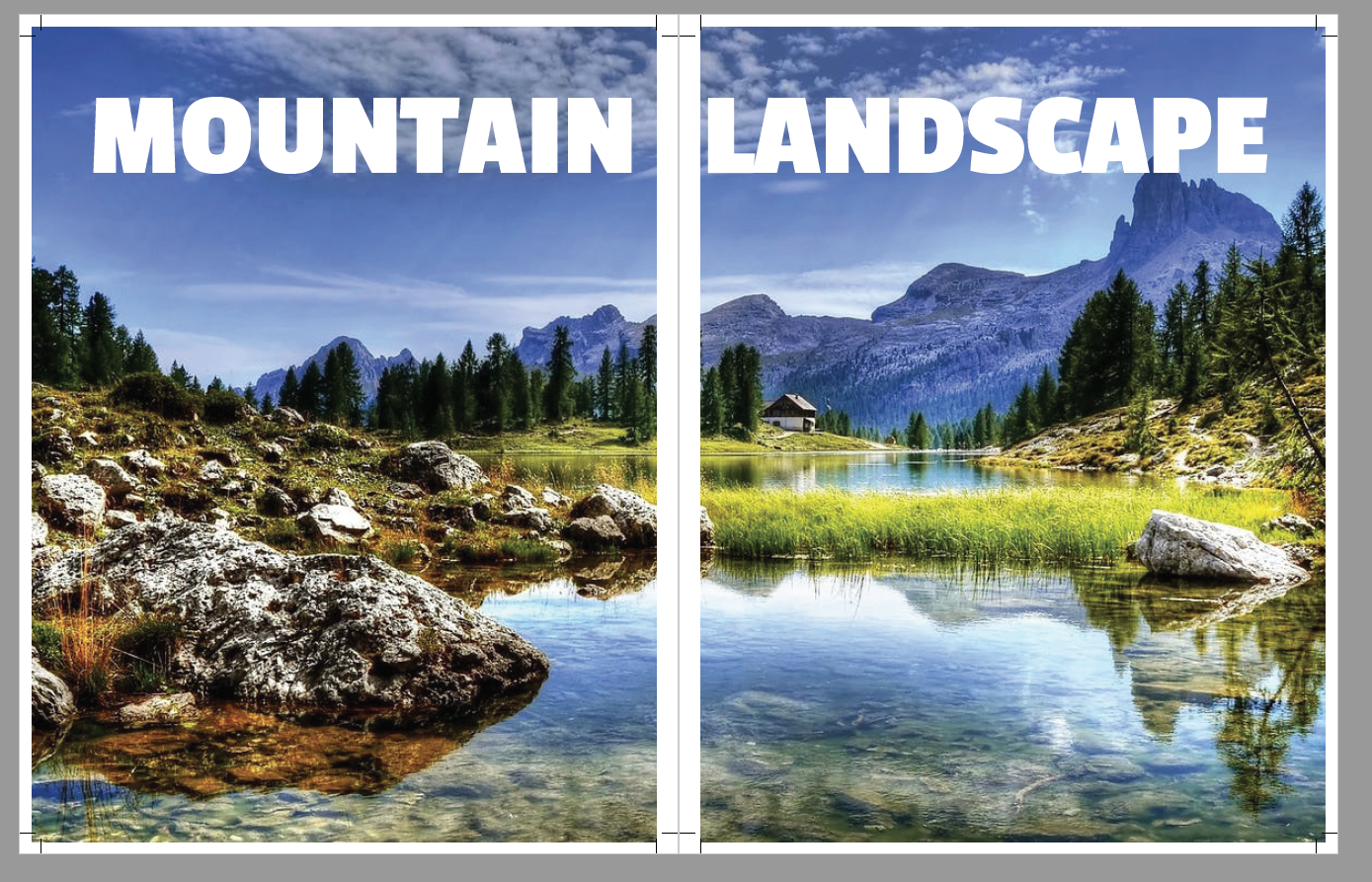
…and you get a PDF with single pages. Not sure if they want you to make each page a PDF, but if so, you can do that in Acrobat.
Find more inspiration, events, and resources on the new Adobe Community
Explore Now