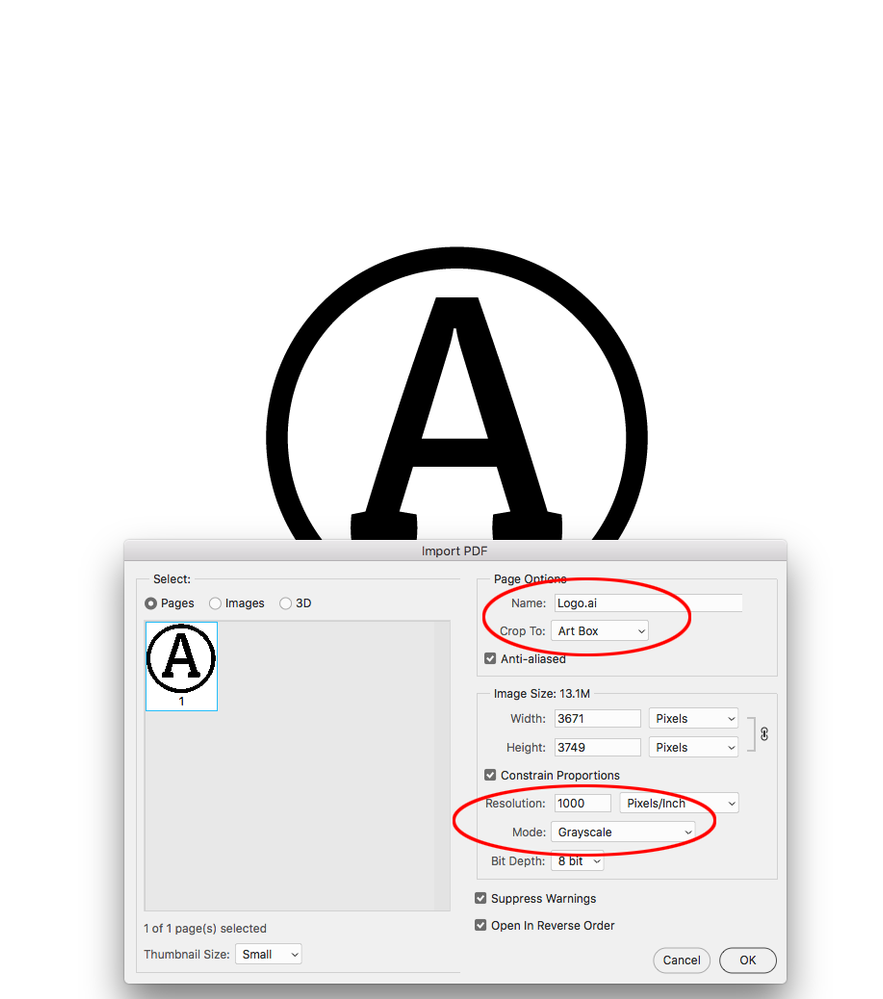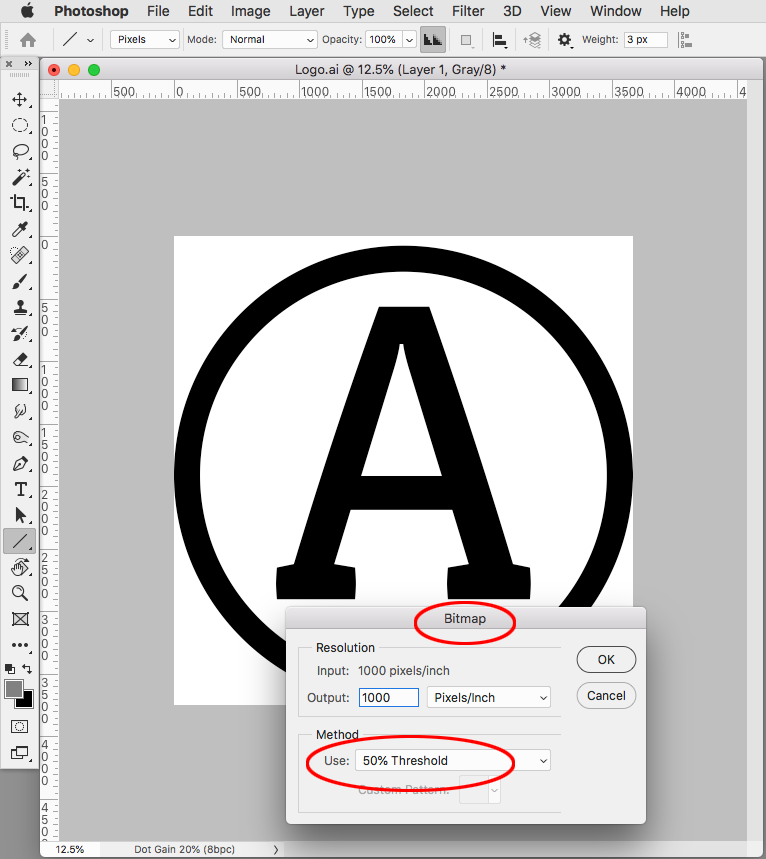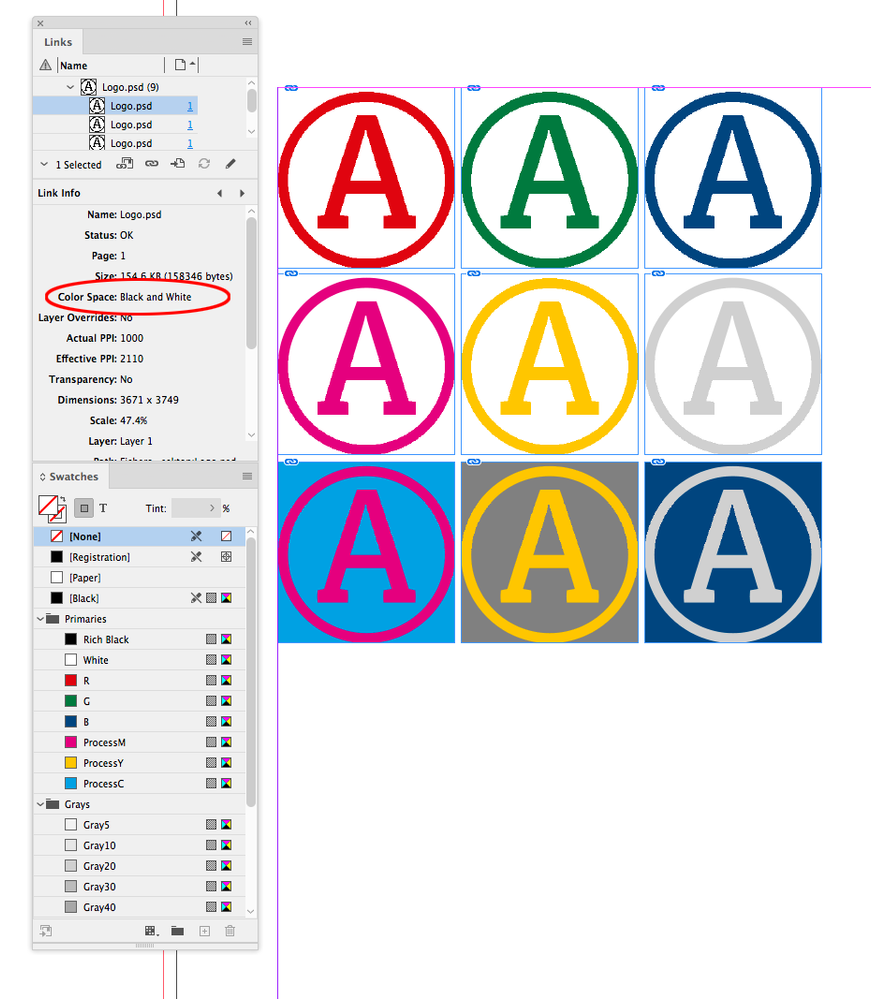- Home
- InDesign
- Discussions
- Re: Placing icons into InDesign and ability to cha...
- Re: Placing icons into InDesign and ability to cha...
Copy link to clipboard
Copied
OK, bear with me. I am not a newbie but this one is puzzling me and a coworker.
We have a set of say 50 icons created in Illustrator. I want to use these in all adobe products but particualrly InDesign. I also want the ability to change the color of the icons (they are a single color) quickly. I can do this by opening the Illustrator file, changing colors and copy/pasting every time. Kinda works as you know Indd doesn't always do the best with pasted icons from Illustrator.
I was hoping to have these icons in a CC Library I could share. The issue is, when the icon is dragged from the CC Library, it's a 'placed' object, and I can no longer change the color of it.
I am just trying to avoid having these 50 (or more as time progresses) icons created in the 6 brand colors that we use. I thought it'd be simple to drag & drop, click and change color.
Funny thing, we've just created a bunch of templates on Canva.com for local teams to use and there I can upload the icon as a .svg, and users and drag & drop, click and change colors.
Am I missing something obvious? Thanks.
 1 Correct answer
1 Correct answer
You could convert the logos into high res Black & White images (Bitmap mode .PSDs). Bitmap mode images can be assigned colors in InDesign. Open the logo in Photoshop at a high resolution:
Convert to Bitmap Mode and save as a PSD. This 1000ppi PSD saves at 158 KB
Direct select the bitmap and assign a swatch color. The Bitmap’s white pixels are transparent:
Copy link to clipboard
Copied
Let's see if I understand: There are 50 icons from Illustrator; each can be colored in one of 6 brand colors. So there are 300 possibilities.
Why not create a CC Library from the 300 possible icons. You can organize library assets into groups to make them easy to find (see screen capture). Then all you have to do is pick and place which ever combination of icon and color you need in one step:
Copy link to clipboard
Copied
I thought of that, but, I don't love it. You place an icon in one color, then you need it in another and then you have to go back to the library and find it in another color. Plus if we add a new icon or two then we need to make it in all the colors and upload to all the libraries. I find at the pace we work we usually don't do that and only create the icon in the one color that was needed at that moment and eventually I have all these 'orphan' icons in only one color.
I am looking for the lasiest way I guess, he he!! But may have to do what you suggest.
Copy link to clipboard
Copied
You could convert the logos into high res Black & White images (Bitmap mode .PSDs). Bitmap mode images can be assigned colors in InDesign. Open the logo in Photoshop at a high resolution:
Convert to Bitmap Mode and save as a PSD. This 1000ppi PSD saves at 158 KB
Direct select the bitmap and assign a swatch color. The Bitmap’s white pixels are transparent:
Copy link to clipboard
Copied
Hmmmmmmm. Very interesting. Forgot about that. Will try for sure. Thank you!
Copy link to clipboard
Copied
Why are you copying and pasting the icons into InDesign in the first place? If you saved the Illustrator file as an .ai file and brought it into InDesign using File>Place then any time that you made a change in the Illustrator file that change would be globally updated in the InDesign file. You could even keep copies of the Illustrator file in as many different colors as you might need and globally reimport one of the copies into the InDesign file to replace the file if needed. Rob's suggestion to make bitmaps will work fine if you absolutely have to change the color within InDesign but the fact that they are PSDs would limit any enlargements to the files that you might have to do.
Copy link to clipboard
Copied
1-bit files are very light weight, so I think it would just be a matter of oversampling. My example at 10,000 pixels wide saves as 450K. The downside would be the placed bitmap file isn’t really editable, so you would have to keep track of the original .ai file for edits.