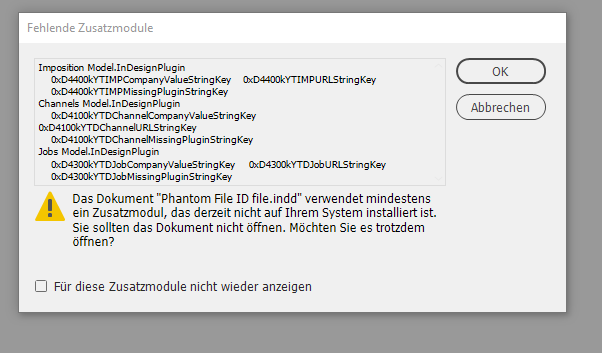- Home
- InDesign
- Discussions
- Betreff: Placing multiple PDFs - but not all place...
- Betreff: Placing multiple PDFs - but not all place...
Placing multiple PDFs - but not all place (not multipage PDFs)
Copy link to clipboard
Copied
I need to place multiple PDFs in one InDesign document several times a day, however when I select (for instance) 3 separate PDFs, select "ALL pages" in options, only the first full PDF and the last full PDF will place - if more than 3 PDFs are needed, only half of them will actually be placed. But, just to keep it weird, the "not placed" PDFs will become a phantoms. It/They will show up in the links panel, but not have a page assigned to it. This just started happening with 2022, but don't want to revert back to 2021, because then I'm having to convert and fix customer files.
Before offering work arounds or options... these are the things I have tried or are not an option in my workflow (or will take just as long as placing the missing PDF and ignoring the phantoms)
• Tried placing anywhere from 2 PDFs to 12 PDFs... there are always 1-6 missing (morphing into phantoms) PDFs which have to be placed again.
• Tried relinking - nope
• Tried not saving the template, but alas they are there when I reopen the ID doc
Things which take just as long as placing them again:
• Marrying them into one big PDF... this also causes extra files on machine, which I do not need
• Saving as an IDML to get rid of the phantoms - a lot of work would have to be done if the doc opens as untitled
I have resolved to placing them one-at-a-time, but I would really like to know if there is a workaround other than saving as an IDML or a .indt (I have 18 different templates I work with daily - file naming, links, etc would have to be entered manually every time)
In the Screenshot, I selected 6 separate 2-pg PDFs, but only half of them actually placed. As you see 3 of them are ghosting in the links panel with no page number, no expansion. I had selected "Select all" to show that there are no lingering object boxes for them to reside.
"Ghost in the Machine" has become a reality for me. Any help would be much appreciated.
Copy link to clipboard
Copied
Try resetting the prefs: Reset InDesign Preferences and Other Troubleshooting
Copy link to clipboard
Copied
Hi T.Chitwood,
very strange, indeed.
If resetting preferences and caches does not help:
Could you provide a sample InDesign document with the "phantom links" together with the PDFs you placed?
What's your exact version of InDesign?
What's your operating system and machine?
Thanks,
Uwe Laubender
( ACP )
Copy link to clipboard
Copied
Thank you for your assistance! I have attached a packaged InDesign doc with the successful imports in the links folder and also included the original PDF of the phantom file within the ID doc.
I have realized that it is only happening with multi-page PDFs, it doesn't happen if the PDFs are only one page. But it's still annoying. I did delete the preferences and cleared my cache, and when I reopened my template, they were indeed gone. However, when I went to replace the PDFs (selecting 3 2pg PDFs and started placing them, only 2 of 3 placed) and the phantom was back. For obvious reasons, this would not be my choice of workarounds on a regular basis... so for now, I'll continue to place the PDFs one at a time, but any suggestions you may have would be greatly appreciated.
Machine Particulars:
MacOS Monterey 12.2.1
1.7GB available of 2TB
iMac (Retina 5K, 27-inch, 2020)
iMac Model: iMac20,1
iMac (Retina 5K, 27-inch, 2020)
iMac (Retina 5K, 27-inch, 2020)
HP M27f FHD Display (external)
3.8 GHz 8-Core Intel Core i7 (i7-10700K) CPU: 8-core
32 GB RAM
Dropbox Link to Zip file: Phantom PDFs ID Package
Copy link to clipboard
Copied
Hi T.Chitwood,
thank you very much for the files!
Looked into your InDesign document, did some tests.
It seems that this "phantom" PDF page is stuck in the placing process somehow.
I identified it. I can tell, that there is no layer defined for it, there are no visible bounds or geometrical bounds defined.
And the object cannot be removed by scripting with a simple method like remove().
Don't know what's going on.
Perhaps a bug with some 3rd-party plug-ins you have installed?
When I try to open your document with InDesign 2022 version 17.1, I get this message first:
That's it for now.
Will do more tests after the weekend…
Regards,
Uwe Laubender
( ACP )
Copy link to clipboard
Copied
If, as Uwe suggests, this is a missing plugins issue, an export to .idml might solve it.
Copy link to clipboard
Copied
Hi T.Chitwood,
I wrote: "It seems that this "phantom" PDF page is stuck in the placing process somehow."
That's very likely.
When I try to remove it and run the below ExtendScript code on the PDF page's container frame of your InDesign document, I get the following error message in my German system:
"ERROR: 11296, Dieser Vorgang ist für nicht platzierten Inhalt nicht zulässig."
try{
app.documents[0].pageItems.itemByID(566).remove();
}catch(e)
{
$.writeln( "ERROR:" +" "+ e.number +", "+ e.message );
};
Error message translated to internal key string of InDesign: "$ID/kInvalidOperationOnUnplacedContentError".
How about solving the issue to remove the linked but not placed PDF page with IDML?
If I do that with my German InDesign on Windows 10 where your 3rd-party plug-ins are not installed, it works.
Also: your exported IDML is not showing the linked but not placed PDF page.
Further:
If I open your exported IDML as document I am able to place the first two PDF pages of your PDF file without any error in the frames on page 5 and page 6.
Conclusion: A bug in one of your 3rd-party plug-ins for imposition.
Contact the makers of that plug-ins and report the issue.
Regards,
Uwe Laubender
( ACP )
Copy link to clipboard
Copied
In the original post I wrote:
Things which take just as long as placing them again:
• Marrying them into one big PDF... this also causes extra files on machine, which I do not need
• Saving as an IDML to get rid of the phantoms - a lot of work would have to be done if the doc opens as untitled
I have workarounds, but I am trying to figure WHY this is happening. You mention that it may be a bug in my impositioning 3-party plugin - however, I have been using SmartStream (if that is the plug-in you are referring to) for going on 8 years and it has been in place since last month. The phantom files just started at the beginning of this month.
I will report the issue to HP and search their support forum to see if this has been reported as a possible bug. Thank you for the avenue in which to find a fix to this extremely annoying glitch.
Copy link to clipboard
Copied
No fix yet... so for now I'm just going to ignore the "Phantoms of the Glitch". If they multiply beyond my ability to ignore, I'll start over with an IDML. HP replied that it is not a bug within SmartStream (the impositioning plug-in - which is key to most of what I do daily), so back to Adobe and a possible InDesign bug. I'll see if tech support has had other reports - may have to just live with it. Good thing it's not fatal (like my spontaneous restart crisis I've had since the shop purchased this iMac).
Thanks for all the help!!
Get ready! An upgraded Adobe Community experience is coming in January.
Learn more