- Home
- InDesign
- Discussions
- Re: Please help clarify setting Default Page Prese...
- Re: Please help clarify setting Default Page Prese...
Copy link to clipboard
Copied
When I start a document I want 8.5 x 11 inches and the document to be measurement in inches, I set inches upon the open page dialog and hit the little save to drive icon and it wants a different name... I want this to be my default when saving. Do I need to delete the current default? Why can I not simply overwrite? Where are the presets stored, searching the drive for 'Preset 1' finds nothing... I'm in the dark on this subject and only need the simplest of rules in how to use preset for the default open page dialog. Been struggling for years with this... your help would be like moving on to a new age... TIA, Ken...
 1 Correct answer
1 Correct answer
Where are the presets stored,
Hi Ken,
The presets for new documents are in File > Document Presets > Define. You can modify your existing presets or the default presets.

To change your measurement system for all new documents, close all documents, then go to Preferences > Units and Increments.
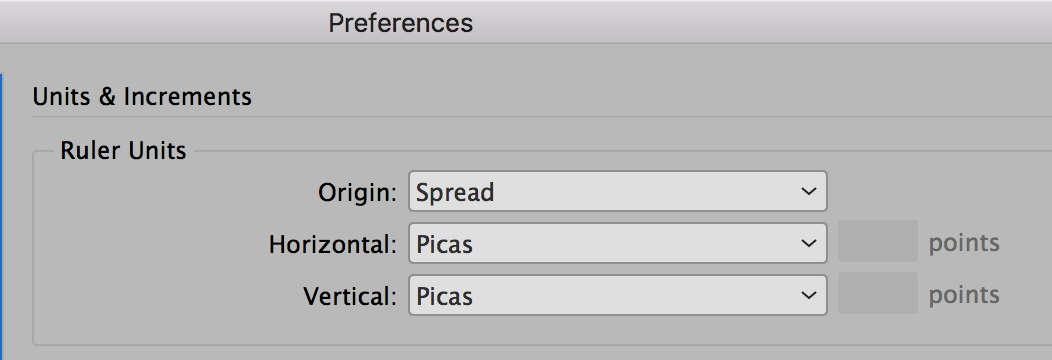
~ Jane
Copy link to clipboard
Copied
The size is already there in the Page Size drop-down menu called “Letter” (other sizes are available). If you change the default margins, bleeds, columns, number of pages and other features, you can save and name this as a Preset using the icon at the top right of the New Document dialogue box. You can save as many presets as you need.
By the way, you can change the default font, font size, and measurement units, e.g. inches or millimetres, and so on as the new default by changing them in InDesign Preferences without any document open.
Welcome to the new age!

Copy link to clipboard
Copied
This sounds good but at the point where you get to the "set the inches" that is where it refuses to save with my 'Inches' as the measurment and goes back to picas the next time I try to open it. But you go deeper and I'm not sure I follow... What I want to do is save with 'Inches' as the method used for increments in the document as well as the document size. It always goes back to picas which is why I asked if I could delete that saved that is the default when I select 'open new document.' This is where I'm stuck.
Ah-Haa... jane-e went straight to the problem and now I see that you also mentioned last in your post. so there is the reason I could never get it to change is that it was saved in some 'master preferences' that was overriding every time I tried to change... Tricky program when the obvious is not obvious... I've missed this and been a slave to InDesign for years... Now I'm the one in control... Thanks for the input on this question is now resolved.
Copy link to clipboard
Copied
Where are the presets stored,
Hi Ken,
The presets for new documents are in File > Document Presets > Define. You can modify your existing presets or the default presets.

To change your measurement system for all new documents, close all documents, then go to Preferences > Units and Increments.
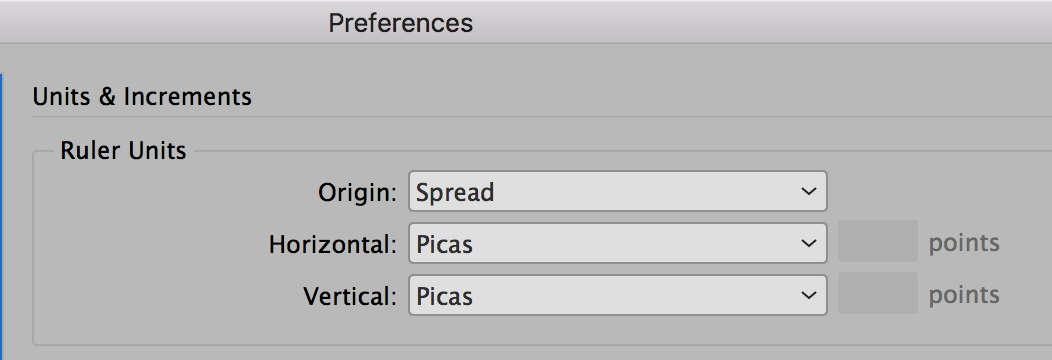
~ Jane
Copy link to clipboard
Copied
jane-e, this seems to be more what I need. I would expect opening documents in Photoshop to be in picas, but, even though I have some typesetting background and know type is usually expressed in 'points' which may or may not be 'picas' for a print document I am 'old school' and at least want the default page to be in inches. I think you have given me a way to go in and change this in preferences. Most of my print documents are in inches so this will become a big help from me having to alter the 'picas' which have been a plague on my work since 1984... 'bout time I learned how to start out where I want to be and I thank everyone here for answering because I will go back and re-read everything as this is new territory for me... I've been too busy generating work to bother with this nuisance ever before. Thanks... I will go see if I can fix this now...
Fixed!!! - and now I see that the preferences set with all documents closed and setting in preferences > units measurement is what was causing a perfectly good default document to continue to go back to picas rather than inches... I am eternally grateful! Thank You!
Copy link to clipboard
Copied
You're welcome! I kept my Preferences set to Picas and when I need inches for the page size, I type "in" and let InDesign convert for me. Set your Prefs to whatever you want for most things, then type 14pt or .5mm or 1p0, etc., when you need to.
~ Jane

Copy link to clipboard
Copied
It’s usual to work in pixels in Photoshop.
Find more inspiration, events, and resources on the new Adobe Community
Explore Now
