Copy link to clipboard
Copied
Others have had this problem in the past, and despite searching everywhere and trying previous solutions, I can't figure out why these icons are being cut off on the right side.
Info:
– Logos look fine in the document, content is fit to frame (not cut off)
– This is a single page document (resume)
– Icons are high quality
– These are well within the document bleed.
– I was using an older version (2 versions back of InDesign), upgraded to the newest version, problem still persists.
Thanks in advance for your help.
 1 Correct answer
1 Correct answer
@Joel Cherney : I figured out a solution. If I place the logos as illustrator files vs. PNG's, it doesn't clip the end.
Copy link to clipboard
Copied
– Icons are high quality
I hate to start with a question like this -- you rather seem like the kind of poster that would be both certain and correct about these issues -- but are you really sure? What's the resolution of the .png files? Are the links up to date? Perhaps the source .png files are of high resolution, but that looks like the kind of graphical issue that comes from making a PDF with a missing linked image, where the PDF export process is just working with the low-res preview image.
Copy link to clipboard
Copied
File resolution of icons are 150 ppi, links are embedded.
Copy link to clipboard
Copied
Well, 150ppi sounds fine. Have you tried unembedding the links? Assuming you still have the source PNGs, of course. Neither logo seems like one that would be hard to find, if you went looking for a fresh file. I don't know if it's important to you, but I'd want to use the latest branding collateral, and I think that that the circular LinkedIn logo has been retired.
But that's my guess; I suspect it's a linked-versus-embedded issue. If the same source PNGs behave the same when linked and not embedded, I'd... maybe I'd just try recreating them in vector art myself, in Illustrator? That's just my personal prejudice against rasterized logos, though.
Copy link to clipboard
Copied
@Joel Cherney : I figured out a solution. If I place the logos as illustrator files vs. PNG's, it doesn't clip the end.
Find more inspiration, events, and resources on the new Adobe Community
Explore Now