Police OpenType cursive : problème de ligatures et de variantes contextuelles dans InDesign
Bonjour à tous,
MacOS Sequoia 15.5
InDesign : 20.3.1
Je veux 'utiliser la fonte Playwrite CC FR Traditional qu'on trouve ici sur Adobe Fonts :
https://fonts.adobe.com/fonts/playwrite-cc-france-traditionnelle
Une autre version est disponible sur Google Fonts :
https://fonts.google.com/specimen/Playwrite+FR+Trad
C'est une fonte cursive, avec des fonctionnalités OpenType avancées.
Dans TextEdit, l'affichage par défaut correspond au résultat attendu (lettre reliées, variantes contextuelles, etc.) :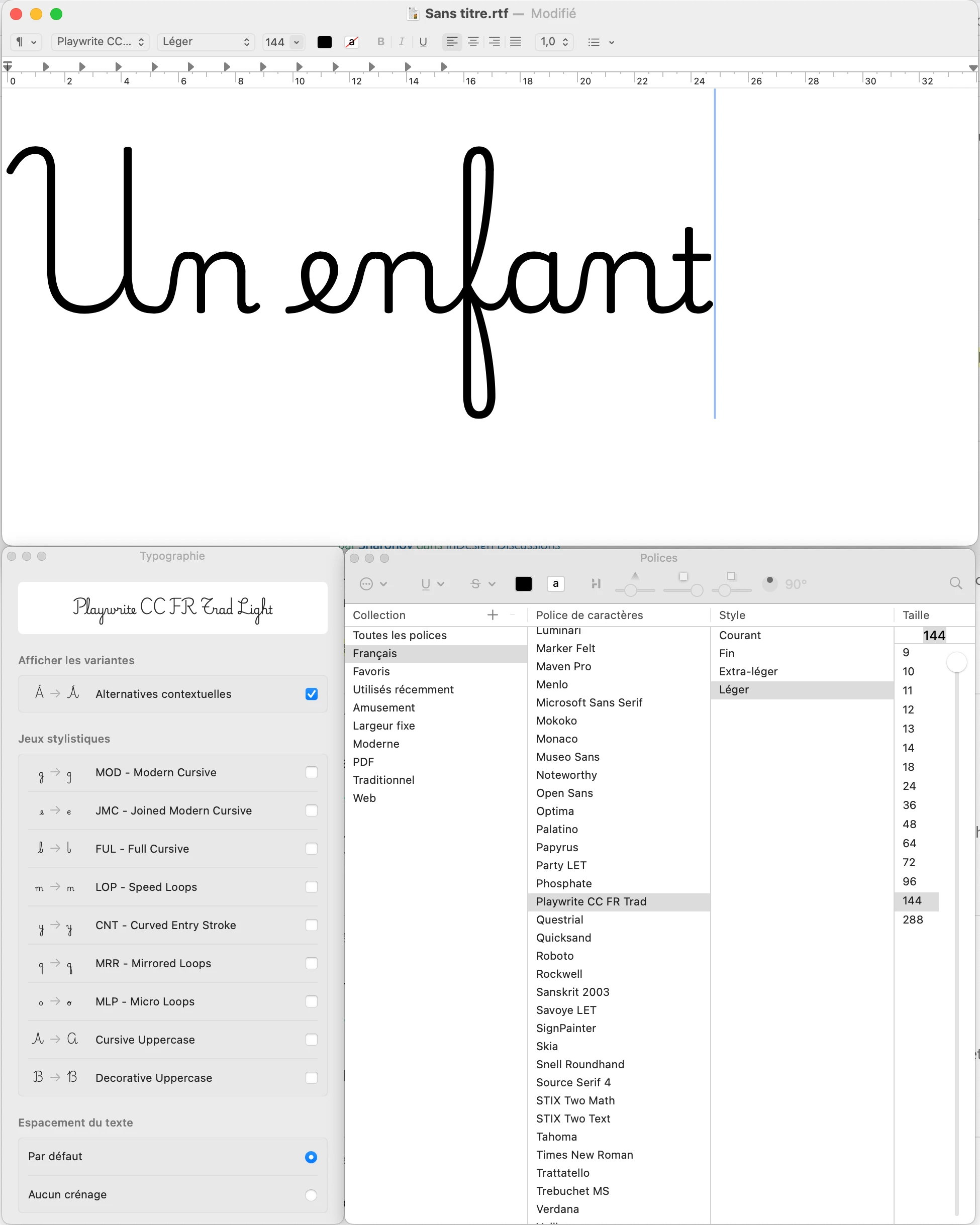
Dans InDesign, j'ai beau tourner le problème dans tous les sens, avec exactement la même fonte, le résultat n'est pas correct et je n'arrive pas à reproduire le résultat basique que j'obtiens dans TextEdit :
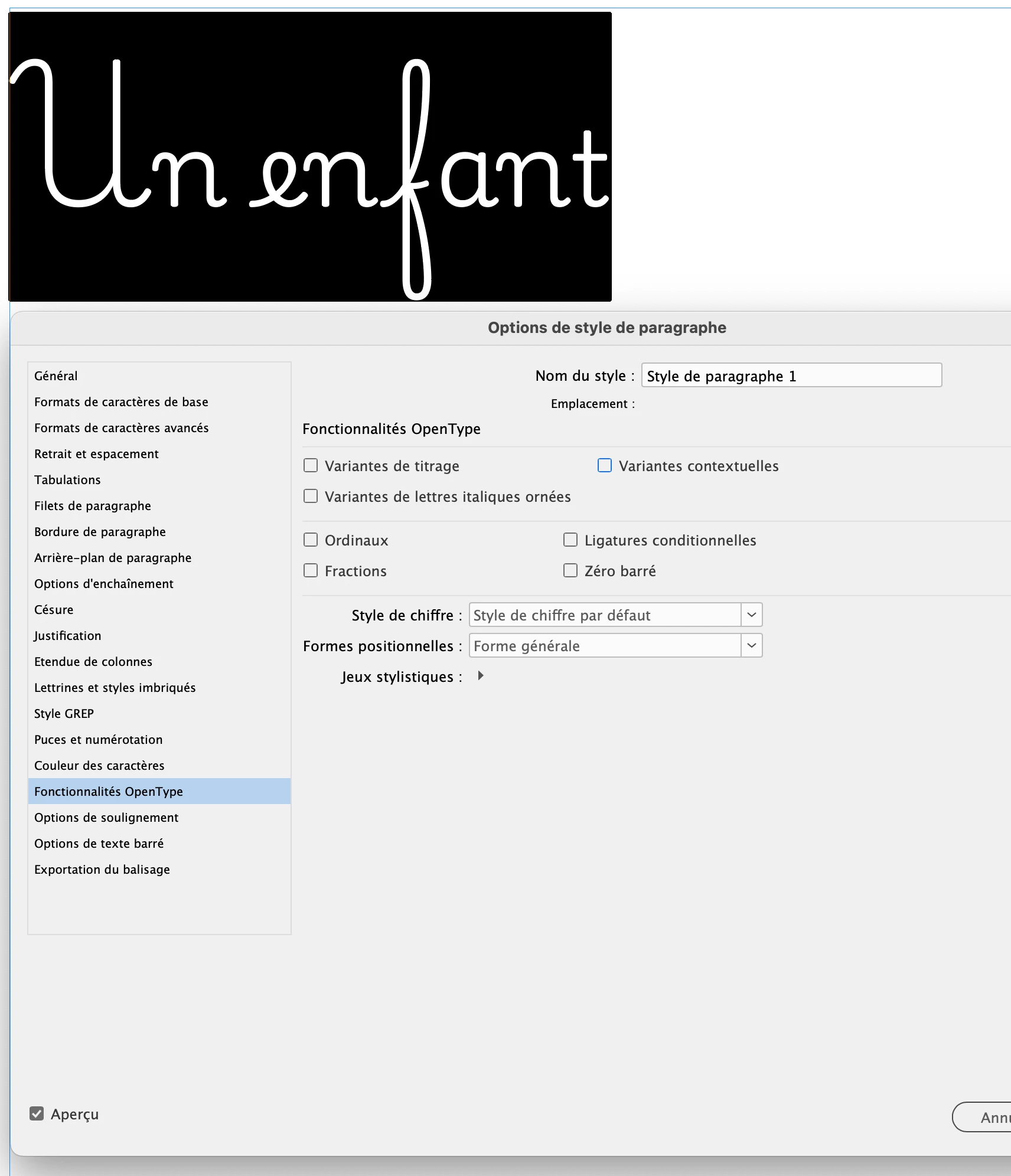
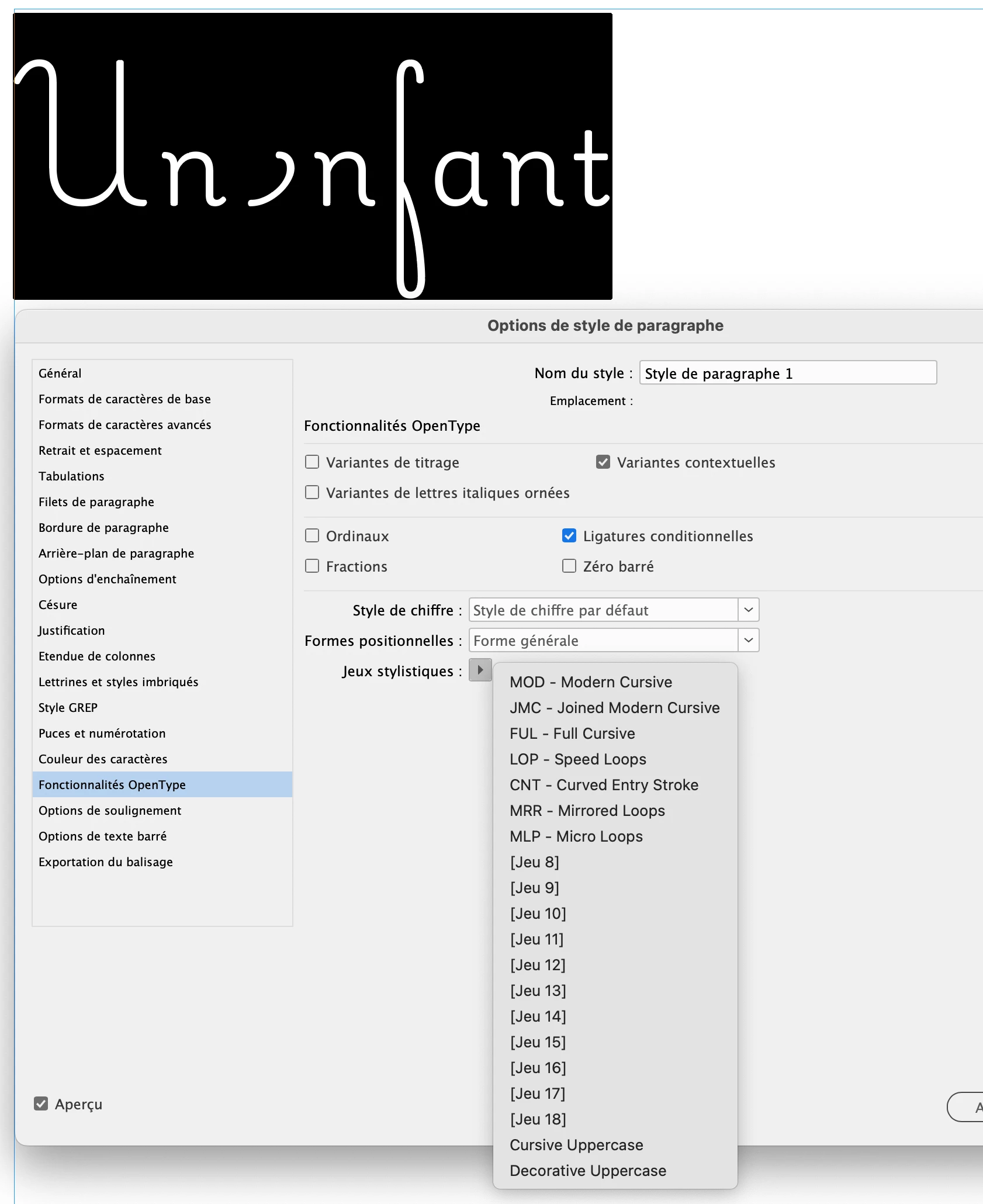
La documentation et les forums, en anglais et en français, ne m'ont rien donné de valable.
Est-ce que quelqu'un est confronté au même problème ? Une idée de solution ? Un problème connu ?
Je vais tenter ma chance aussi du côté de la fonderie, pour voir si c'est un sujet qu'ils connaissent. J'ai besoin de cette police pour un projet client !
Merci à la communauté.
Arnaud

