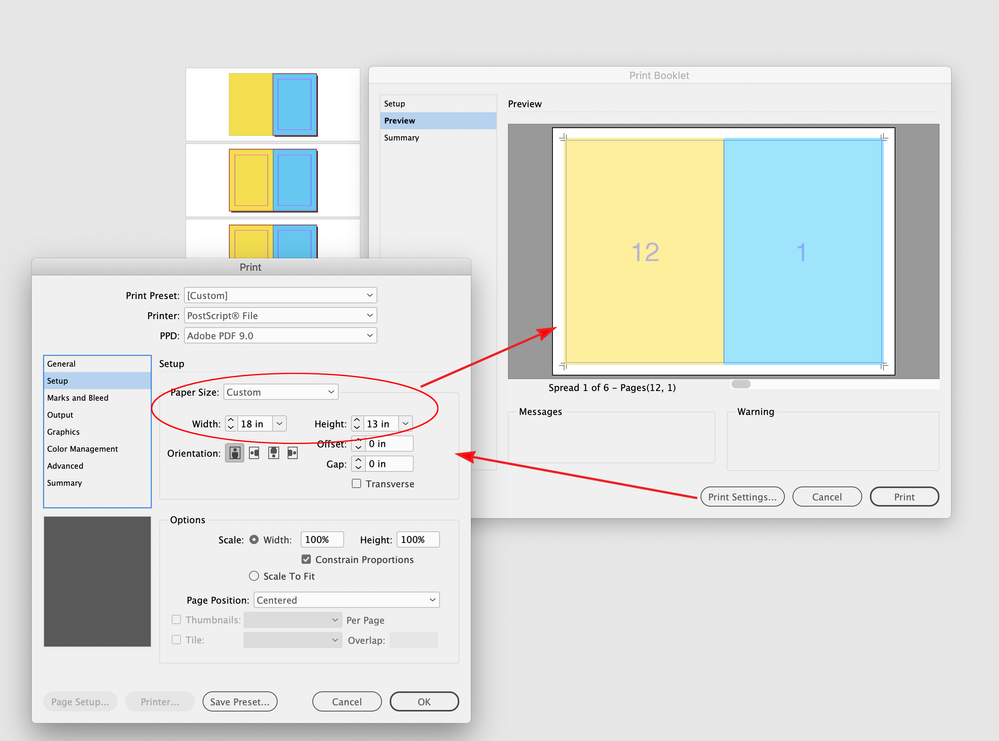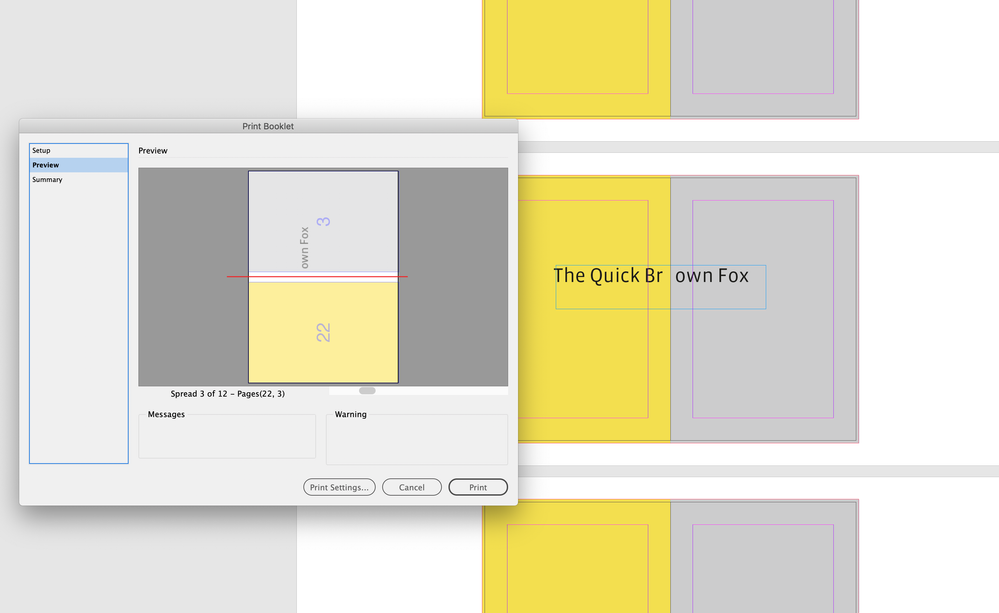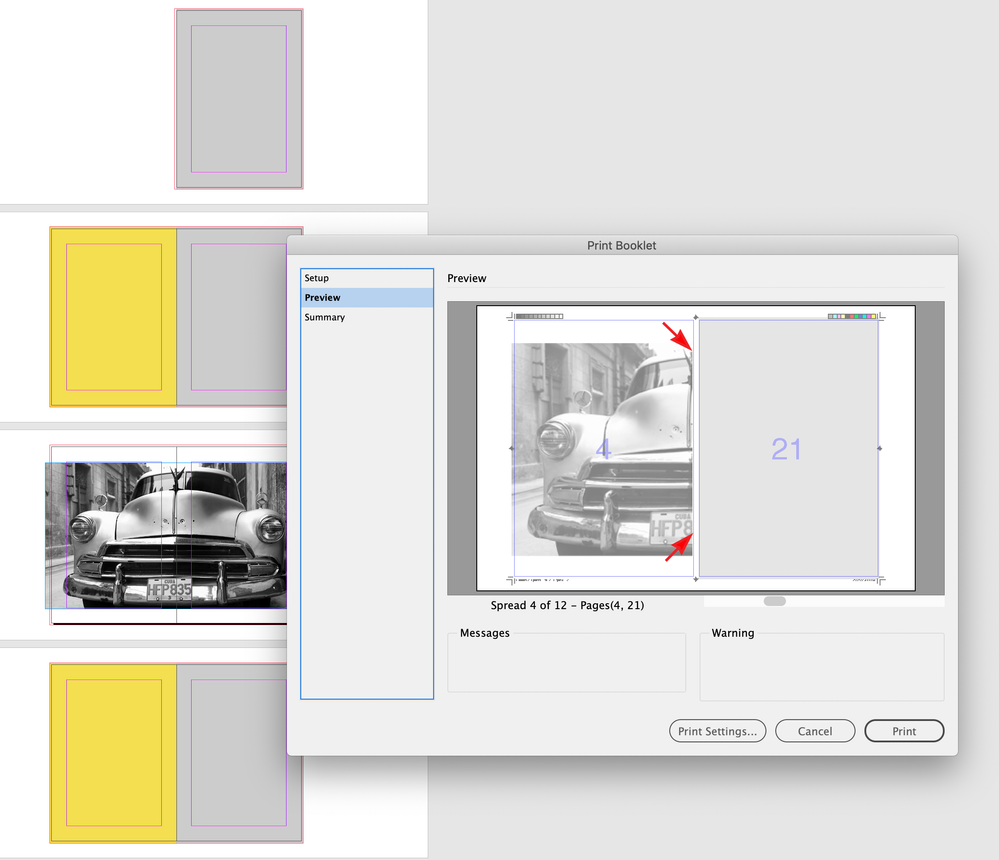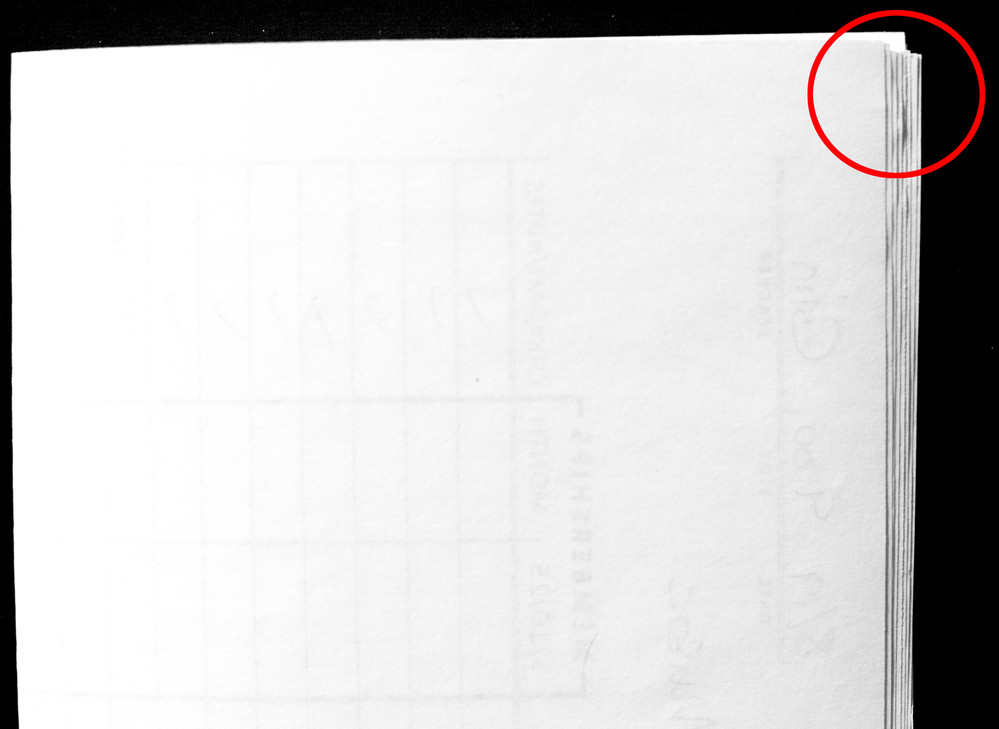Portable imposition software?
Copy link to clipboard
Copied
If I want to print my magazines on A3 spreads on regular printers, then fold them and staple stitch them manually (maybe even laminate the covers manually), what portable imposition software should I use?
Digital press is something nobody can afford (at least not for mass production of magazines) and the issue with offset press is that you must order a lot to get a good price, so that's not good for travelers, because then will I drag a trailer of mags after me?
So I might attempt to make handmade magazines with hand made artefacts on it (thus raising the price of it), but I would only make say 50 a time, and then when I sold it I print an other fifty.
Offset press is nice, but it's definitely not good for travelers, at least not until your magazine is officially out on the market, and you have your official points of sales.
But again then that doesn't work well for digital nomads, not at all.
I tried print ond demand, and believe it or not I got price tags like 50 dollars for a single magazine, shipped locally - so that's not for magazines. Maybe for occasional brochures, etc but certainly not for magazines in production.
So because print on demand fails for magazines, I want to make my own print on demand system, that I want to use for my magazine business.
The printing price would be still much higher than offset press, but it doesn't require the logistics and storage and big amounts printed, and that also costs money and it's a hassle and it's a very flexible solution, so this would be still viable.
Is there any any portable imposition software or I have to build up my PDF manually in Acrobat from individual InDesign Pages?
Can I do the imposition in InDesign after I am done, to just reshuffle the pages for A3 print?
Even if my mags will be later officially distributed, I still want print on demand instead of offset, both for my eventual sellers and for my customers. So I might need to build my own print on demand system.
Copy link to clipboard
Copied
Export a proper PDF and use Acrobat's booklet printing feature.
Copy link to clipboard
Copied
Let me try that out.
Copy link to clipboard
Copied
Acrobat’s Booklet feature doesn’t have a creep allowance or a perfect binding option. If your magazine has more than 16 pages, creep is going to be a problem for anything other than a dummy proof.
ID’s Print Booklet has creep and prefect binding options, but not all print drivers work well with ID. Also, unless your printer has a duplex feature and prints both sides of the sheet, it can be very difficult to get the printer spreads to backup and align prefectly.
Copy link to clipboard
Copied
What do you mean by "backup"?
Copy link to clipboard
Copied
In the worst case I would reinsert the pages in the printer up side down, after I'm done printing one side.
Copy link to clipboard
Copied
What do you mean by "backup"?
The printer spreads backup to each other—In a 16 page, 2-up imposition, 16-1 backs up to 2-15. They should align perfectly so you really need a duplex printer to get any precision.
In the worst case I would reinsert the pages in the printer up side down, after I'm done printing one side.
I would run some tests to see if your printer will align the pages, most printers don’t feed the sheets consistently.
Copy link to clipboard
Copied
I keep asking my printer about the creep allowance, but they just reply saying: bleed must be 3-5 mm.
What should I do if my printer doesn't want to acknowledge the creep, and only replies about the bleed?
Copy link to clipboard
Copied
I keep asking my printer about the creep allowance
Your post question seems to be about imposing and printing the document yourself. If you are sending out to a printer you don’t have to worry about the imposition requirements like creep, the printer would be handling that in their imposition. You should never send imposed pages to a printer.
Copy link to clipboard
Copied
Okay, got it.
Then that guy in that video have to stop telling creative artists to watch out for the creep at the spine.
Copy link to clipboard
Copied
you don’t have to worry about the imposition requirements like creep
other than not having faces or other cutoff sensitive content on the spine right?
because it will be some cutoff, guaranteed, right?
That's why I was thinking to cut my spread size images in half and put them on separaate pages and adjust fr the creep, but I can't even see my bleed at the spine in InDesign, so that would be difficult.
You say bleed at the spine is cut off from the image on the other page, if it's a spine crossing image.
Does that mean guaranteed cutoffs at the spine?
I can see how it's difficult to get the spine right with images that cross the spine.
If we have distances like 5 mm for bleed, double that, that's 10 mm inaccuracy at the spine?
If that's true, then I really don't have to worry for the creep.
Copy link to clipboard
Copied
other than not having faces or other cutoff sensitive content on the spine right? because it will be some cutoff, guaranteed, right?
Nothing will get cutoff, the book is folded at the spine— a very small part of the image could get hidden in the binding it all depends on the accuracy of the imposition and the folding.That‘s why you don’t want to crossover small text.
Try printing your own impositions from Print Booklet, that might help you understand how a crossover gets imposed. If you look at the crossovers in my Print Booklet captures above you can see the crossover image is not getting cutoff, but the pages are being moved outward depending on where they are in the book
Copy link to clipboard
Copied
I see.
First we were warned: no faces at the spine, and then there you go a face at the spine at 12:40:
Anatomy of a Magazine Layout Part 1 - 15 Terms and Definitions - YouTube
But all images crossing the spread will be split at the spread, except the innermost spread, right?
Copy link to clipboard
Copied
When it's only 12 pages I should still be able to observe how it works?
It's not true that the page size is not correct, it's A4, so I don't know why does InDesign complain, this is just an example document.
Looking at these 2 imposed pages, they are not continous, they don't match.
Copy link to clipboard
Copied
It's not true that the page size is not correct, it's A4
It isn’t the page size it’s the Paper Size—the Paper Size is set in Print Settings...it has to be large enough to hold the printer spread including any marks and bleeds. Your capture is showing the page 4 – page 21 printer spread:
You can’t do a 2-up imposition of A4 pages on A4 paper. You could print on A3 if you don’t include bleeds and turn the orientation:
Copy link to clipboard
Copied
With no bleeds, alright, but that would also mean no creep allowance, to fit 2 A4 in an A3.
Do you have a recommnedation to print it so that I can see both the bleed and can do a creep allowance?
Should I print on A2?
Since you recommended it now I want to see how the imposition looks.
Copy link to clipboard
Copied
With no bleeds, alright, but that would also mean no creep allowance, to fit 2 A4 in an A3.
No, you won’t get the Page Size warning by increasing the creep amount. Creep pushes the outer spread page edges beyond the outside trim, that’s the reason you need to make sure non bleeding objects are not placed too close to the outside trim—folding and trimming are not precise.
Also, the optical space at the book gutter depends on how much you flatten out the spread when you are reading. It’s relatively easy to fully open the book at the middle spread where the paper stacking has no affect—that’s why the creep allowance goes to 0 at the 12-13 printer spread.
If you insist on running text across the spine (I don’t think you should if you are looking for precice spacing), and you adjust the spacing at the spine, and your printer imposes with a creep allowance it would get added to your letter or word space.
You can see it here where I’ve exaggerated the creep amount to 1" (note there is no Page Size warning for A3). The crossover text on the 2-3 reader spread gets pushed away from the printer spread’s fold, and the creep amount gets added to the kerning space.
But on the middle spread where the creep is at 0 there shouldn’t be any extra space, but there is because of the manual kerning:
Copy link to clipboard
Copied
If I put a crossover image on the 4-5 spread of a 24 page book, you can see that the image doesn’t get cropped, if I include a .3" inch creep page 4 is simply moved to the left and page 5 is moved to the right.
The page 4 page 21 imposition
The page 20 page 5 imposition
Copy link to clipboard
Copied
Without trying to be snarky, my best advice would be to find another printer. You're making yourself crazy over something that is not your job. You should be able to send a properly created PDF and let the printer handle the imposition.
Copy link to clipboard
Copied
Without trying to be snarky, my best advice would be to find another printer.
Hi Bob, I think this has gone off topic, the original post was about imposing and printing in house where creep would be a problem—Acrobat doesn’t have a creep setting.
Chris’s printer isn’t answering the creep question for good reason—don’t think they asking for an imposed document—so I doubt that’s a reason to look for a new commercial printer. I’m guessing the realities (and time costs) of duplexing and hand book binding will put an end to the idea of printing in-house
Copy link to clipboard
Copied
"I’m guessing the realities (and time costs) of duplexing and hand book binding will put an end to the idea of printing in-house."
Can you elaborate a little bit on this so we would understand better?
Copy link to clipboard
Copied
Can you elaborate a little bit on this so we would understand better?
Have you tested an in house impositon and print from either Acrobat or Print Booklet?
All you have to do is fold 8 blank sheets of paper to see why a creep allowance is needed. Also, unless you don’t care, the folded books will need to be trimmed. 32 pages:
On YouTube tutorials adobe employees used to tell to watch out for the creep allowance
A good impositon should be handling that
Copy link to clipboard
Copied
Anatomy of a Magazine Layout Part 2 - 20 More Terms and Definitions - YouTube
At 6:14.
This guy (Adobe employee) also in an other video I am looking for, keeps telling to watch out for creep at the spine.
And I am working with spread size images.
Those images will be split during the imposition, right?
Can I do anything he is warning of, if I work with spead size images?
Should I split my spreads in 2 at the spine, and allow extra margins beyond the bleed for creep allowance?
I could only possibly do that when I am done with my magazine, because I don't know how many pages it will be, because I only need that adjustment in the middle of the document, and it's incrementally increasing towards the middle, so I would need to do some calculations, and that would make it dofficult my job across my magazine because the layout would be gradually "off" because of the creep allowance.
But if I don't need to worry for what this guy is saying IF I work with full spread images because my printer will split it at the imposition and adjust the creep incrementally if necessary, then I am fine.
Can you confirm?
Thanks.
Copy link to clipboard
Copied
I think now I understand:
2 things I need to watch regarding the creep, when working with full spread images:
1. allow generous bleed at the middle of the publication (which I can't because bleed can be only defined for the whole document) so that means allow extra bleed in the whole document (say 6 mm?) so that creep trimming wouldn't cut off unexpected parts at the left and right edges in the middle.
2. Don't have any contextually sensitive graphical parts like images or text at the spines, to avoid unexpected cutoffs, because my spread size image will be split at the imposition, and the bleed might be exceeded by the creep cutoff - well in this case extra bleed cannot help I think, just not having anything important at the middle?
There is an other video where this guy is telling about extra spacing spacing at the spine (beyong the bleed) for creep safety, and that's what made me want to do there something, I'll try to find it and post it.
Copy link to clipboard
Copied
BTW why do you think Yes I’m a Designer is an Adobe employee? I think he is referring to the book gutter as creep—do a search for Book Gutter and Binding Creep, they are not the same.
Also don’t confuse the word bleed with margin—bleed gets trimmed from the page, the inside margin does not get trimmed or removed in the finishing process.
Find more inspiration, events, and resources on the new Adobe Community
Explore Now