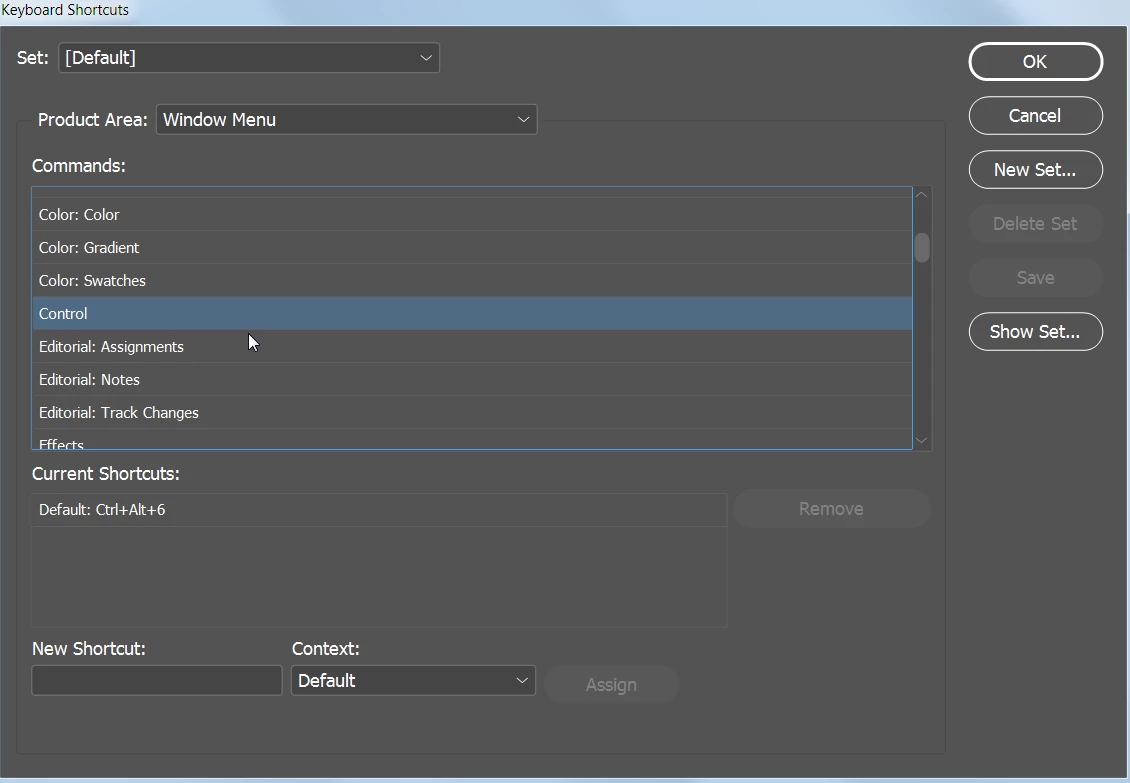Possible to hide or resize the InDesign Control panel?
Premiere Pro offers the user lots of options as far as arranging, resizing, or hiding various panels. I just started using InDesign 2018, and I don't like how much vertical space the Control Panel takes up. The panel's controls offer the options of displaying it at the top or bottom of the document window or letting it float, but I want to collapse or hide it entirely, so the document window becomes larger. Is there a way to do this?