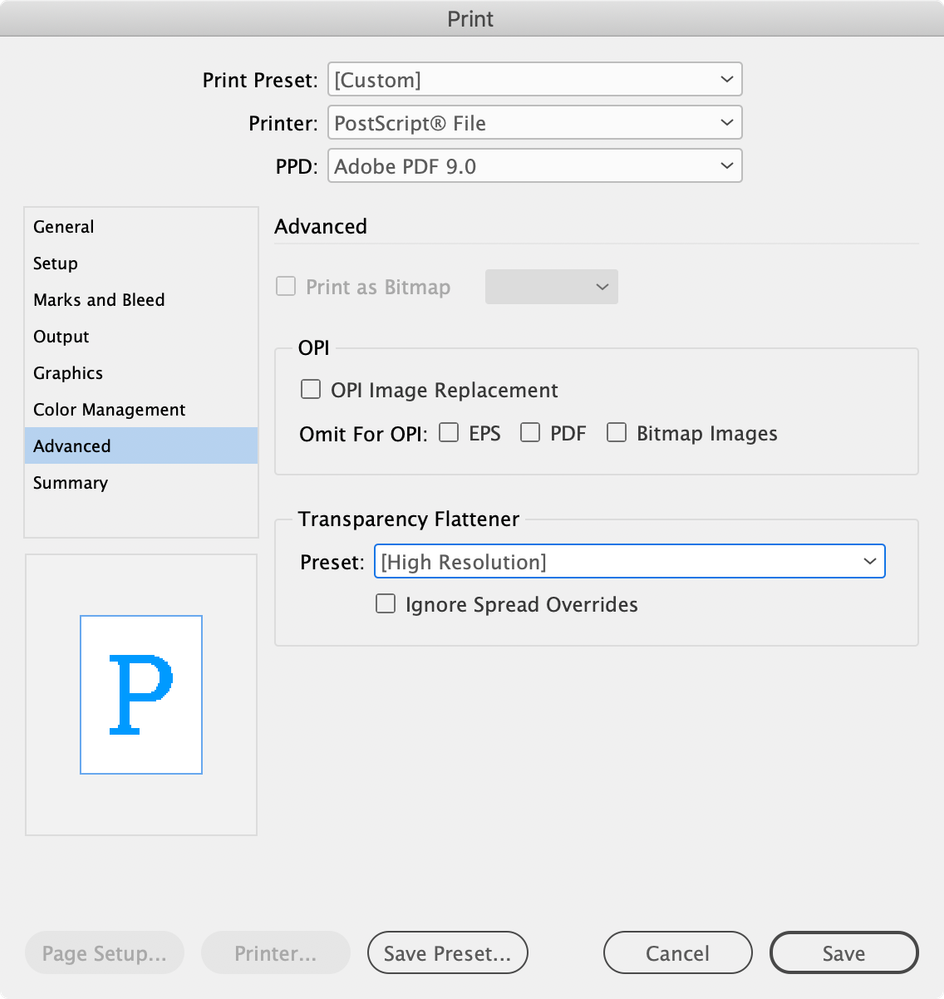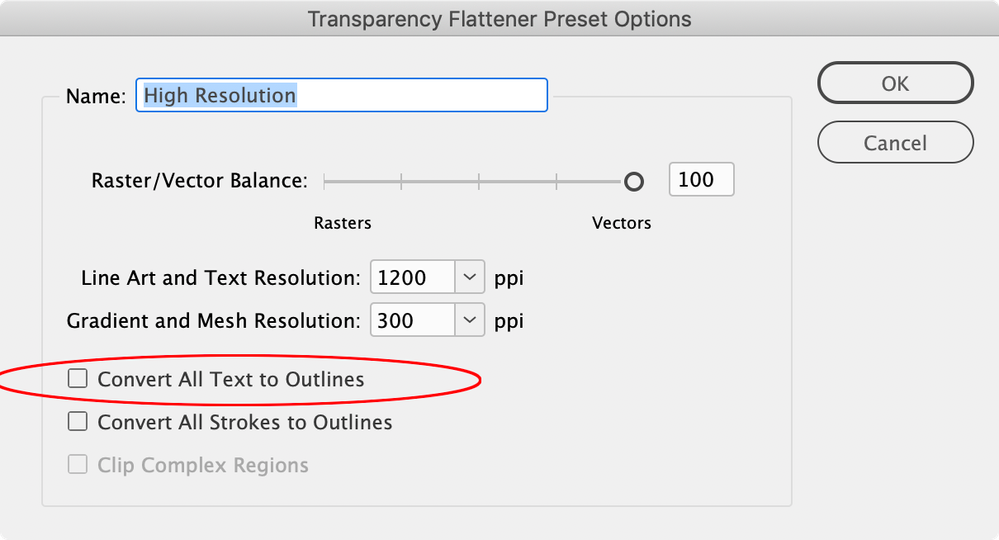- Home
- InDesign
- Discussions
- Re: Postscript file size too large - help needed p...
- Re: Postscript file size too large - help needed p...
Copy link to clipboard
Copied
Hi All.
My postscript file (.prn file) is too large for my printer program to handle.
Max size is 2GB. I can't get my file size to go lower than 2.1GB.
The indesign file is just text and color (no images)
Need to keep font type.
What I've already tried:
1. Save as option,
2. Tried printing from command line - can't seem to get it to work
3. Tried the "print as bitmap" under advanced options.
Any ideas?
Thank you
Michele
 1 Correct answer
1 Correct answer
Hi All
Finally came right!
I still used the PRN file (due to reasons I don't even understand..it just works better than pdf for the print I need - probably because my print is made of millions of tiny text characters?)
Anyway, I toned down some of the darker colors and it got it under 2GB.
Thank you again for all the support I got on this forum, I feel humbled to be among such a vast pool of knowledge!
Happy printing...
Michele
Copy link to clipboard
Copied
Instead of printing direct from InDesign, try exporting a PDF (PDF/X-4 would be my recommendation) and print that from Acrobat.
Copy link to clipboard
Copied
Hi Peter
Thank you for your quick reply.
Yes, that would reduce the file size, but unfortunately I have to print from InDesign, it's because the text is miniscule and the text loses shape when I export to pdf.
I've tried the pdf route many times before without success.
I tried it again now, saved as a high quality pdf, no compression - please see attached, the result is on the right, text is sketchy.
On the left is when I send it directly from indesign, acceptable and readable text.
Thanks again for the help
Copy link to clipboard
Copied
Is the text a rasterized image or actual text? It appears as though it is an image.
A few things about your export settings: if you need a print PDF for commercial offset or digital, don't use the high quality setting. The setting you need to be more concerned with is downsampling. Try "Do Not Downsample" along with compression, this should yield same quality as postscript, but a smaller file size.
Copy link to clipboard
Copied
Tried the "print as bitmap" under advanced options.
Hi @Michele DM , If Print as Bitmap is not grayed out you must not have the Printer set to PostScript File? Does this Advanced setup change anything?
Copy link to clipboard
Copied
Also, is there any transparency on the pages? If a page has a transparent object the selected Transparency Flattener would be used—at 2GB+ it sounds like the text might be converting into outlines?
Copy link to clipboard
Copied
Can you simply print to two files, one with half the pages and the other with the other half?
I am puzzled as to why a PS file works but a PDF does not. I suspect a solution to many of these issues lies in resolving the PDF problems.
—
Copy link to clipboard
Copied
Hi Michele,
I, too, wonder: Why a PRN file?
PDF at a proper setting as described above should work fine.
Why do you use a PRN approach?
Copy link to clipboard
Copied
Hi All
Finally came right!
I still used the PRN file (due to reasons I don't even understand..it just works better than pdf for the print I need - probably because my print is made of millions of tiny text characters?)
Anyway, I toned down some of the darker colors and it got it under 2GB.
Thank you again for all the support I got on this forum, I feel humbled to be among such a vast pool of knowledge!
Happy printing...
Michele
Copy link to clipboard
Copied
What is your "printer program" ?
Get ready! An upgraded Adobe Community experience is coming in January.
Learn more