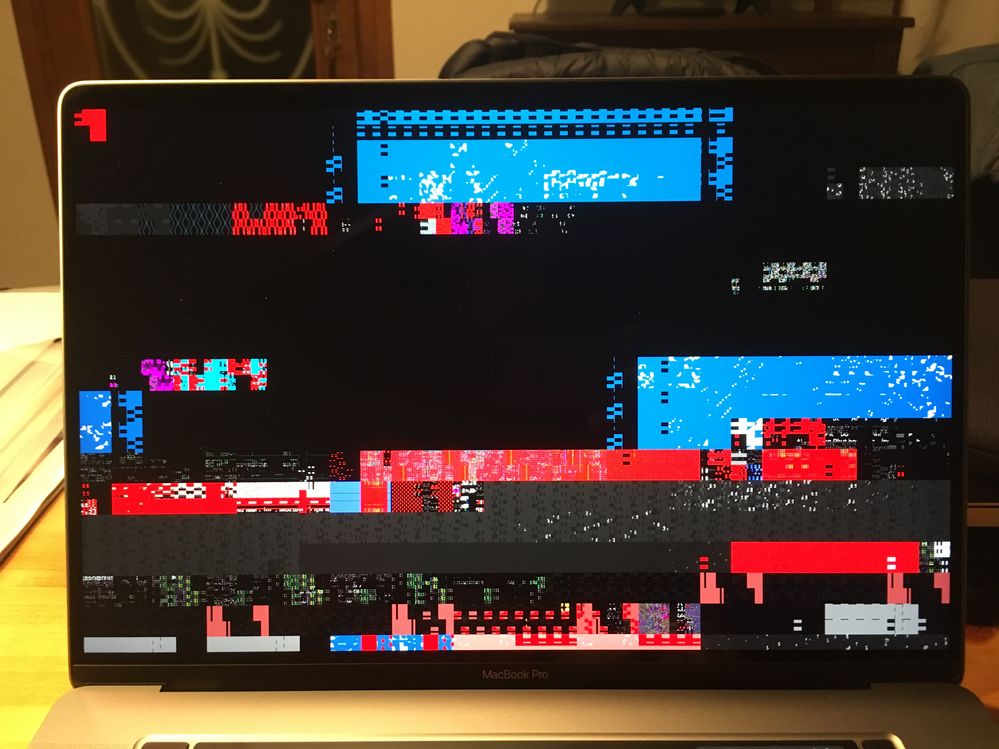- Home
- InDesign
- Discussions
- Re: Disabling gpu accelaration did not work for me...
- Re: Disabling gpu accelaration did not work for me...
Presentation mode (Shift+W) issue on new MacBook Pro 16"
Copy link to clipboard
Copied
I've just came across this issue with Presentation Mode in InDesign 2020 on new Macbook Pro 16". It happens with GPU Performance enabled...
Moreover, I don't think it's a hardware issue since the Apple Store gave me a new laptop and the problem is still there.
Any help? Nice glitchy effect by the way!
Thank you
Nino
Copy link to clipboard
Copied
Hi there,
Sorry to hear about your experience. This issue has been reported to our Engineering team and they are working on it.
Right now, only solution is to disable the GPU Performance under Preferences.
Regards,
Ashutosh
Copy link to clipboard
Copied
I have exactly the same problem.
Copy link to clipboard
Copied
Hi Andrey,
We're so sorry to hear about the trouble you are facing with InDesign. Please disable the GPU Performance under Preferences as suggested by Ashutosh. I will pass on your feedback to our Product team and you can do that too by upvoting this request and sharing your comments here https://indesign.uservoice.com/forums/601180-adobe-indesign-bugs/suggestions/38791729-presentation-m...
This is the best way of communicating with the Engineering and Product Management teams regarding issues and suggestions so they can be implemented in future releases.
Regards
Rishabh
Copy link to clipboard
Copied
Hi AR7,
I'm having the same issue on a new Macbook Pro out of the box and the latest InDesign 2020.
Hope that Adobe's team solves it quickly.
Regards 🙂
Marc
Copy link to clipboard
Copied
Copy link to clipboard
Copied
Hey, got same problem over here. Plus I got some issues with Photoshop: When moving around in a picture, it's extremely shaky. I got my new macbook pro 16" replaced, too. Problems remaining with the new model.
Copy link to clipboard
Copied
I actually have some issues even with the Premiere and After Effects preview...
Copy link to clipboard
Copied
Same answer for you as everyone else. Turn it off.
Copy link to clipboard
Copied
Same issue, Any help Adobe?
Copy link to clipboard
Copied
Did you even bother to read the responses? Nothing's changed!
Copy link to clipboard
Copied
Disabling gpu accelaration did not work for me though. Still the same issue.
Copy link to clipboard
Copied
Please post a screenshot of your preferences showing that it's disabled and the screen in presentation mode.
Copy link to clipboard
Copied
Here is a video showing that it appears, even though the auto graphic cards switching is turned off. Furthermore these "glitch effects" do appear in my animations, rendered/exported in After Effects. I need my graphics to be rendered soon and I already tried rendering in different formats and codecs. There are no issues in the AE preview window, though. Please provide a solution asap, as I have to reach my deadlines.
Link to video in my google drive: https://drive.google.com/open?id=1V4eUYlt08T6aAFGiYVkWULMfvzrSVdkc
Copy link to clipboard
Copied
You may have a bad video card, video driver or even a bad cable.
Copy link to clipboard
Copied
I don't think so, as this is my second mpb 16", because I got the first one (wich had the same problems) replaced, thinking it might be a faulty gpu.