- Home
- InDesign
- Discussions
- Re: Press key twice to change highlighted text?
- Re: Press key twice to change highlighted text?
Copy link to clipboard
Copied
Trying to make some quick edits here. I.E. Basic highlight a number and then press a new number to replace EXCEPT when I do this it doesn't "take" unless I press the key again. Only happens on single digit/numeral replacements, doesn't matter how much I highlight. Am I missing a safety preference or something?
I just updated to the latest beta release - maybe that's the culprit? Any guidance is appreciated.
 1 Correct answer
1 Correct answer
Hi Axcell,
Here is the screenshot showing the preference that you can uncheck

Copy link to clipboard
Copied
Who knows? This does not happen in version 2018.
You should discuss it with the appropriate beta release user group.
Fenja
Copy link to clipboard
Copied
I have this same issue and this only started occurring today on my InDesign CC 2018 v. 13.1
Copy link to clipboard
Copied
Can you try doing the following and let us know your findings:
1. Go to Edit→Preferences→Advanced Type and uncheck the "Show Adornment on Text Selection/Text Frame ….." preference. Click OK.
2. Now try highlighting and changing some text in your text frame.
Does this resolve the problem for you?
Regards,
-Pradeep.
Copy link to clipboard
Copied
So far this seems to take care of the problem. Thanks for your input. Will let you know if problem continues.
Copy link to clipboard
Copied
Hello,
sorry for asking a simple question, but I am trying to find the german equivalent to
Show Adornment on Text Selection/Text Frame...
This would be very helpful - thank you very much and best regards,
-Axcell
Copy link to clipboard
Copied
Hi Axcell,
Here is the screenshot showing the preference that you can uncheck

Copy link to clipboard
Copied
Hello Pradeep,
unfortunately I am not able to open the Link
Copy link to clipboard
Copied
Hello Pradeep,
unfortunately I am not able to open the Link
Site can not be found
Copy link to clipboard
Copied
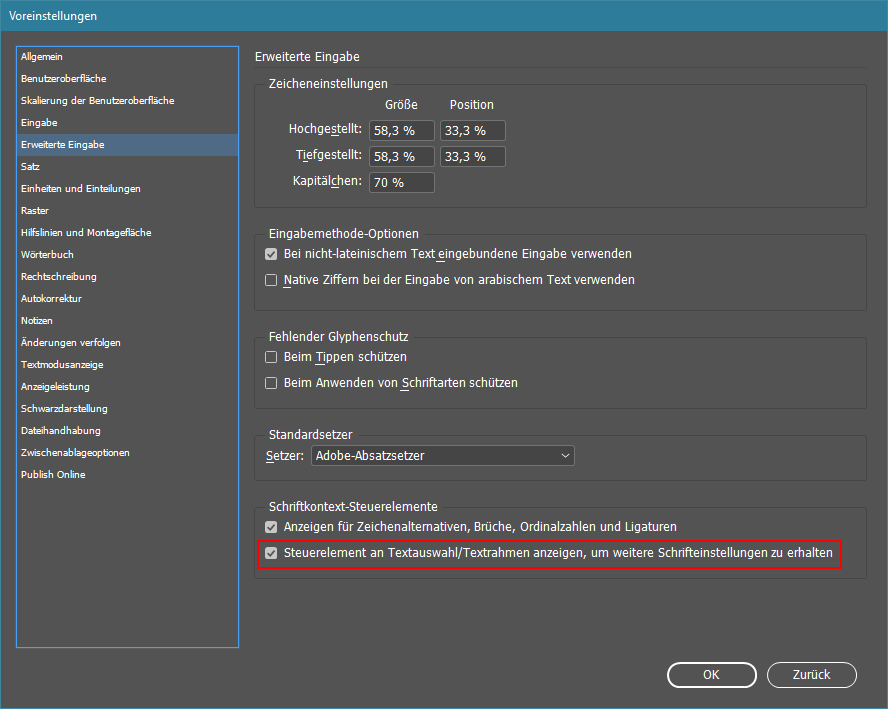
Fenja
Copy link to clipboard
Copied
works like charm .. tnx - was getting annoying and built frustration ...
Copy link to clipboard
Copied
Yes it works, thank you. This is a very silly to make a default. I have made corrections that never happen, very annoying.
Copy link to clipboard
Copied
6 years later and I'm having the same problem - Sometimes I have to press keys a few times to change highlighted text.
"Show Adornment on Text Selection/Text Frame …." is unchecked.
MacOS 14.2.1 (23C71)
InDesign 19.2
Copy link to clipboard
Copied
Hi @Phoenix15,
Sorry for the frustration, and thanks for trying the suggestion shared. Would you mind telling us if it's happening with all files or with a specific file? After unchecking the "Preference mentioned," did you try closing InDesign completely and reopening it from the Creative Cloud Desktop?
Let us know if that helps. We will be happy to help you further.
Thanks,
Harshika
Copy link to clipboard
Copied
Thanks for your reply.
I think I’ve figured out the issue.
When ‘Show for Character Alternates, Fractions, Ordinals and Ligatures’ IS checked in preferences/Advanced Type I DO have to press the keyboard 2 or 3 times when the small contextual menu appears.
Thanks,
Richard Hennell
Copy link to clipboard
Copied
I am having the same problem as well... really annoying when you dont realize a change wasn't made. Maybe Adobe should focus on fixing annoying bugs like this that their customers have been working around for years, instead of all the damn AI.
Copy link to clipboard
Copied
I'm having the same issue all of sudden in InDesign CC. I don't think it started out that way, but after several updates I just noticed it. Now it's a big pain in the butt. Does anyone know if this can be changed? Does it need to be fixed in a future update? Am I using something incorrectly?
Copy link to clipboard
Copied
I am having the same issue and noticed it just today. I have the updated version of InDesign CC 2018, 13.1. Does it need to have a patch? It's annoying when trying to change numbers particularly.
Copy link to clipboard
Copied
@ jamesrheney & anniek1234
You should report this bug here: Adobe InDesign: Bugs: Hot (764 ideas) – Adobe InDesign Feedback
Fenja
Copy link to clipboard
Copied
thanks! This worked.
Copy link to clipboard
Copied
Hi All,
Please check out the steps mentioned in the link below
First character is skipped while typing on Windows
Regards,
Srishti
Find more inspiration, events, and resources on the new Adobe Community
Explore Now

